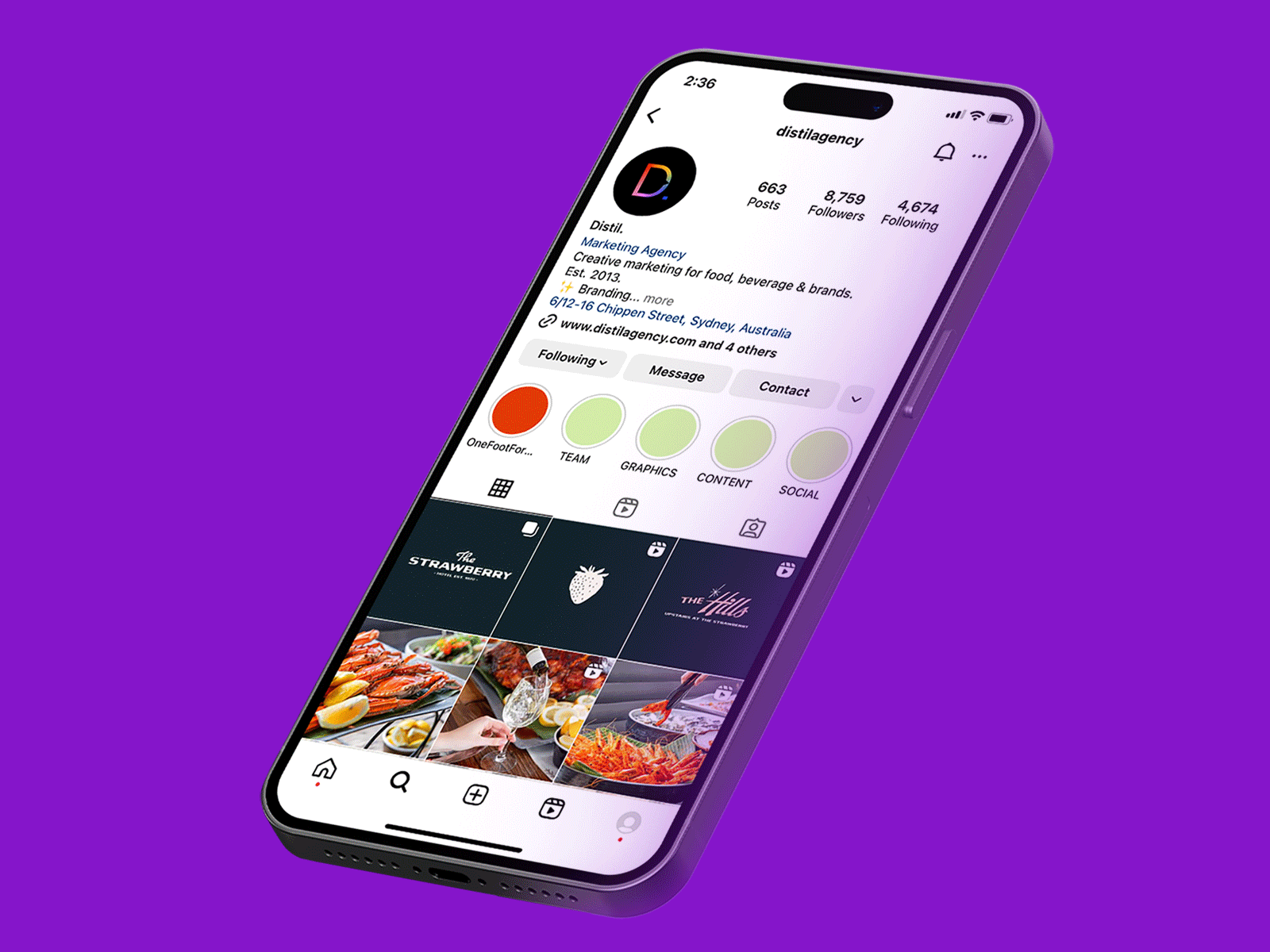
Nearly half of the world’s population use social media and Instagram is one of the most popular social media platforms (after Facebook and YouTube), with over 1 billion active users every month.
90 percent of Instagram’s users follow at least one business, 200 million of the app’s users visit a business profile every day, and 60% say they discover new products or services on Instagram. Instagram has proven to be a powerful marketing tool and if your business isn’t on Instagram, you might be missing out on valuable customers.

At a quick glance, a Business Profile looks much like a Personal Profile but if you want to be able to successfully market your business on Instagram, a Business Account is necessary. Switching to a Business Account gives you access to tools and functionality that personal accounts don’t have. For once, it allows you to add your company’s phone number, email address and a physical location, making it easier for your audience to contact you.
The Business Account also includes analytics of posts and stories, information about your users and it allows you to create ads directly in the App. Another benefit of using a Business Account is that you can use third-party software to schedule posts, making it easier to maintain frequency of posts.
To create a Business Account, you have to start with creating a regular Instagram account that you can convert. To switch your profile to a Business Account:
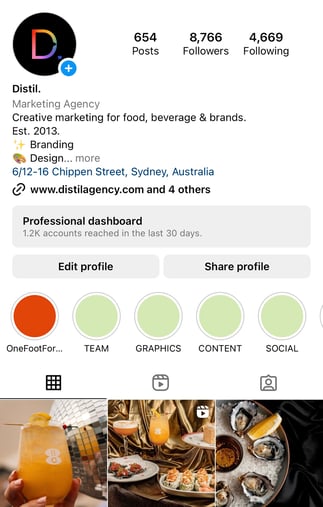
To get the most out of your Instagram account, there are a few steps to go through to ensure that people find your Instagram account.
Pro tip:
Instagram allows up to 5 links in the bio, although you can use tools like Campsite, Linktree or Later that allows you to house all the content you want to share with your followers in one link. Create an account and add links to multiple destinations (website, Facebook page, products, services etc.) and simply share that link in your bio instead.
Unfortunately, we can’t talk about Instagram without talking about the infamous Algorithm. Just the word itself is intimidating and it can be quite a lot of information to get your head around. Before we dig deep into the world of algorithms, it’s important to remember that Instagram’s main goal is always to maximise the time people spend on the platform. This for a very simple reason - the longer you’re on Instagram, the more ads you see, and the more money Instagram can make. Because of this, the Instagram algorithm will, very broadly speaking, favour content and accounts that do just that – make people stay on the platform longer. However, in reality the algorithm is a bit more complicated than that.
Instagram uses ranking signals to decide the order of the content in your feed and to predict how much a user will care about a given post. There are three ranking signals that primarily control the feed:
There are three more, less important, factors that the algorithm takes into consideration when organising a user’s feed - frequency of use, account following and average session time.
The most important step in your efforts to grow your business with Instagram is to create high quality, engaging content. As mentioned in the previous chapter, Instagram favours content that they think is likely to engage users. Therefore, you need to produce and post content that your audience is going to engage with. Once the algorithm knows that you produce content that people like, it will favour your content over other accounts and put you in front of new audiences.
What makes good content is individual to businesses and varies across industries. Whilst Instagram says that the platform doesn’t favour video content, a video or a simple GIF is more likely to capture a user’s attention and can be a great way to communicate important information without requiring the user to read your caption.
Learn how to create Insta moments in your venue
As important it is that you post high quality content, it is important that you post consistently on your page. There is a couple of reasons for this.
By using relevant and targeted hashtags, you can increase the reach of your posts and get discovered by new people, which in turn translates into more engagement, new followers and, hopefully, new customers for your business. Hashtags organise and categorise content and via Instagram’s search tool, you can search for specific hashtags or tags as the App calls them, to find content that has used that specific hashtag. As with everything, there are best practices to follow.
Not completely dissimilar to a hashtag, a geotag is the specific location of where you or users store the Instagram content. If you have a physical location, add it when you publish your posts. Whether you’re a local business or a global brand, using geotags can be used to increase reach. The geotag allows you to showcase your products and offerings for current and potential customers who may look at the tag. It’s also a good way for you to interact with people who have visited your business and to try and convert them into followers.
If you know when your audience is on Instagram, you can post your content at this time and your posts are more likely to make it into their feed. To find out what the best time for your audience is, head to the Professional dashboard, click on Total followers and scroll to Most active times. Here you can see spikes in your Instagram engagement, allowing you to pinpoint the days of the week and the times of the day that your audience is most active.
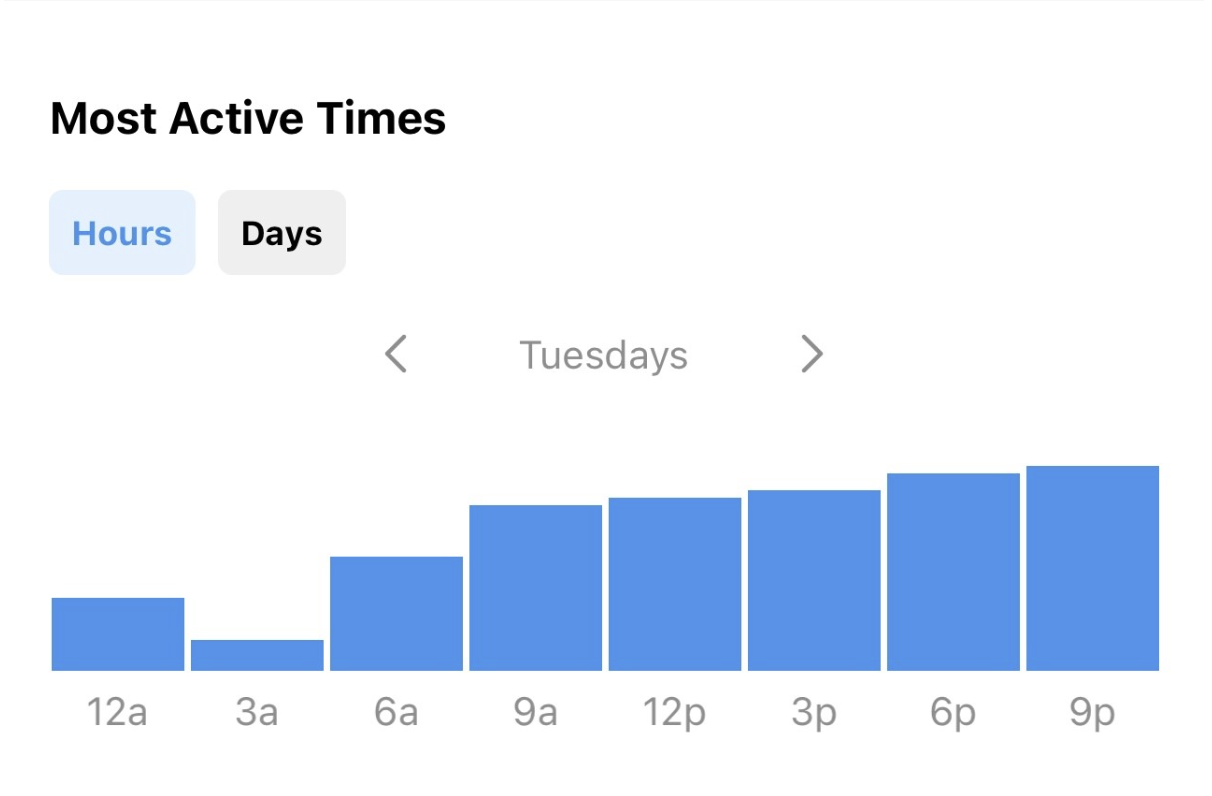
User Generated Content (UGC) is any content created by people rather than businesses, and it’s one of the most effective ways to increase your engagement and reach. UGC is more authentic as it comes from customers and can help your business with credibility. Additionally, UGC posts traditionally have a higher engagement rate and conversion rate than non-UGC posts.
The best way to find UGC on Instagram is via the geotag of your business, that is if you have a physical location; posts that you’ve been tagged in; and via your brand’s hashtags. It’s also important to engage with UGC as it may help you grow your following.
Since Instagram introduced stories in August 2016 (basically copying Snapchat’s successful business model), they have been widely successful and around 500 million Instagram users are using stories every day. That’s an awful lot of people and additionally, 1 of 3 of the most viewed stories are from businesses which begs the question, should you as a business post stories or on your feed and what is actually worth spending time on?
Instagram Feed refers to your profile page and the content you post there. The content in your feed will show up in your followers’ feeds and stay on your profile forever (unless you delete it or archive it). Because of this, the feed is preferably something that you keep well curated and only use high quality content that represents your business. A lot of people go to Instagram when they hear about a new brand or place before they do a Google search or look at the website so you can think of your Instagram feed as a (very affordable) billboard for your business, the first touchpoint with your customer.
Instagram stories are a major part of Instagram and are full screen, short-lived photos or videos that disappear after 24 hours. As the content doesn’t last, stories are great for sharing unfiltered and unpolished content like behind the scenes videos, customer testimonials or to feature new products or special offers and can help your business to tell bigger, faster and stronger brand stories. In addition, stories offer a wide range of tools that encourage engagement such as polls, questions and direct messages.
Download our Instagram Stories templates
If you would like your stories content to be accessible for users for longer than 24 hours, you can create relevant highlights, add your content and leave it there for as long as you want.
As we mentioned in a previous chapter, Instagram insights allow you to learn a lot about your Instagram followers such as gender, age, location, when they are online and more. These are the kinds of things that you as a business should know in order to market more effectively to your customers.
The Insights won’t just show you the overall account performance but will allow you to see insights on your individual posts and stories via the professional dashboard. By looking at the results you can find common threads in posts and stories that get the most engagement. The insights are divided into four categories:
For those of you who don’t know, Instagram is owned by Facebook and consequently, most of Instagram’s advertising is managed through Meta Business Suite. Instagram has roughly 2 million advertisers every month and accounts for nearly a quarter of all of Facebook’s ad revenue. A common question, and rightly so, is whether Instagram advertising is right for all businesses and more specifically, if it’s right for your business. The answer is no, Instagram advertising is not for all businesses. Whilst Instagram has a wide demographic, it does tend to skew towards a younger demographic so if you’re looking to advertise to people aged 65+, it may not be the right avenue for you.
However, with over 1 billion people using the app every month and a higher engagement rate than other social media platforms, don’t be too quick to dismiss it as an advertising option.
There are two ways to create ads for Instagram and also different types of ads. For someone new to paid social media, it can be both confusing and difficult to get right.
Since Instagram focuses on the visual, the most important element of your Instagram ads is, you guessed it - the content. Within the Ads Manager, you can choose to use a single image, a selection of images or a video, paired with text and a call to action. Similar to Facebook Ads, there are a number of different options to choose from:
Photo Ads are probably the most commend type of ads on Instagram. The Photo Ads aren’t much different from a post in your feed and are suitable for any type of content but especially for visually driven content as a Product Highlight.
Video content is becoming increasingly popular and is a good way to capture users' interest. For a business, Video Ads can be a great tool to effectively communicate the brand story or specific products or services. Instagram allows videos from 3 seconds to 60 seconds and as the feed will automatically crop your image to a square, it is good to resize the video specifically for Instagram.
If one photo or video isn’t enough to effectively communicate your message, the Carousel Ad option allows you to add multiple photos that users can swipe through. It’s great for showcasing a series of visuals, e.g. different products or services.
The Collection Ad, also called Instant Experience, is a full-screen experience that opens when you click on the ad. It’s a great way to visually highlight your brand, products and services. Within the experience, people can watch videos, swipe through a carousel, fill in forms and explore images with tagged products. There are ready templates to use, making it easy to add your text, images, and videos.
Story Ads appear when a user is switching between stories of different accounts and only appear for a few seconds before the next story appears. The story ads are great for redirecting users to your website as they have a “swipe up” option. Be strategic with the content you use for your Story Ads to ensure that you capture users’ interest.
Want to know how we can help you and your business with our Instagram marketing services?