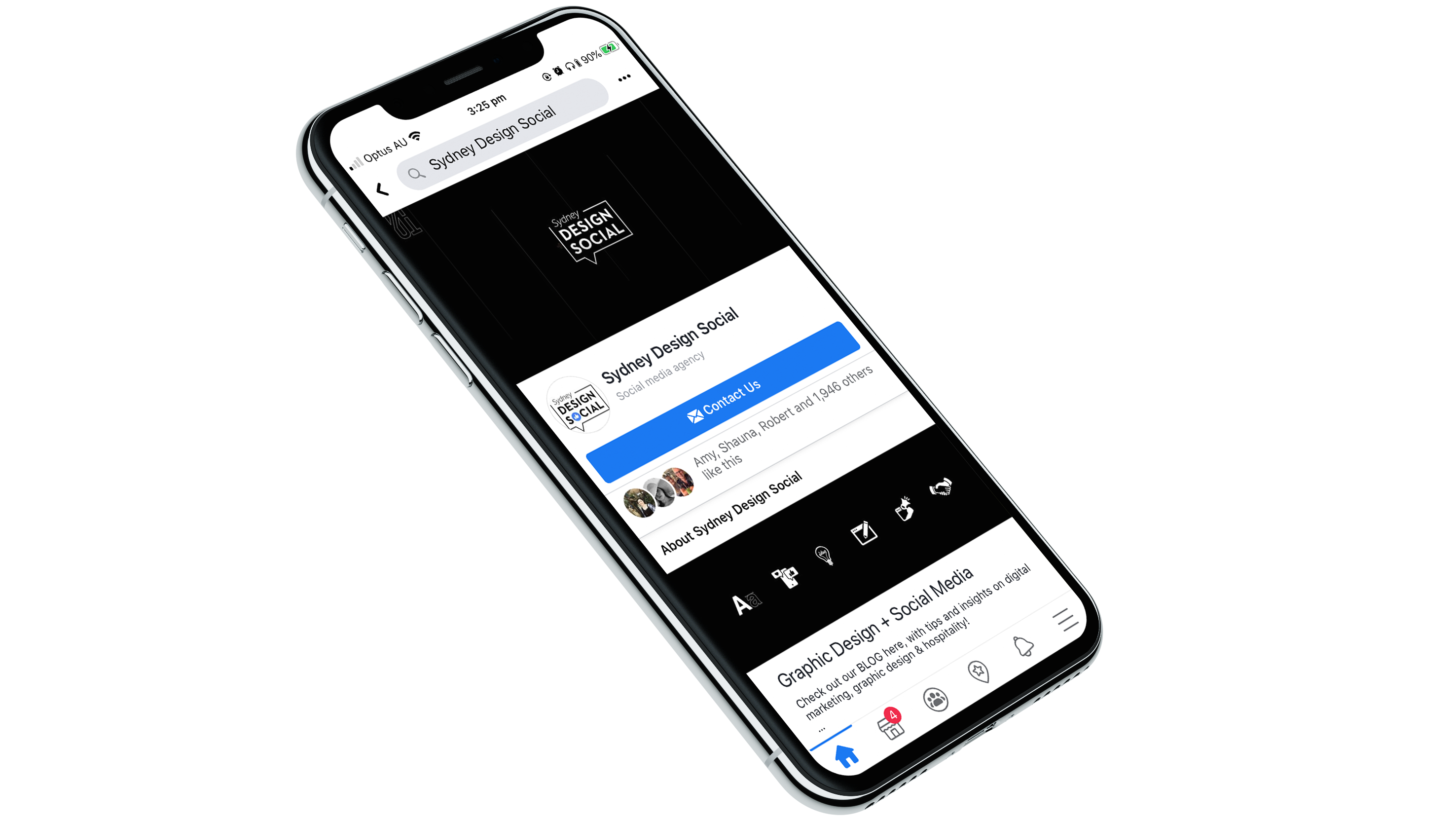
As of 2024, Facebook maintains its position as the world's leading social media platform, boasting an impressive 3.049 billion monthly active users across the globe.
Facebook remains one of the world's top websites, consistently ranking among the most visited platforms globally. It has consistently been one of the most downloaded apps from the App Store. Users continue to spend a significant amount of time on the site, with the average daily usage likely to be in line with previous estimates.
Since launching in 2006, Facebook has evolved into a crucial marketing tool for businesses, providing them with an effective means to engage with existing and potential customers. The number of business pages on Facebook has continued to grow, with the platform boasting over 100 million active business pages, showcasing the enduring appeal and utility of Facebook for businesses worldwide.

With Facebook's user base reaching over 3 billion monthly active users, the platform continues to be an essential component of any business marketing strategy.
Leveraging social media, particularly Facebook, remains a strong method for promoting businesses and fostering connections with customers, thereby cultivating a loyal following. Moreover, in comparison to other marketing channels, Facebook offers cost-effective opportunities for business promotion. Establishing a Business Page is entirely free of charge, and expenses only arise if businesses opt to utilise Facebook's advertising features for targeted campaigns. This affordability makes Facebook an attractive option for businesses of all sizes looking to expand their online presence and engage with their target audience.
Having a Business Page allows you to communicate directly with people that are aware of your business and want to learn more as well as with potential customers. On your page you can add your contact details, location, your brand story and share information about your products, services, upcoming events and more by using a combination of photos, videos and text.
Social media continues to be increasingly recognised as a vital component of modern Search Engine Optimisation (SEO) strategies. Search engines like Google now analyse social media platforms for relevant data much like they do with traditional websites. Maintaining an active and engaging presence on social media platforms is crucial for enhancing website authority and ultimately boosting SEO performance.
Lastly, when you start using a Business Page, you also unlock the ability to advertise on Facebook, something we will discuss in-depth further down.
The first step is creating a Facebook Page for your business (not a profile). However, to create a page you must have a personal profile. Follow our simple step-by-step guide below to set up your Business Page. It is crucial to have your Facebook Business Page correctly optimised with SEO best practices in order to maximise online presence and therefore conversions.
Here are some tips on how to optimise your Facebook Business Page.
Go to facebook.com/business and click Start Now, and then Create a Page in the top right-hand corner. Select Business or Brand and click Get Started (you will need to sign into a personal account first). Write your business name, select a category for your business (I.e. bar, restaurant etc.), and add your address and contact details.
Ensure that the images you use reflect your brand identity and are readily recognisable as representing your business. Opting for your logo as the profile picture is a reliable choice; however, keep in mind that profile pictures are often cropped into a circular shape. Therefore, avoid placing important elements in the corners of the image to ensure they remain visible and intact. The cover photo should be viewed as a billboard for your business so make sure you use a high-quality image that conveys the essence of your brand. The cover photo displays as 820 x 312 pixels on desktop and 640 x 360 pixels on mobile. Top tip: Don’t forget to check the cover photo display on your mobile to ensure you aren’t cutting off the image or any key information.
Once your page is live, it’s time to add information about your business. Navigate to the About tab, where you can add a short description, additional contact details like the link to your website, Instagram handle and email address and other relevant information. Next step is to add a username, you can do this by clicking on Settings and General Page Settings. It’s important that you add your username in this step as it’s how people can find you on Facebook. Try to use your business name or some obvious variation of it to make it easy for people to remember. You should also add your opening hours and check that the business location is correct. Ensure that you have up-to-date information, without skipping any sections.
You can set a call to action underneath your cover banner. Choose one that best suits your business, for example if you are a restaurant, you are likely wanting customers to Book Now or Contact Us.
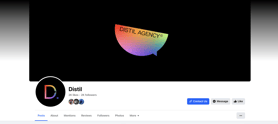
To rearrange and turn certain tabs on and off, head to the settings, and click edit page. Some tabs will be more relevant to your page than others, so you can prioritise which ones you want customers to see first.
By posting high quality content that generates engagement, you will be actively improving your credibility online and improving SEO. You will also be prompting customers to take action, whether that is making a booking, completing a purchase or signing up to your mailing list. Looking for more tips?
Followers, likes and comments build trust with people who are researching businesses. As you grow your business, your Facebook followers are likely to also grow, but there are definitely steps to take in order to gain more followers, including:
Your Business’ Facebook Page can be considered as your free billboard and you should frequently share content on your page, but do not spam your followers. You can create your post and share it immediately, or schedule it through the Meta Business Suite planner to be posted at your desired day and time.

Facebook offers many different options of image and video sharing for your posts as well as options to help promote your business.
This type is suitable for any type of content but especially for visually-driven content (e.g. a product highlight). A photo or image post can be scheduled to be posted at a later time.
Facebook Reels is a dynamic video format enriched with music, audio, AR effects, and various creative options. Reels are suggested based on relevance and may appear in your Feed and Video sections, among other places.
A link post features an external link to a website. Although the preview link dominates the post, you still have room to craft a captivating caption. Simply paste the URL into your Create Post box to generate a link post. Facebook will automatically generate a preview of the website. Once the preview appears, you can remove the URL from the caption, and the link preview will remain intact.
To showcase photos from for example an event, you can create a photo album and upload as many photos as you’d like. Photo albums can’t be scheduled.
A photo carousel is great for showcasing a series of visuals, e.g. different products or services, and most importantly, the image itself is a click-through button to the destination you select, i.e. a certain page on your website.
On your Facebook Business Page, you can set up events for specific events or happenings and promote to your Facebook followers, as well as targeted audiences. It’s a good way to spread awareness of your events, or specials and promotions, as well as your brand. The Facebook events can be a one-off event, an ongoing campaign or a recurring event (i.e. weekly live music).
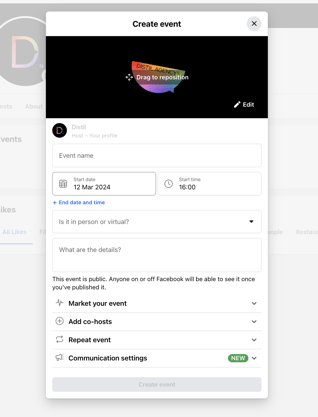
Facebook offers allows you to promote vouchers, discounts and deals to your audience as a way to covert leads. You can choose to promote an in-store only offer, online only offer or a combination offer. To get the most out of your offers try to keep it simple, use an eye-catching image, set an expiration date and most importantly, make sure it’s an offer good enough for people to want to click on it.
Facebook Live Video is a great way to show real time moments and to interact with your audience. Your viewers can answer questions, post comments and share their reactions.
If you share content when your audience is not actively online, the likelihood of them seeing your posts decreases significantly. To determine the optimal posting times for your audience, consider scheduling posts at various times and monitor the engagement levels they receive. Additionally, utilise post analytics available in your Facebook Page Insights to identify peak engagement periods and refine your posting schedule accordingly.
You can also conduct research on the best times to post according to what industry you’re targeting. For example, in a report from Social Pilot, you will find best times to post for multiple industries.
The key point to understand is that Artificial Intelligence (AI) now plays a crucial role in the Facebook algorithm. With its advanced machine learning capabilities, AI tailors content for users by analysing their behaviour and preferences within the platform.
Below are several changes you can anticipate for 2024 from Hootsuite:
Facebook has emphasised its commitment to prioritising posts that foster conversations and meaningful interactions among its users. Posts with lower engagement levels might experience a decline in reach.
Each post is assigned a relevance score by the algorithm, which determines its ranking in users' feeds. Factors influencing this score include the nature of the content, user interactions with similar posts, and the duration users spend viewing posts within the same category.
AI aids in predicting the duration users are likely to spend engaging with a post. This forecast considers signals like past interactions with similar content and the type of content within the post.
The algorithm doesn’t like spam (same), click-baiting, text-only updates and too sell-y content.
As you may have realised by now, the algorithm makes it harder for businesses to reach people, and pages are likely to struggle with reach organically. Unless your audience is engaged with your page, your posts are likely to not make it into people’s feeds as Facebook won’t deem the content as genuine and meaningful.
The good news is, there are ways to increase your engagement, particularly via Facebook Advertising but also for free by thinking about the content you post and who you are posting it for. Try using the following tips to increase your organic reach:
Facebook is a major part of people’s lives and Facebook advertising is an important tool for businesses to connect with their audience. As we discussed in the previous chapter, the Facebook algorithm can make it difficult for you to organically reach your audience but with Facebook ads you can get your content in front of not only your audience but the people who are most likely to be interested in your business.
The reality is that 2.085 billion users, on average, visit Facebook every day. This vast user base presents a wealth of potential customers for businesses. Moreover, the ability for users to share ads further amplifies exposure, offering businesses significant reach and engagement opportunities.
The data available on Facebook empowers businesses to precisely target their desired audience. Through advanced targeting options, advertisers can specify criteria such as age, gender, interests, behaviours, location, and more, ensuring that their ads reach the most relevant audience for their products or services.
Advertising on Facebook is much cheaper than traditional forms of advertising such as billboards and television commercials. It is also much faster than traditional advertising as it is instant, with no waiting on production and print turnaround.
Unlike some other forms of traditional advertising, Facebook Ads are completely measurable. All the data is laid out for you to see. The reports are also in real-time, allowing you to see the most up to date information on your ad campaigns. Real-time reports give you the ability to make changes if the ad campaign is not performing well.
For more information on why you should advertise on social media in general, check out our blog here on the 10 Benefits of Social Media for All Businesses.
In order to get started with Facebook Ads you must create a Business Manager account and an Ad Account. We also recommend that you create and install a Facebook Pixel before you get started, as well as understand the difference between a boosted post and an ad.
The Business Manager is a tool that helps you manage your business and you can’t create Facebook Ads without the Business Manager. To create an account, follow the below steps but please note that you need to have a personal Facebook account to verify your identity.
The final step you have to do in order to set up a Facebook Ad is to create an ad account within the Business Manager. Your Ad Account must be linked to a credit card or a PayPal account for payments.
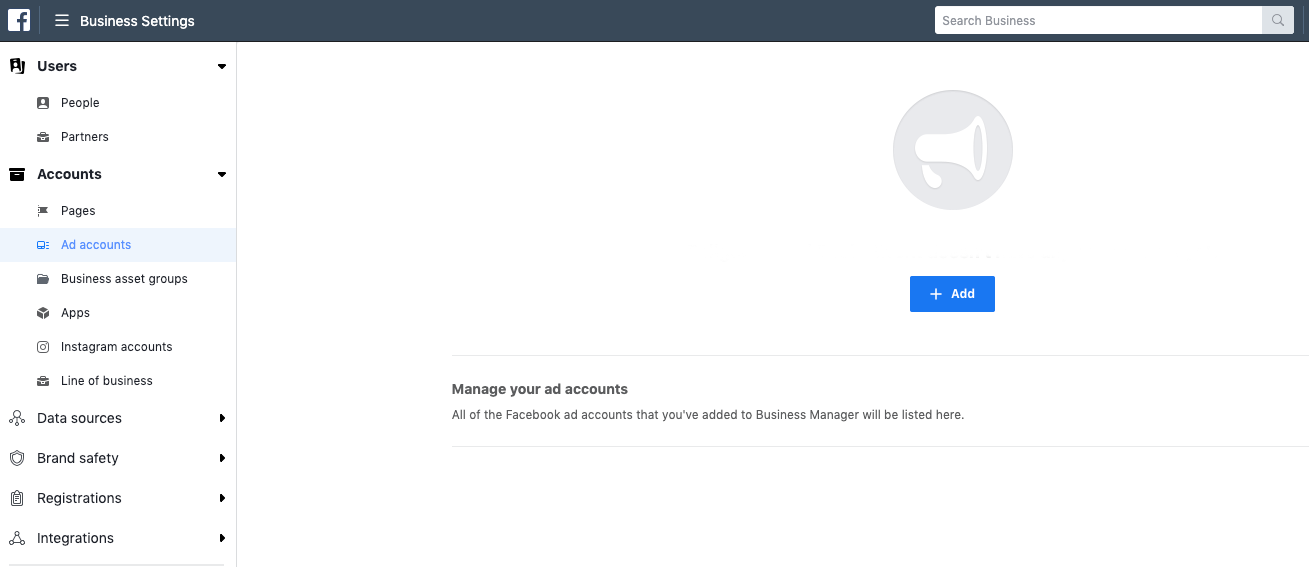
Meta Dataset enables you to consolidate and oversee event data originating from various sources, including your website, mobile app, physical store locations, or business chats, within a unified platform.
Even if you’re not using Facebook ads at the moment, you should create a Meta Dataset as it will be helpful for you if you decide to so do as it starts collecting data as soon as it’s been activated. Learn how to do it here.
Depending on the goals of your business, you may find that boosting posts are sufficient to reach your objective. Other times, ads (dark posts) are required.
Whilst a boosted post is still considered an ad, a boosted post is a post published on your business page that you add money to in order to promote it to a targeted audience. This is the simplest way to advertise and you boost the post directly from your business page, and as such boosted posts don’t require that you have Ads Manager. When you boost a post, you select your audience, a call to action, your budget and the duration of your campaign.
A Facebook Ad on the other hand, can only be created through Ads Manager and offer more advanced solutions than boosted posts. Generally speaking, if you want engagement or to increase brand awareness, boosting a post is a great way to increase the visibility but to create more advanced campaigns, Ads Manager is preferred. For best results, use a combination of boosted posts and Facebook ads.
Once you’ve set up your Business Manager Account and Business Page, you can follow the below steps on how to create a Facebook Advertising Campaign. Facebook advertising campaigns can be broken down to three parts; campaign, ad sets and ads. You need all three to run an ad. Learn more about the different terminology in the Ad Glossary.
The very first step in creating an ad is to choose a Campaign Objective. Choosing the right campaign objective is what will decide if your campaign is successful or not. The objective needs to serve your overall goal with the campaign and tells Facebook how and where to spend your budget to get you the best results. There are three objective categories with further objectives within.
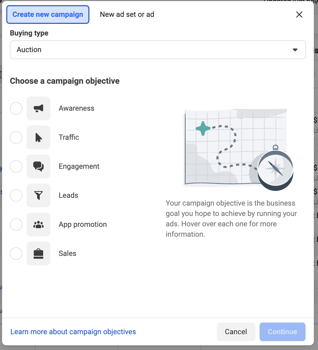
As the name suggests, this objective aims to increase awareness about your business and offering.
The consideration objective wants people to think about your business and seek more information.
Basically, this objective is used to encourage people to take action on your business.
There are many ways to target your desired audience. One of which is to use the demographic and interest options. This is usually utilised when targeting new people who haven’t previously interacted with your business. Demographic constraints include location, age, gender and language. You can further define this audience in the Detailed Targeting section, which allows you to choose thousands of different demographics, interests and behaviours. For example, you could target a 45-50-year-old man that has recently moved and is interested in cricket.
The second way of targeting your desired audience is by using Custom Audiences.
Custom Audiences allow you to target people who have already had an interaction with your business, whether through Facebook, Instagram, your website, your email marketing and more. There are a number of categories of Custom Audiences to choose from:
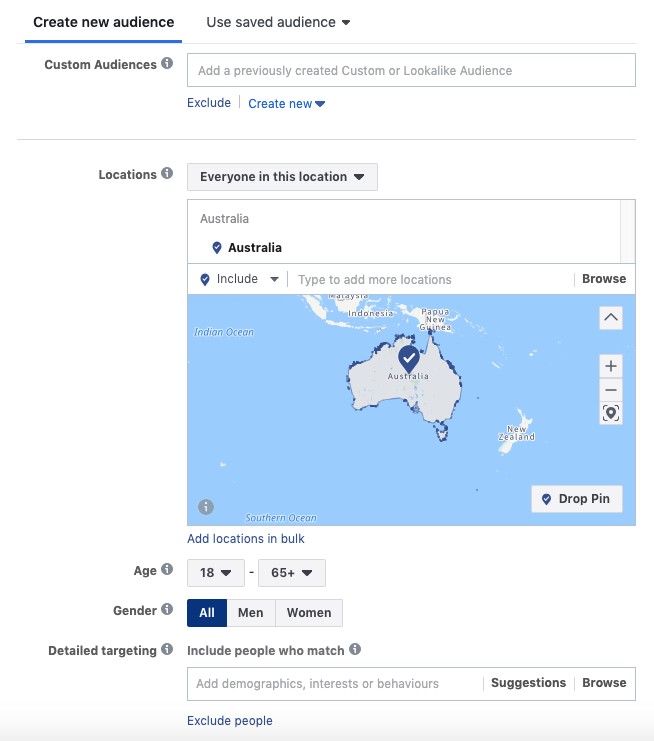
Ad Placements are the places where your ads appear and includes Facebook, Instagram, Audience Networks and Messenger, which give you access to extend your ad reach away from social media and into apps and websites. Each placement has further placements within as Instagram Feed and Instagram stories etc.
Knowing the best placement is important as it allows you get the best results but if you’ve only just started using Facebook Ads, it may be difficult to know what placement works best for you. Facebook will choose Automatic Placements by default and a good way to select your placement is to consider your target audience and where you think they are more likely to spend time and attention.
Be sure to pay close attention to the distinction between stories and reels safe zones when creating ads on Meta. This attention to detail is crucial for optimising your creative content. By understanding the specific dimensions and placement requirements for each format, you can ensure that your ads are displayed effectively and engagingly within their respective environments. This optimisation not only enhances the visual appeal of your ads but also maximises their impact and reach among your target audience.
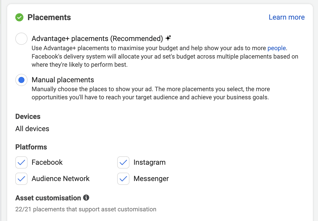
As the name suggest, the budget is the amount of money that you want to spend for people to see your ad and there are two types of budgets.
Within budgeting you can also access the following features:
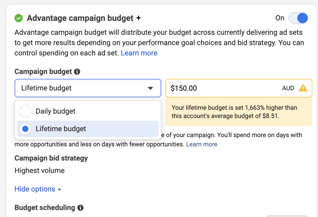
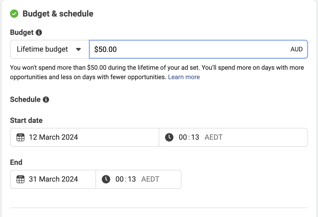
The final step of setting up your ad is creating the actual ad, I.e. select your image or video, write the copy and select where you want to direct people. Just like there are different formats for Facebook Page Posts, there are a number of options for the creative of your ad.
To ensure that ads are visually appealing, Facebook allows you to customise the ads for different placements and you can upload photos and videos with different specifications to best suit your placement.
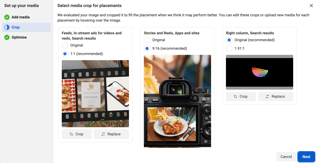
As with all advertising it’s important to analyse your Facebook ads results to measure the effectiveness of your ads, but also to be able to create better ads in the future. Facebook Ads Manager collects a range of ad performance data, presented in Ads Manager, but it can be tricky to know what figures to look at and whether they should be considered successful or not. By selecting a few key metrics and setting up a custom report in Ads Manager, you will be able to get a quick overview.
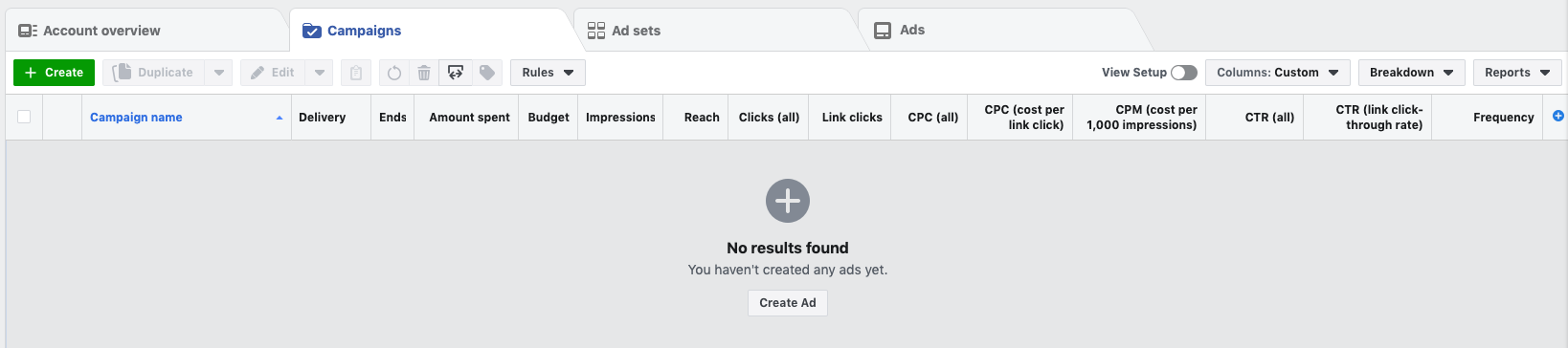
Impressions
The Impressions tell you how many times that your adverts were seen. It may include multiple views by the same people.
Reach
Reach shows you the number of people who have seen your ad at least once. It won’t count the same person twice. Your Reach is affected by your budget and targeting so if your reach is low that’s an indication that you may have to spend more money or broaden your audience. However, this depends on the objective of your ad and if your targeting is very specific, if you’re only advertising to people that have already engaged with your website for example, a lower reach is to be expected.
Clicks (All)
When Facebook talks about clicks, they refer to all clicks on an ad including post likes, comments, shares, link clicks etc.
Link Clicks
Link Clicks is perhaps one of the most valuable metrics to look at, especially if you campaign objective is Consideration or Conversions. Link clicks are the number of times someone clicked on a link within your ad that led to the destination you selected. It’s a good metric to measure the interest that your ad generates.
CPC (all)
CPC is short for cost-per-click and the number tells you how much you on average are spending for a click on your ad.
CPC (cost per link click)
The average cost you spend for a link click. If this number is high, it’s an indication that your ad isn’t converting and you may want to review your ad creative and copy.
Cost Per 1,000 Impressions (CPM)
The average cost to show your ad 1,000 times. This number is likely to fluctuate from day to day and some days it may be cheaper. Basically, it’s about supply and demand so try and mix up your audiences to get it to a point you're happy with. This number is related to your overall ad budget and your targeting.
CTR (all)
The CTR, short for click-through rate, shows the percentage of people clicked on your ad compared to how many impressions it had. Average CTR in Facebook ads across all industries is 0.90%.
CTR (link click-through rate)
The CTR shows the percentage of times people saw your ad and clicked on a link.
Frequency
This metric will tell you the average number of times each individual has seen your ad and is calculated by Impressions divided by Reach. It’s important to keep an eye on the Frequency, as a high frequency means you’re oversaturating your audience and they may stop paying attention or even hide it.
As with all marketing, it’s not always that your Facebook ads will perform the way you want them to and they may not be anywhere near achieving your business goals. The good news is, underperforming Facebook Ads can be fixed (or turned off) and the disappointing results can often be explained by a few common mistakes.
Content
One of the main reasons for an ad to underperform is usually related to the content of the ad, I.e. the images, graphics or video that you have used. The primary job of the creative is to capture peoples’ interest so think about the objective of the campaign and your audience when you review your design and ask yourself the following questions:
Copy
Another vital part of your ad is the ad copy. Your ad may have a great strategy and creative, a well-defined audience and a solid budget, but if the copy is lacking, that can really break your ad. People have short attention span and your copy has to be clear and easy to understand. Again, think about your objective and your audience and perhaps ask a friend, colleague or copywriter to look over your copy and see if it resonates in the way you would expect. Don’t forget to check for any spelling mistakes!
Audience
Perfecting the Audience can be the hardest part of running Facebook ads and it’s important that you really think about who your customers are. If your ad isn’t performing, take a close look at your audience, can you narrow it down further or should you expand it?
If you’re finding it difficult to figure out what interests to add, the Business Manager has a useful tool, Audience Insight. This tool allows you to add in the location, gender etc. of your audience as well as interests, and Facebook will tell you what other interests people that match that criteria may have, as well as what pages they may like.
To access this tool:
Budget
To have a successful Facebook advertising campaign, you need to look beyond the quick, low-cost of the ‘Boost Post’ button and try a more complex approach, which also often means that you need to up your budget. If you’re not able to increase your Daily or Campaign Budget, cut down your ad sets. That way you can allocate more budget to the right ads, to get them in front of the right people.
Frequency
Just as mentioned under Metrics, you must look at the Frequency. If you have great impressions but not a lot of clicks, your frequency may be too high. Even if you see an ad five times, you may only click on it once.
Start over
If all else fails, stop the ad and start again. Perhaps try with another objective, new creative and rewrite the copy. Sometimes you need a fresh start but remember to take the lessons learned from previous ads into consideration.
Want to know how we can help you and your business with our Facebook marketing services?