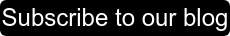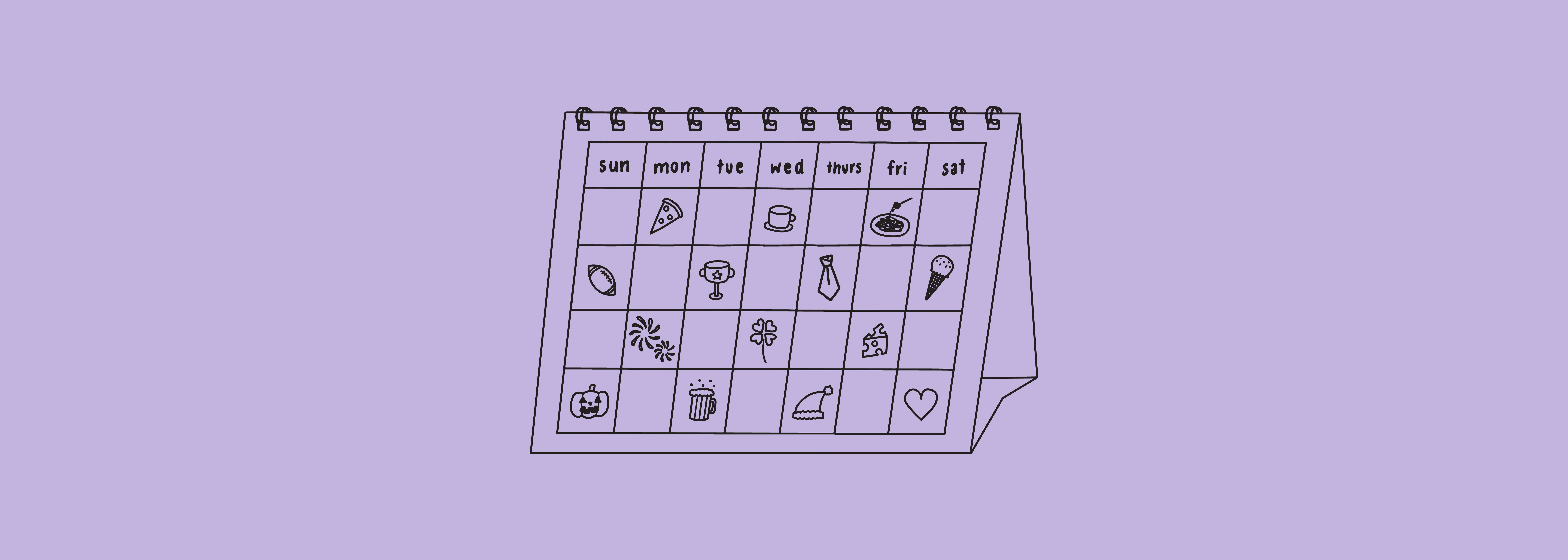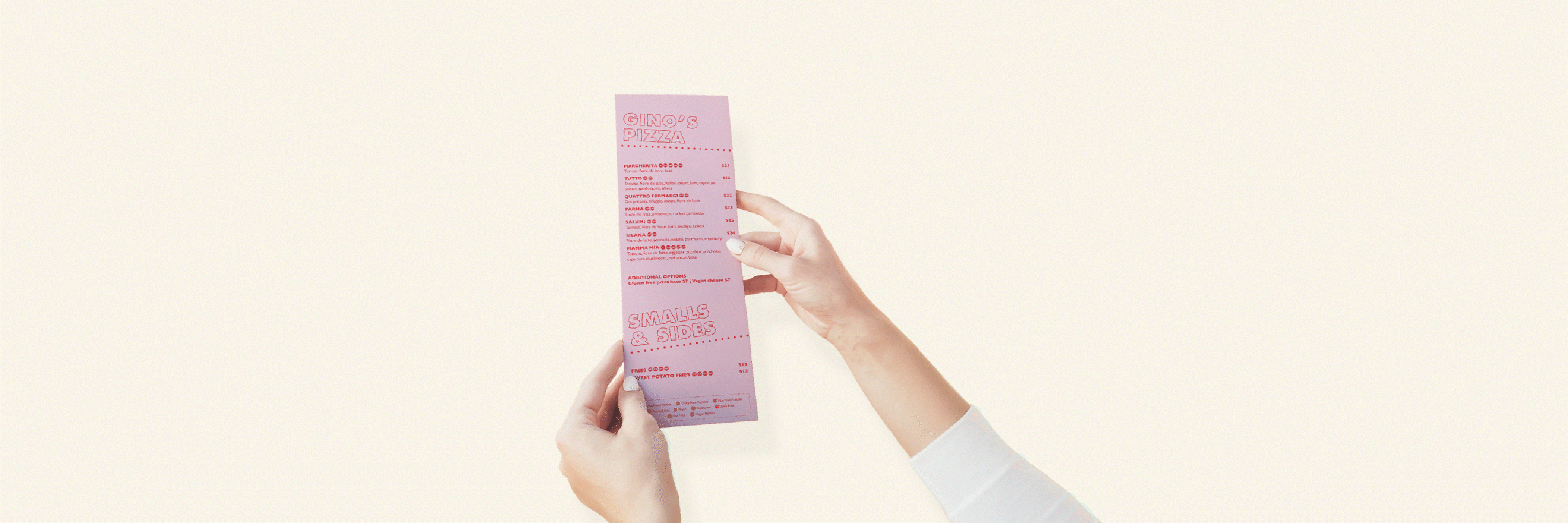With the introduction (and soaring popularity) of Instagram stories, IGTV, reels, and competing platforms such as TikTok, Instagram has announced that the former photo sharing app will be focusing more on its video content in the future.
For those looking to up their video content creation game, we’ve compiled a list of the 5 best Instagram video editing apps to cater to all skill levels.
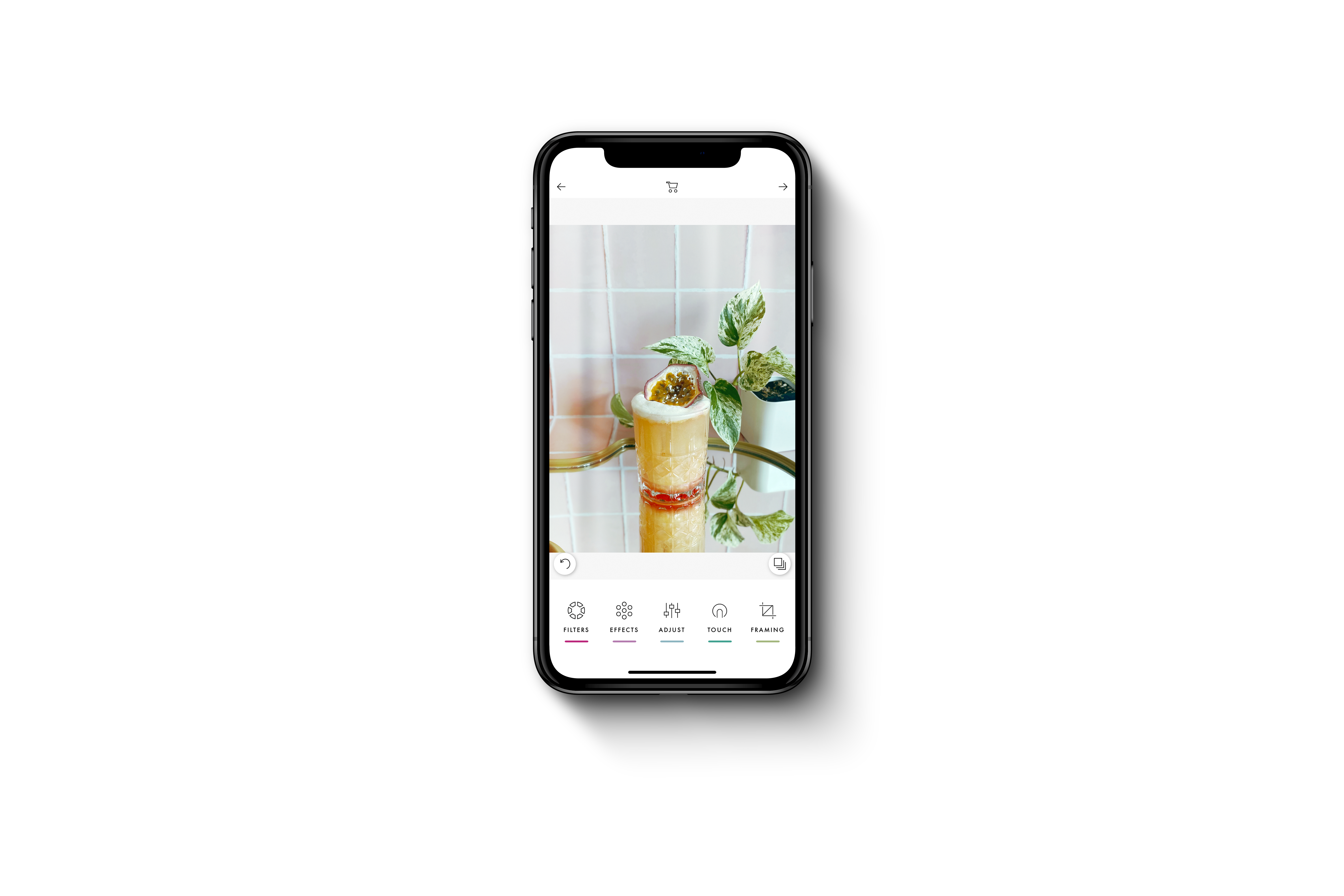 A Colour Story
A Colour Story
While the app is typically used for photo editing and may not be capable of trimming or manipulating footage, A Colour Story lets you apply a huge range of filters and effects to your videos. The app is great for anyone who wants to add something extra to their video content but may not be ready to delve into the world of advanced video editing.
Pros:
- Large filter & effects library to enhance your video content
- Helps Instagram creators to layout their grids prior to posting
Cons:
- No advanced video editing features
- Membership is required to access the full filter library
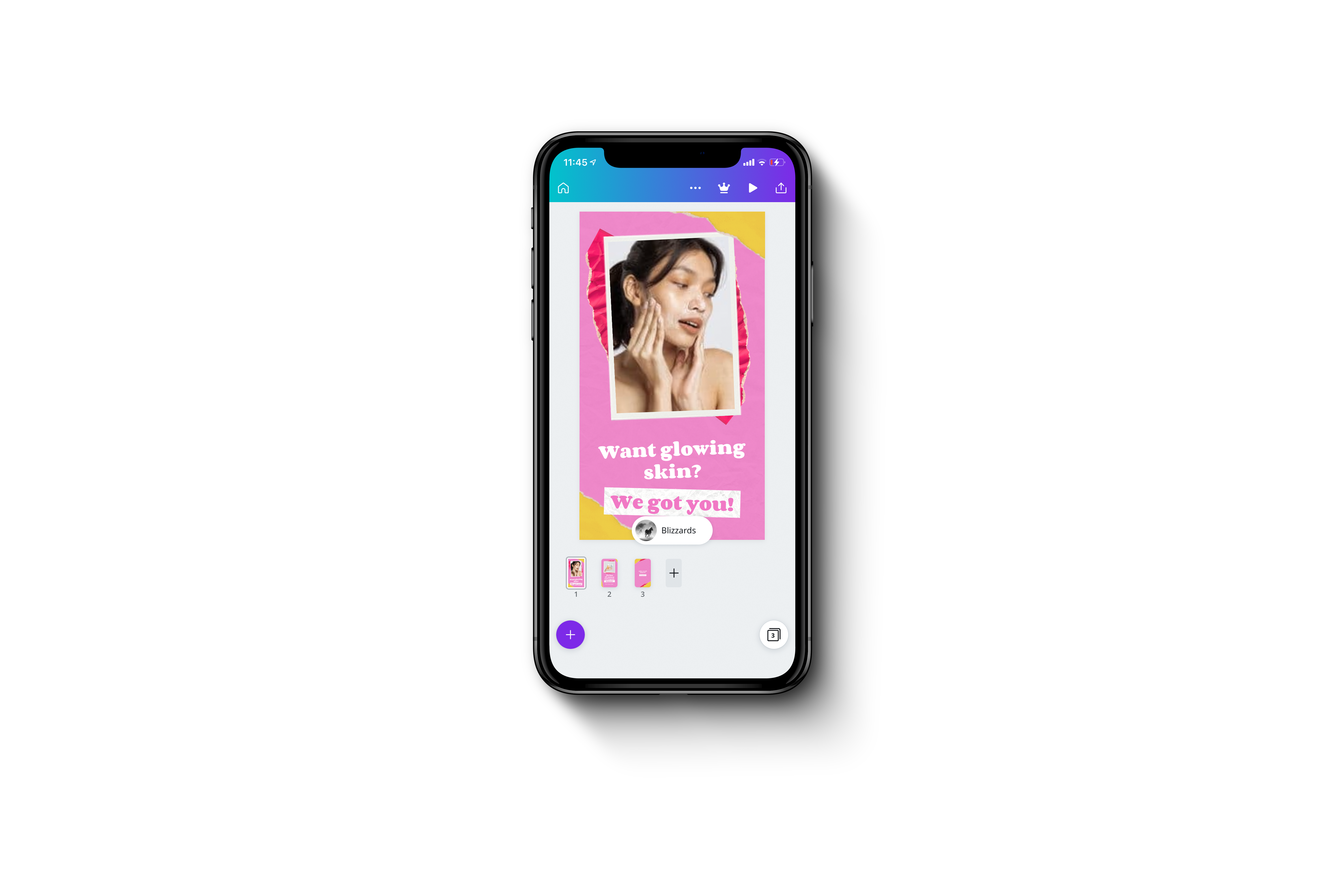 Canva
Canva
Canva is a great tool for simple photo and video editing, making it an ideal editing app for beginners. With a large library of straightforward and easy to edit templates, the app allows you to create video content that is perfect for Instagram.
Pros:
- Large range of pre-made video templates for social media.
- Easy to customise and edit.
Cons:
- The app doesn’t have as many features as the desktop version.
- Membership is required to access pro features, effects and templates.
- Templates don’t allow you to adjust the speed.
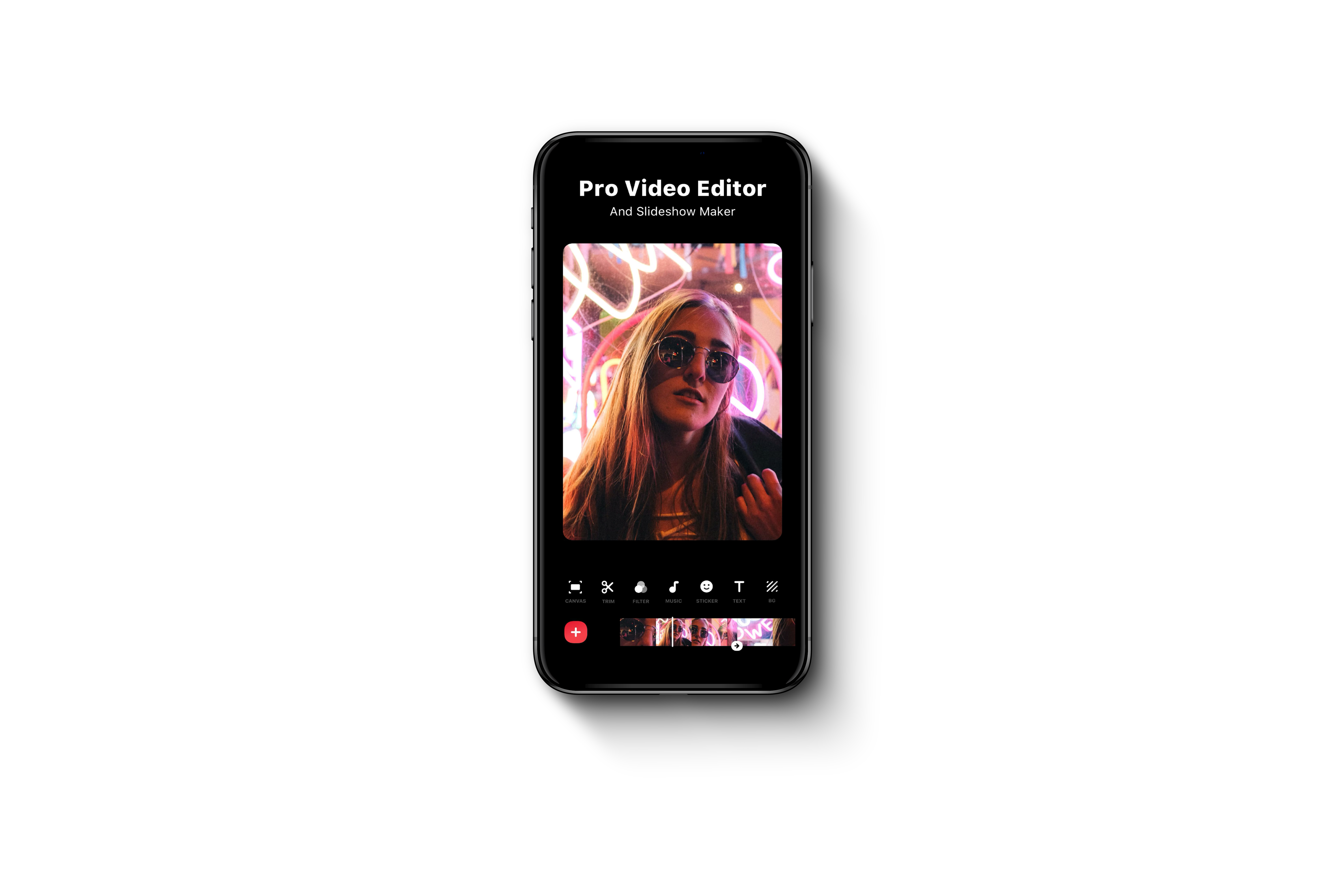 InShot
InShot
InShot is a fantastic tool for video editing on your phone. With an intuitive and easy to navigate interface, the app has a variety of tools, filters, stickers, and text options to create trendy and engaging video content.
Pros:
- Easy to navigate.
- Tailored towards content creators and marketers.
Cons:
- Paid version required for full access to features.
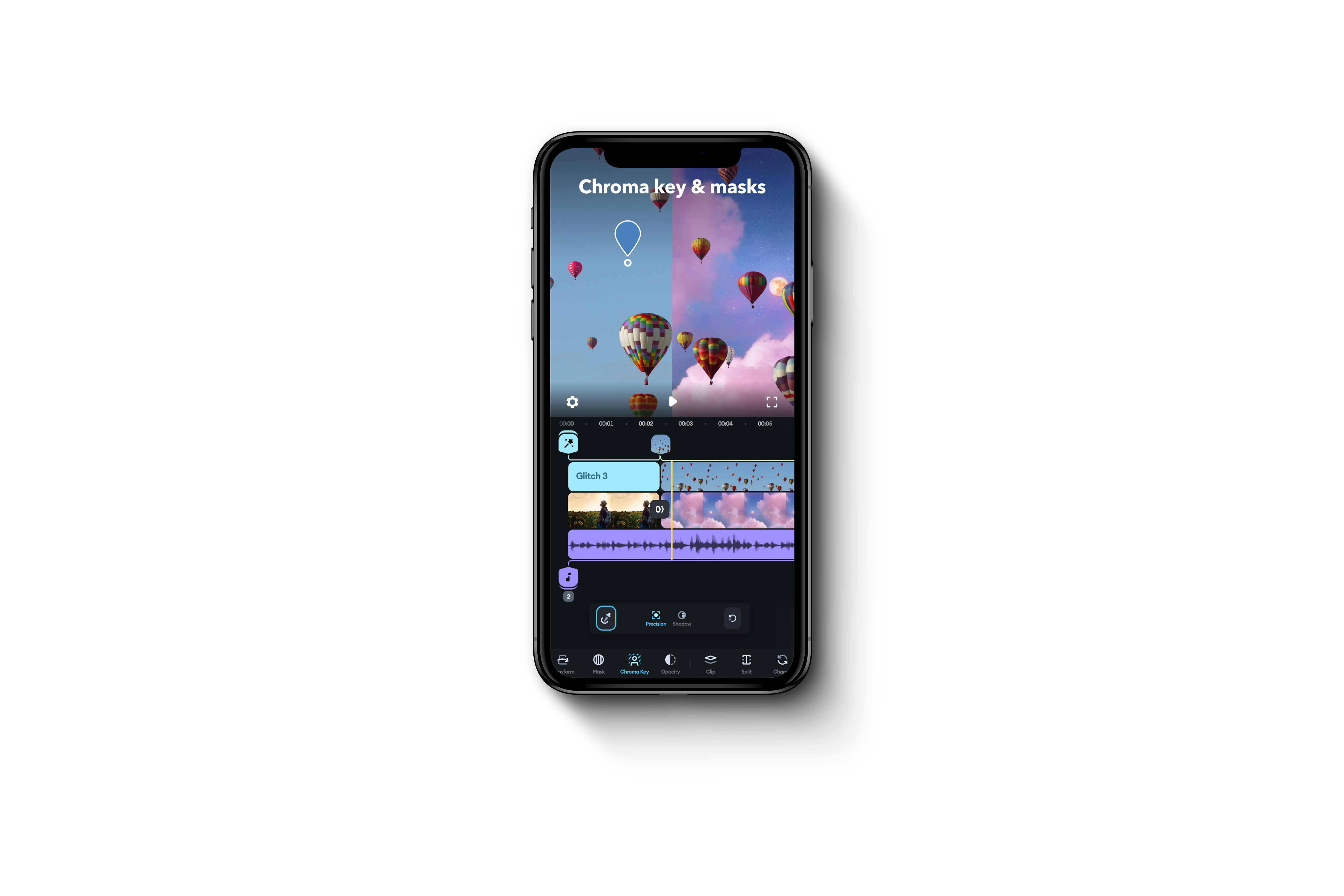 Splice
Splice
The Splice app utilises a more advanced editing timeline to create professional-looking videos. The tool has introduced a number of advanced video editing features such as overlays, speed ramps and colour correcting, all inside an extremely user-friendly interface. The Splice app is a great tool to effortlessly create advanced-looking videos and streamline the video editing process all on your phone.
Pros:
- Incredibly user friendly
- Capable of more advanced editing tools
Cons:
- Subscription is required for most features
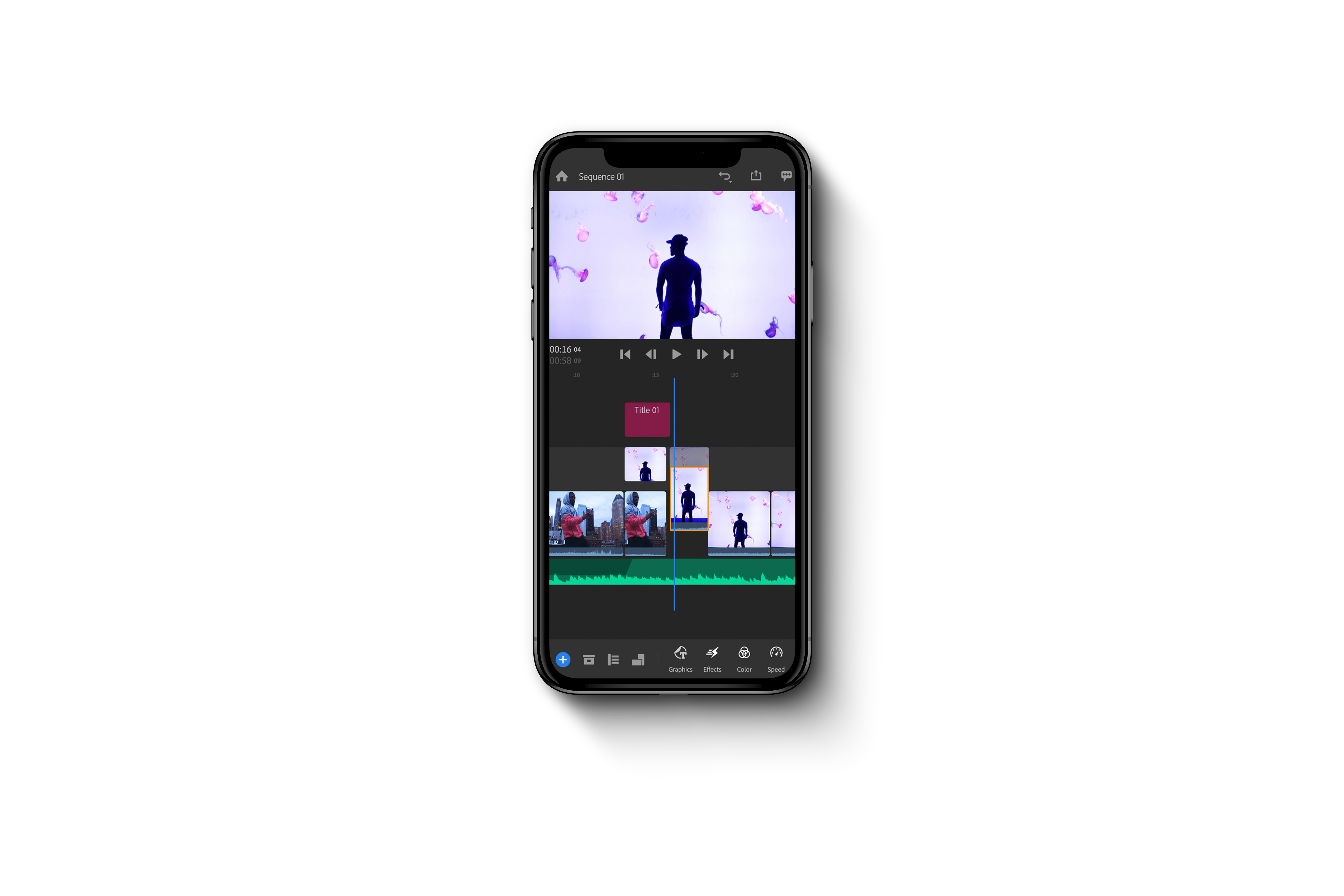 Adobe Premiere Rush
Adobe Premiere Rush
Adobe Premiere Rush includes the power of Adobe pro editing tools all in one easy to use app. With the capabilities of advanced Adobe programs, you can edit your videos, colour correct, import, and manipulate motion graphics, as well as resize your videos to fit different social media aspect ratios. While the tool may require a more advanced knowledge of video editing, the app is incredibly easy to navigate and can help you to create amazing and professional video content.
Pros:
- Utilises the cloud, allowing you to edit videos between your phone and desktop apps
- Is an intuitive app for those with editing experience
- Easy to share to social media platforms
Cons:
- Requires adobe subscription
- Harder to navigate for those with less editing experience
- Limited storage
- Slow video rendering
While there are pros and cons to the 5 Instagram video editing apps, they will all allow you to take your video content creation game to the next level.
For more useful editing and design tips, subscribe to our blog!