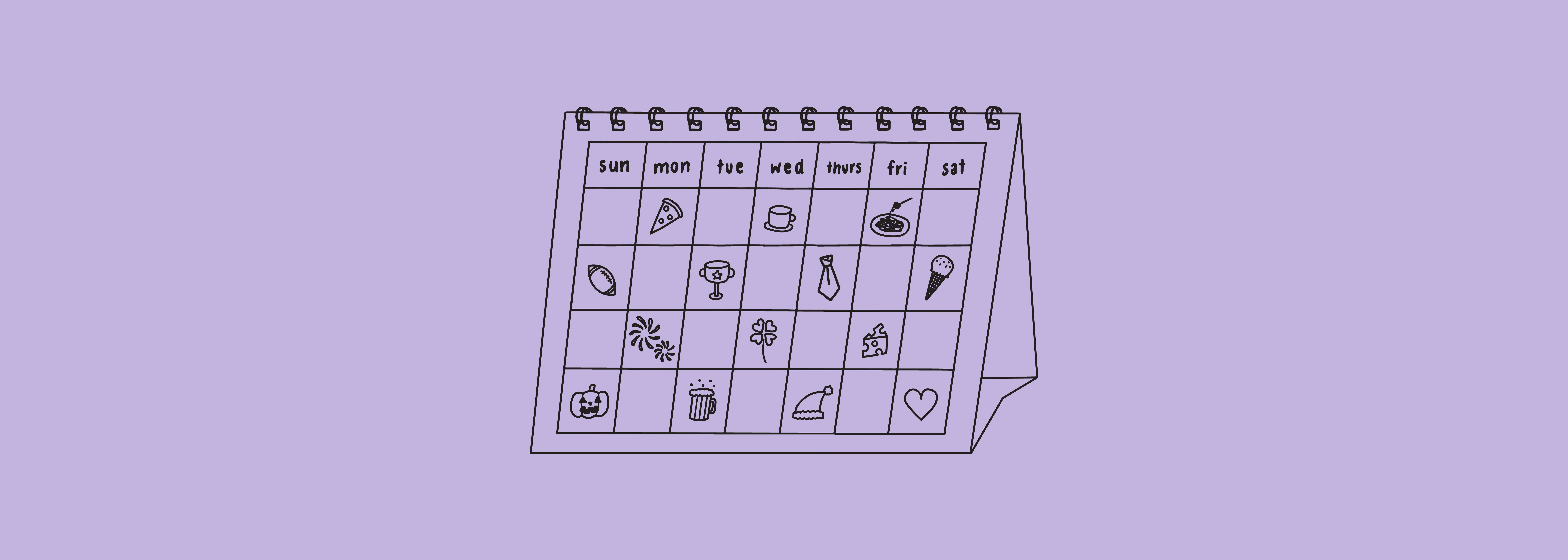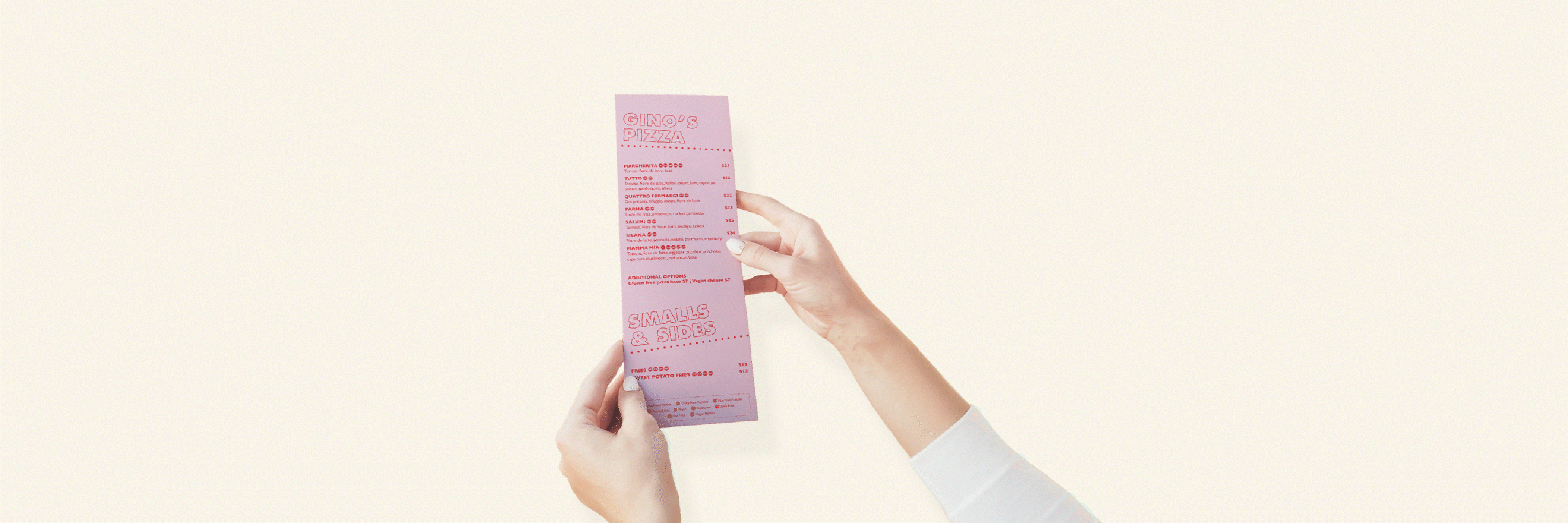Instagram Stories: the secret to greater reach, more engagement and brand awareness on Instagram.
Launching in late 2016, as of 2017, more than 50% of businesses were using Stories to promote their brand and marketing activities (Sprout Social).
Instagram Stories have different purposes than what is shown on your profile; the major difference being they only last for 24 hours. These short clips of your business create an urgency that the feed does not.
The feed, where you curate beautiful photos of your venue, is the profile that shows up to represent your business. In Stories, you can offer the content that turns your browsers into buyers. Think about Stories as the informal way to make Instagram work for your business; let’s talk more about the how.
What to Post on Instagram Stories
Already stuck on what to post on your feed, let alone your Stories too? Let your creative side go wild with Stories, because really, anything goes. Unlike the feed, with hashtags and algorithms, the Stories are a little more simple…
They’re designed to be a quick snapshot into a user’s life or business. In the case of a venue, it’s a perfect way to get top of mind (or top of feed) and share your latest deals and events, plus what’s happening behind the scenes.
Stories have built-in features to make your content more interesting. First, take your desired image or video on your Story, and then swipe up; here, you’ll find you can add one or more:
- Location: Tag where you are in the Story (hint: it’s your venue). This will, then, show up on any stories watched within your particular city.
- Mention: Tag another user on Instagram, either a beverage company or a customer. From here, the tagged person can share your Story to their following.
- Hashtag: They’re not just for gaining more likes and comments on the feed. Hashtags curate Stories, too. Make sure you’re the business that is showing up when someone searches #sydneylocal, #melbournecafe, etc.
- GIF: A relatively new feature, Instagram now allows you to add GIFs (those fun moving pics) to your Stories. Gary Vaynerchuk says this is the reason Instagram succeeds over platforms like Vine and MySpace which restrict communication. Instead, Instagram is utilising the Giphy API to bring their 800 million active users exactly what they want -- more fun features.
- Time: When a photo is taken as a #latergram (in the past) and you want to share it, the time can really help to add context. Time is added based on when the picture or video was taken, not when you decide to upload.
- Poll: A fun interactive feature that can help boost your engagement. Ask your followers what type of cocktails they prefer: Mojitos or Espresso Martinis? Make that your weekly special. Involve your audience, and potential customers, using online polls that make them feel like a valued member of your community.
Understanding the Stories Metrics
The first thing you need to know is HOW to access Instagram Stories and their Analytics. You can either do it from your Stories or from your Profile.
The next thing on your radar should be what your metrics actually mean for you, your business and your audience. Reach and Impressions may seem like exactly the same thing, right? They both measure size, except they’re actually measuring different analytics:
- Reach: The number of visits a unique (one) Instagram follower (or non-follower) viewed your Story.
- Impressions: The total number of views you receive for your Story -- this will generally be larger than your Reach.
How to Measure Instagram Engagement through Stories
When tracking your metrics, you’ll also want to understand how your Stories can create greater engagement. Stories receive four types of engagement, meaning when a follower takes a specific action to interact with you and your account. For example:
- Swipe Up: Only available to accounts with over 10,000 followers, the Swipe Up feature allows you to post a link related to your Story and guide viewers to access your website.
- Replies: Arguably the greatest interaction on Instagram, when someone replies to your Story, they want to make a specific connection with your business.
- Poll: As previously mentioned, Polls can be a fun way to interact with your content. You can measure engagement based on how many people vote in your poll, how many people prefer one answer to the other, and also, who those people are.
- Questions: Released in June 2018, you can now request your audience to answer a question OR ask you a question. Instead of being inundated with replies to your inbox, the answers to your question will appear in your analytics.
For your business to grow on Instagram, the Stories features can be a great way to encourage engagement on the platform as a whole.
Your posts may not be visible to every follower of your content. The algorithm is a tricky thing, whereby if someone doesn’t regularly interact with your content, they may not see it in their feed at all. A way to move around this, is to share your own feed posts to your Stories and encourage your audience to like and comment on your new post.
Instagram Stories are just another layer of the platform, another layer that can be utilised to grow your account and brand awareness. Be aware of what you post, on what days, and how it resonates with your audience.
The best part of Stories: there’s no strict rule on how to create. You can extend your reach with a variety of features and content -- get started today.