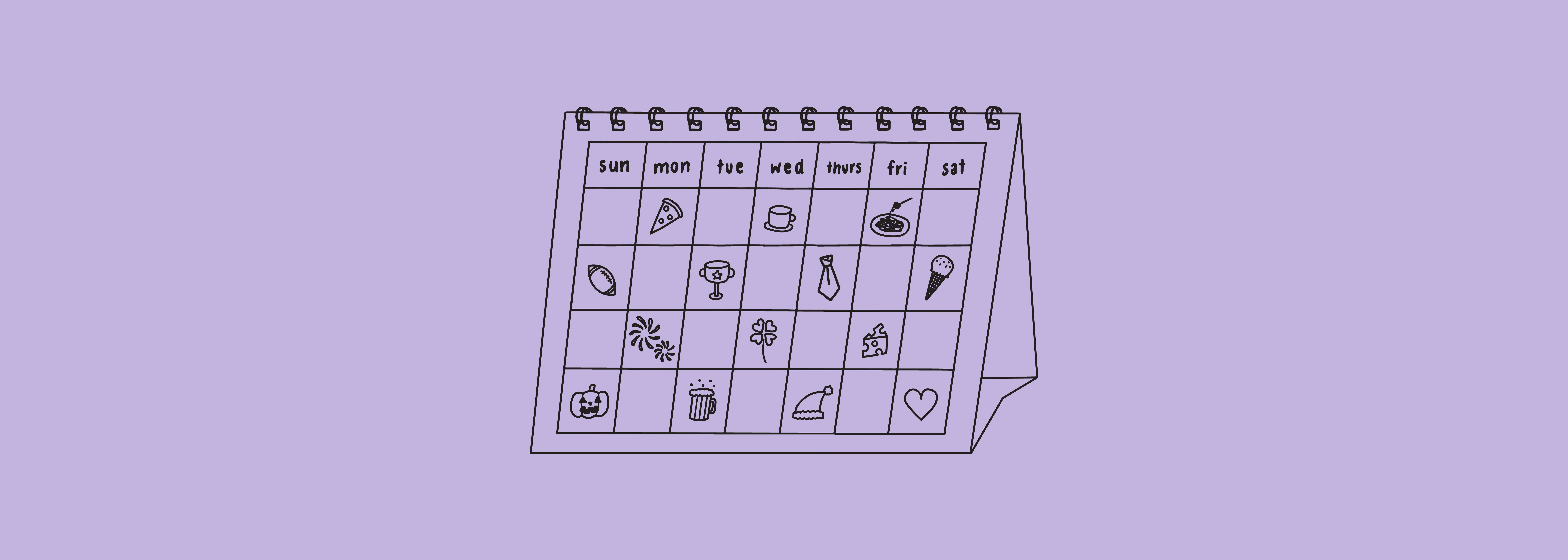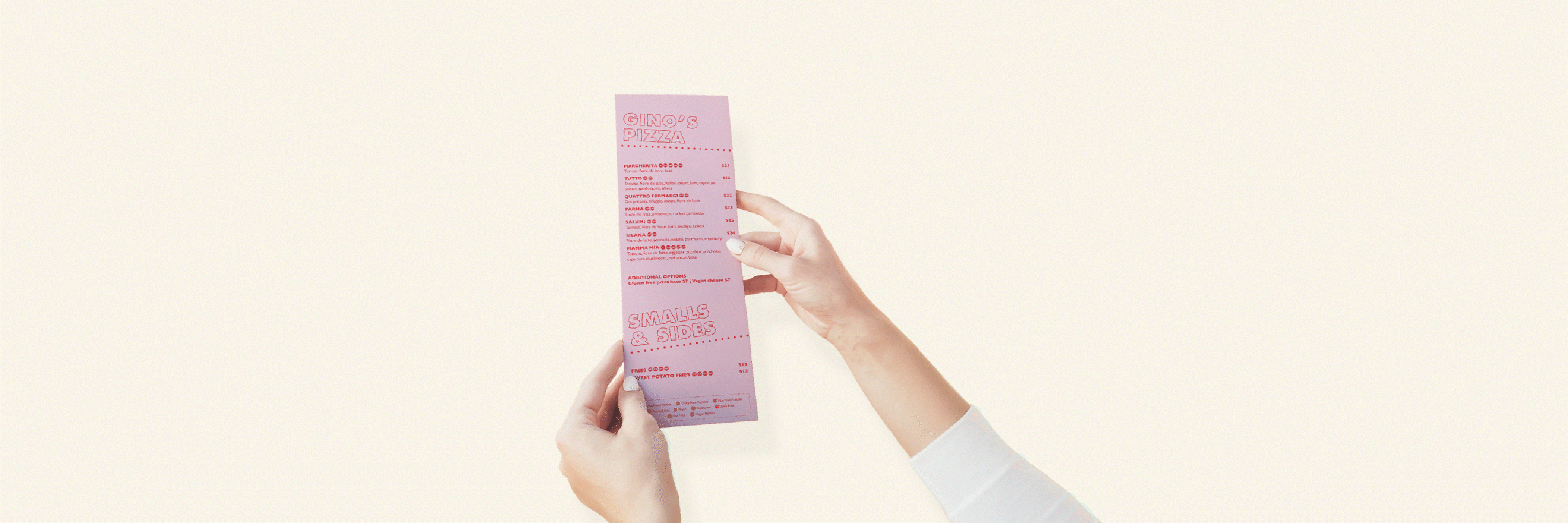With online community, comes negative feedback. One person’s bad experience can impact the decision making of your potential customers.
Whether justified or not, your ‘haters’ will find a way to make it known if they don’t like what you do… mainly in the form of Facebook Reviews.
Ever seen a comment like this: “Why isn’t there a dislike button for this?”
Well, there may not be a dislike button, but there are other actions that users can take to give your venue negative attention.
What is Negative Attention on Facebook?
As mentioned, there’s no dislike button -- but there are ways Facebook users make it known that they a) don’t like what you’re posting, or b) they’re not a fan of your venue.
Any of the following Facebook interactions will ‘tell’ FB that your content isn’t wanted on the feed, i.e. negative feedback:
- Hide Posts
- Hide All Posts
- Report as Spam
- Unlike Page
In response, Facebook will show your posts to fewer people so you really want to keep these actions to a minimum if you can.
Negative feedback means that your content isn’t aligned to what your ‘fans’ deem interesting or appropriate. This may just mean that your following or your advertisements are targeted at the wrong audience.
According to an article in Fast Company, users are much more likely to report a post as spam than to unlike your page. Let this guide your content & keep the ‘sales’ content to once a week at most.
8 Tips for How to Deal with Negative Reviews on Your Facebook Page
As with most parts of life, the greater your audience, the larger your hater-base. It’s the same on Facebook, the more you grow your community and the higher engagement you receive, expect the negative feedback.
It’s important -- even though it’s (almost) unavoidable -- to moderate the negative feedback so that Facebook shows your content to more users and as a result, your page reach increases.
Review All Comments
If you do receive a high amount of comments to your Facebook page, a process to moderate could be just the thing for you and your business.
As a Page Admin, Facebook makes it straightforward for you to moderate the posts to your business page, including reviews. Comments on an actual post you make can be hidden or deleted -- you control exactly what is seen by your following.
Assign time each week for yourself or someone in your team to review all the engagement you receive to your Facebook page, both positive & negative. Decide if you will hide comments that aren’t relevant or delete from the post.
Disable Tagging
Tagged in unwanted spam or posts from ‘friends’ of your business? Negative or not, an approval process will ensure that when you’re off the app you won’t have to worry about your notifications blowing up.
Disabling tagging will also ensure that when someone writes negatively about your venue as a status, your venue will unable to be tagged -- so it will only show to their friends, not all your ‘fans’ on Facebook.
Head over to your Page and click Settings. From General, you’ll find Others Tagging this Page, then uncheck the box that says Allow people and other Pages to tag [Your Page Name].
Report Users
Sometimes it’s not you, it’s them. The customer is always right, until they’re not… until they’re using your online presence against you.
Facebook has a set of Community Standards that when violated, the user can be removed from the platform entirely. It may not be entirely necessary, but blocking a user is the easiest way to remove them from seeing what your business is posting.
Create a Social Media Policy
Although Facebook has their own set of Community Guidelines, creating your own for your social accounts can be useful when dealing with ‘trolls’ or negative people. It reminds users that there are boundaries and protocols, and if they have a genuine concern, there are steps in place to rectify (and abuse in the Facebook comments isn’t one of them).
You, hopefully, never have to use your Social Media Policy to remind Facebook users to be considerate, but having these guidelines easily accessible on your website means that you can link to them whenever someone gets unreasonable on your space of the internet.
Take the Conversation off Facebook
Dealing with genuine negative feedback and reviews of your venue can pop up every now and again, so it’s important you know that you don’t have to go back-and-forth in a public forum.
When a user is concerned with a recent service or experience, ask them to send you a follow-up private message or email your admin team to get 1:1 assistance with their query. The last thing you want on your Facebook page is a heated debate popping off between customers.
Canned Responses
Working with a team or a digital marketing agency can mean that the day-to-day operations of your Facebook page may be handled by more than one individual. Keep it consistent and draw up a set of responses to common concerns or Frequently Asked Questions.
Tailor your go-to responses for upset customers, certain scenarios, links to events or booking pages, etc., and make sure to allocate someone to handle any comments that need to be escalated.
Be personal in your approach
Canned responses are especially helpful when running the operations of your Facebook page, but in the responses, you should always be human.
Here’s how we recommend you manage replies:
- Tag the name of the person (using the @ symbol).
- Sign off any queries with your (or the team member’s) first name, e.g. - Sarah
- Remember that there’s a real person you are chatting with online
Do Not Ignore
Lastly, some social media professionals agree that replying to negative reviews and comments only adds fuel to the fire. The truth is, ignoring comments will not make the person behind them ‘go away’ or forget their concerns. Always be vigilant in responding, and if you don’t have the answer immediately, move the conversation off Facebook.
As your business grows and your venue attracts more patrons, you’ll find your Facebook page can also invite unwanted attention in the form of negative reviews, spam reports and conversations led by ‘trolls’. Stick to your guns (and your Social Media Policy) and be considerate of your Facebook community.