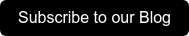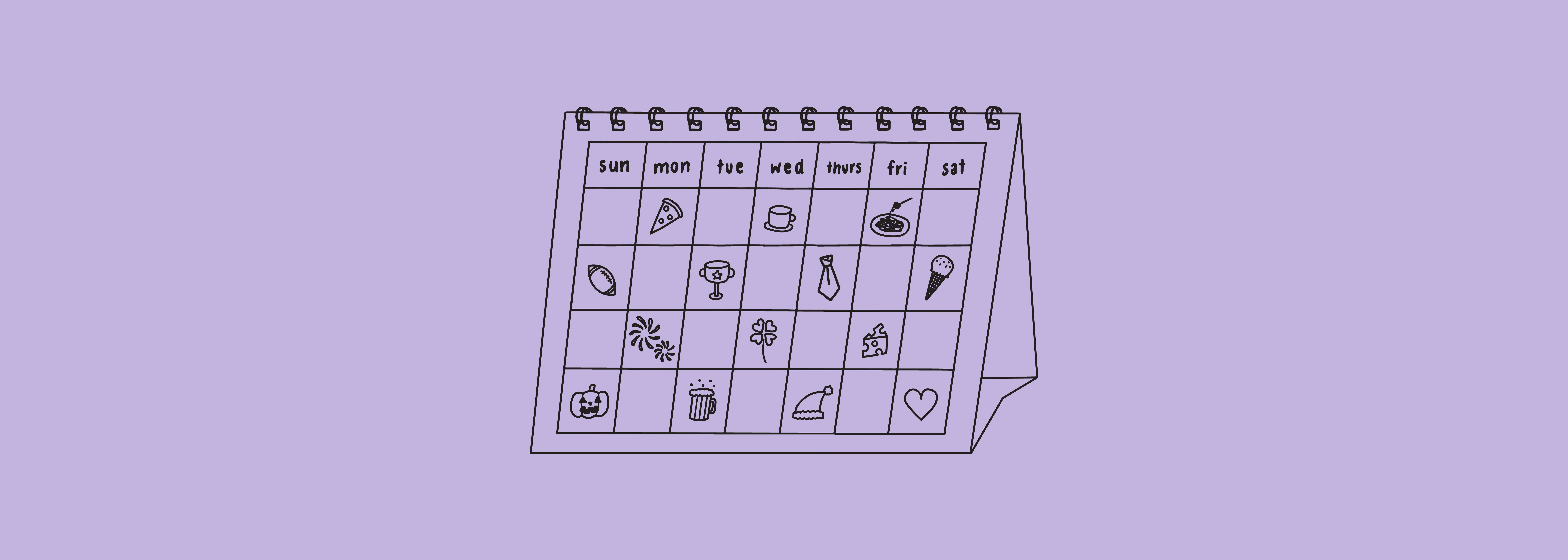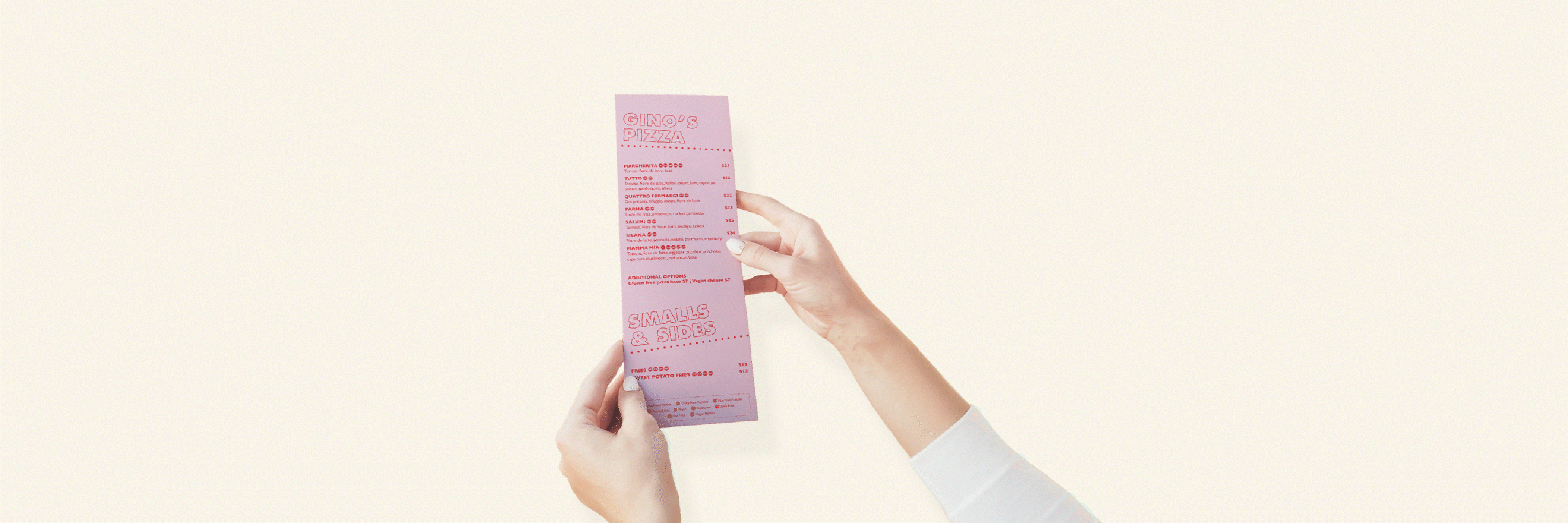With social media platforms offering more and more insights into your audience and their habits, it can be confusing to decipher what success looks like.
The first rule of Instagram is: more doesn’t necessarily mean better. As in, followers, likes and comments do not equal business success.
Instagram followers are important, yes. But in a landscape where your pet dog can have a following of 20,000+ and your packed-out venue has just a few thousand, it doesn’t say a whole lot about profit and sustainability.
A good Instagram strategy requires your content to do the talking. You know that your content is working as intended when:
- You’re increasing your profile visits and website clicks, and
- You are actually receiving inquiries and gaining exposure through your account
That doesn’t mean your follower growth shouldn’t be part of your strategy, instead it should be the last metric you consider when measuring the ROI of Instagram.
How to Access Your Instagram Metrics
Without understanding the Instagram metrics, how will you create the content your audience is searching for, directly target your customers, and generate the meaningful interactions that will set you apart?
Unsure about where to start?
Don’t worry, Instagram already has all this data waiting for you in their in-built, often under-utilised tool, Instagram Insights.
First, to locate and access your Instagram Insights, you will need a business account. You can switch over in your Options tab and switch back to personal at any time. The Insights are then accessible via a small graph-like symbol located on your profile page when logged into your account.
What Instagram Metrics You Should Be Measuring
Account Insights
Profile Visits
Measuring your profile visits indicates that interest in your brand and content is either increasing or decreasing.
At the very top of your profile, you will find the visits to your profile over a 7 day period; visits to your profile can be from your own content, someone else tagging you in their content, or from comments or likes you have made on other’s content.
Website Clicks
Just like profile visits, access to your website is measured over a 7 day period. Think of this in the same way you would Referral Traffic on Google Analytics.
Your account bio is the only place on Instagram, if you have under 10,000 followers, that you can list a clickable link. Make it count. Use a short link (such as bit.ly) to measure website traffic from Instagram. Here, you can link to your website, a competition you’re running, or an event page on Facebook.
Emails and Bookings
As a venue, you want to be measuring your ROI through how many people are walking through the door and spending money on your delicious cocktails or weekly specials.
Through an Instagram Business Account, you can list your email or a booking button on your profile through OpenTable, Quandoo, Reserve, ChowNow, EatStreet and more. Simply head to ‘Edit Profile’, scroll down to ‘Business information’, then ‘Contact options’, where you can pop in your email address and ‘Add an action button’ to your account.
Impressions and Reach
Impressions, according to Instagram, are the ‘total number of times that all of your posts have been seen.’ Reach is similar, but it is when unique accounts have seen your posts, i.e. how many people you are reaching.
With these metrics, you can easily track where you’re increasing your impressions and reach via the day that you post new content or engage on Instagram.
The Discovery Insights show the overall number of accounts reached during the week and your daily activity as well, so if you know you posted an amazing gif on a Wednesday and it received higher engagement than usual, you can repeat this.
Followers
In the Audience tab, your follower growth data is fairly limited. You can note, however, whether there is an increase in your following or not, and by how many, over the current week.
Since the follower data is only a week-long, you may want to use an external Instagram measurement tool, such as AgoraPulse, to discover your follower growth rate over monthly or yearly periods.
Audience Insights
Location
The location of your Instagram followers is particularly useful if you’re a venue, cafe, restaurant, clothing store, etc. and you want to target those in your area. Through Insights, you can discover the top locations of your followers via both Cities and Countries.
If you’re less than impressed by the results, i.e. you’re a Sydney bar, but all your followers are based in New York, try using location geotags and finding popular hashtags for your city.
Age
For any venues that require customers to be over the age of 18, you want to make sure you’re appealing to the right crowd. You know the age demographic that enters your establishment, so be sure that your Instagram metrics reflect this and you’re not just popular within the 13-17 or 65+ age brackets.
Gender
The gender of your audience may be influenced by your branding or the content your posting. Instagram Insights shows the percentage of Male vs. Female followers in a pie graph; this is helpful for planning out your future content, promoting events, and analysing the demographic of your venue punters as a whole.
Post Insights
Likes
The value of your content can be measured by how many likes you receive on your images or videos. You can analyse your ‘Feed posts’ via the ‘Content’ tab through Instagram Insights. Instagram will tell you how many posts, including on your Feed and your Stories, you’ve made this week compared to the week before.
Comments
To measure your Post Insights, go directly to your most recent post and click on ‘View Insights’ directly under the image, you can then swipe up to see how many comments you received on the post, without going through and counting each one.
Outside of comments as a number, it is much more valuable to measure how many of the comments are genuine interactions with your brand, as opposed to spammy comments left via bots.
Saves
Many Instagram influencers regard this as the most important metric on your Post Insights. This is when a unique user essentially ‘bookmarks’ your post for later or to add to their collection. According to Sprout Social, saves are so important to your Instagram strategy because they extend the life of your content, as they are continually revisited by users.
Discovery
Unlike the Discovery tab on your account insights, your post will show you how many accounts were reached that didn’t follow you and how many followed you as a result of this post. If growing your Instagram following is the goal: spend time analysing each individual post and which posts resulted in the most follows.
Instagram Insights are continually evolving. With a Business account, you already have this data for you in place to explore, analyse and learn from. Use your Insights to form the basis of your Instagram strategy and you’ll be growing your account and your business in no time.