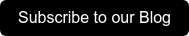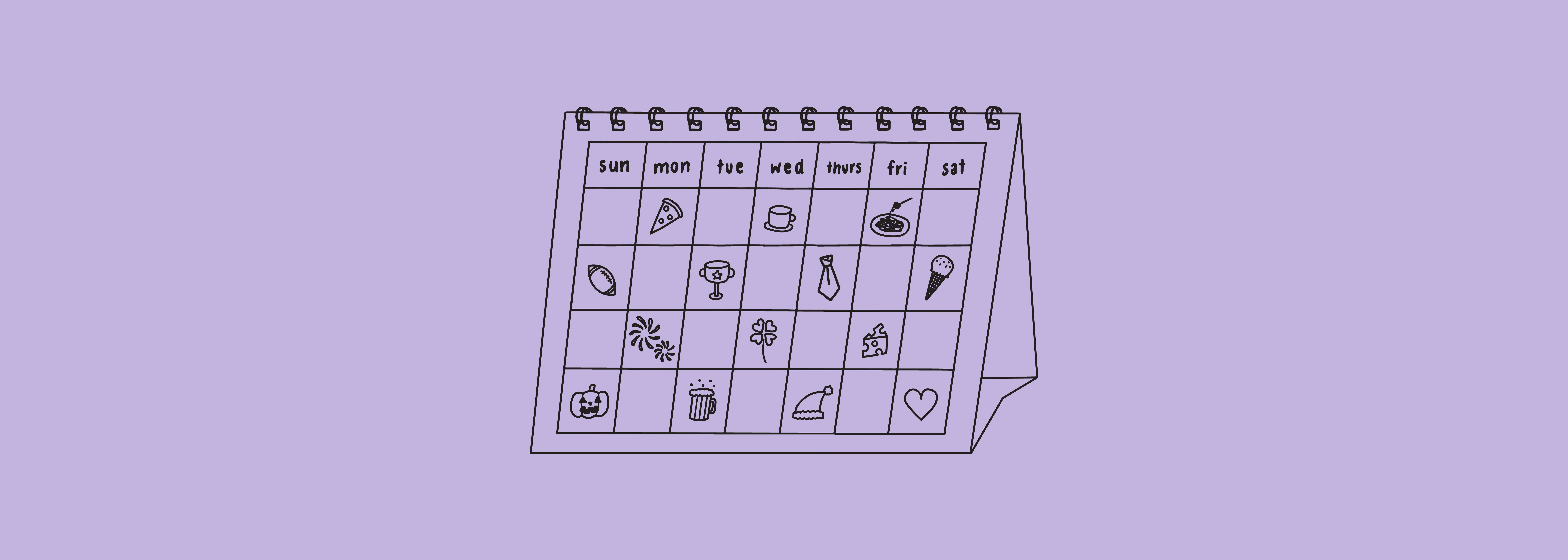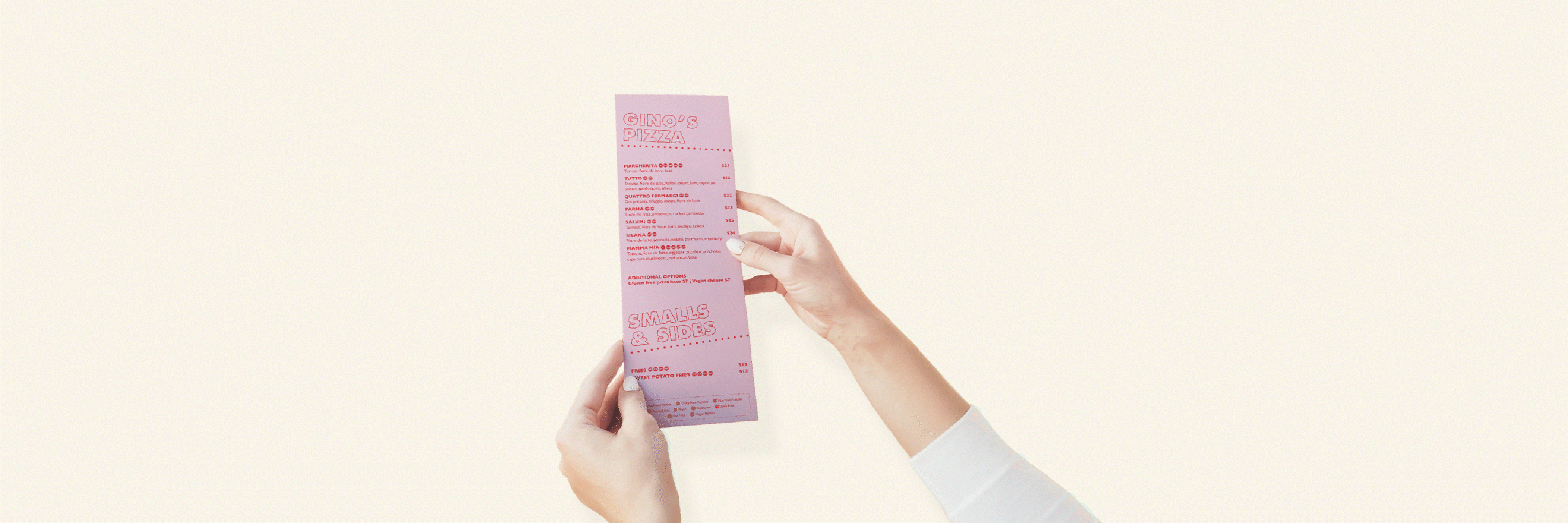We’re back again with an updated social media image and video size guide for 2022!
Below we have listed the best dimensions to follow when making posts on various social platforms. As always we’ve included a free downloadable all-in-one guide, so you can refer back to it quickly while designing!
The dimensions we recommend are guidelines for achieving the best quality results as of 2022, and are subject to change as updates occur on social media platforms.
Some points to note:
- Dimensions are listed as width x height in pixels, followed by the aspect ratio in brackets
(if it's a standard size) - Image uploads work best exported as JPEGs with RGB colour profile, unless otherwise specified
- Video uploads work best exported as MP4 or MOV files
- Facebook and Instagram scales down the quality of large images and videos in order to speed up their sites
Facebook Cheat Sheet
Profile Picture Image/Video
1080 x 1080 (1:1)
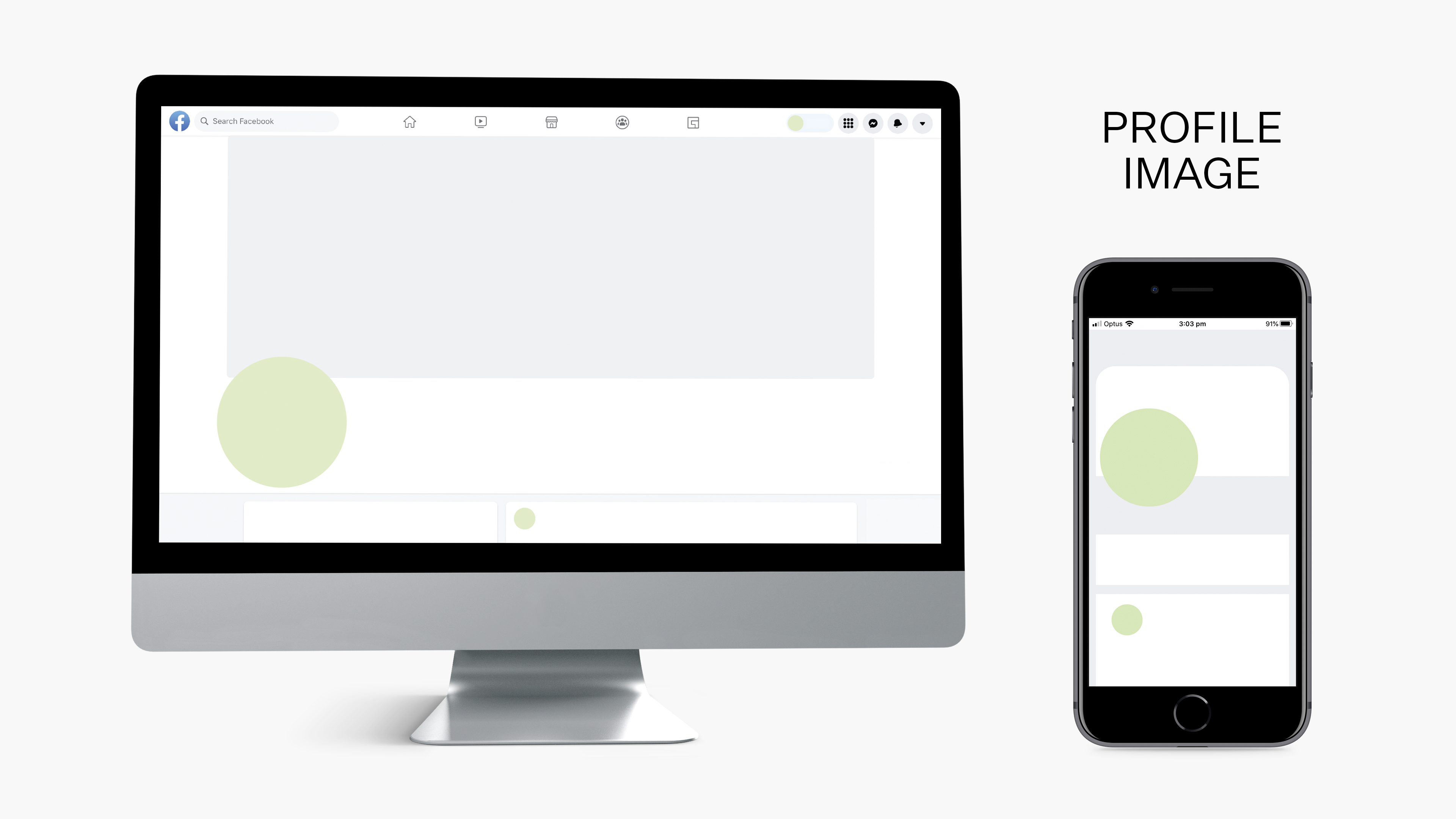
The profile picture is best uploaded as a square, which will then be cropped to a circle when displayed across Facebook. You may see a better result by exporting the image as a PNG if it features a logo or text. You can upload a video here also, which can be between 1 and 7 seconds long. You might like to set your profile picture or video to 'temporary' as well, which makes it disappear after a select amount of time.
Personal Profile Cover Photo
We recommend: 2553 x 945
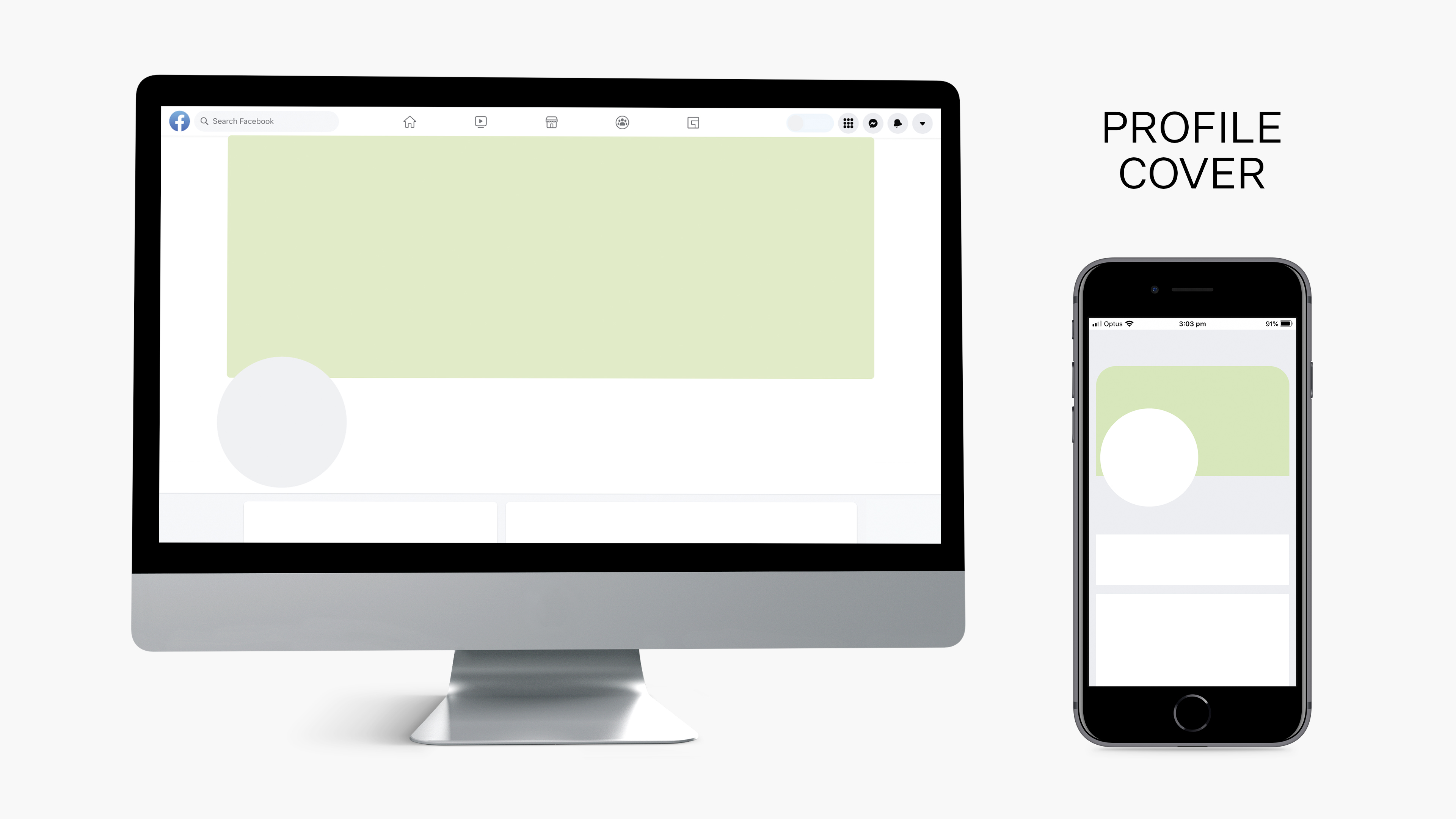
The cover photo is probably the most confusing and complex size on Facebook, as it is cropped differently between desktop and mobile view. Ensure that nothing important falls over 1667px wide due to cropping on mobile. The circular shape of the profile picture also overlaps this cover image on both mobile and desktop in the centre. Another point to note is that on mobile, the top two corners are cropped to be slightly rounded. We recommend having anything important placed in the top area, at least 430px from the bottom. You may also see a better result with the image exported as a PNG if it features any text.
Business Page Cover Photo/Video
We recommend: 2460 x 936

Similar to the personal profile cover image, the business page cover image is just slightly smaller. It doesn't have the page profile picture overlapping it unlike the personal profile cover image, which makes it easier to plan as you can see the entire photo in this space. It also crops to a shorter length on mobile, so ensure that no text falls over 1667px wide. You may see a better result with the image exported as a PNG if it features a logo or text. If using a video here, make sure the length is somewhere between 20 and 90 seconds too.
Event Cover Photo/Video
1920 x 1005
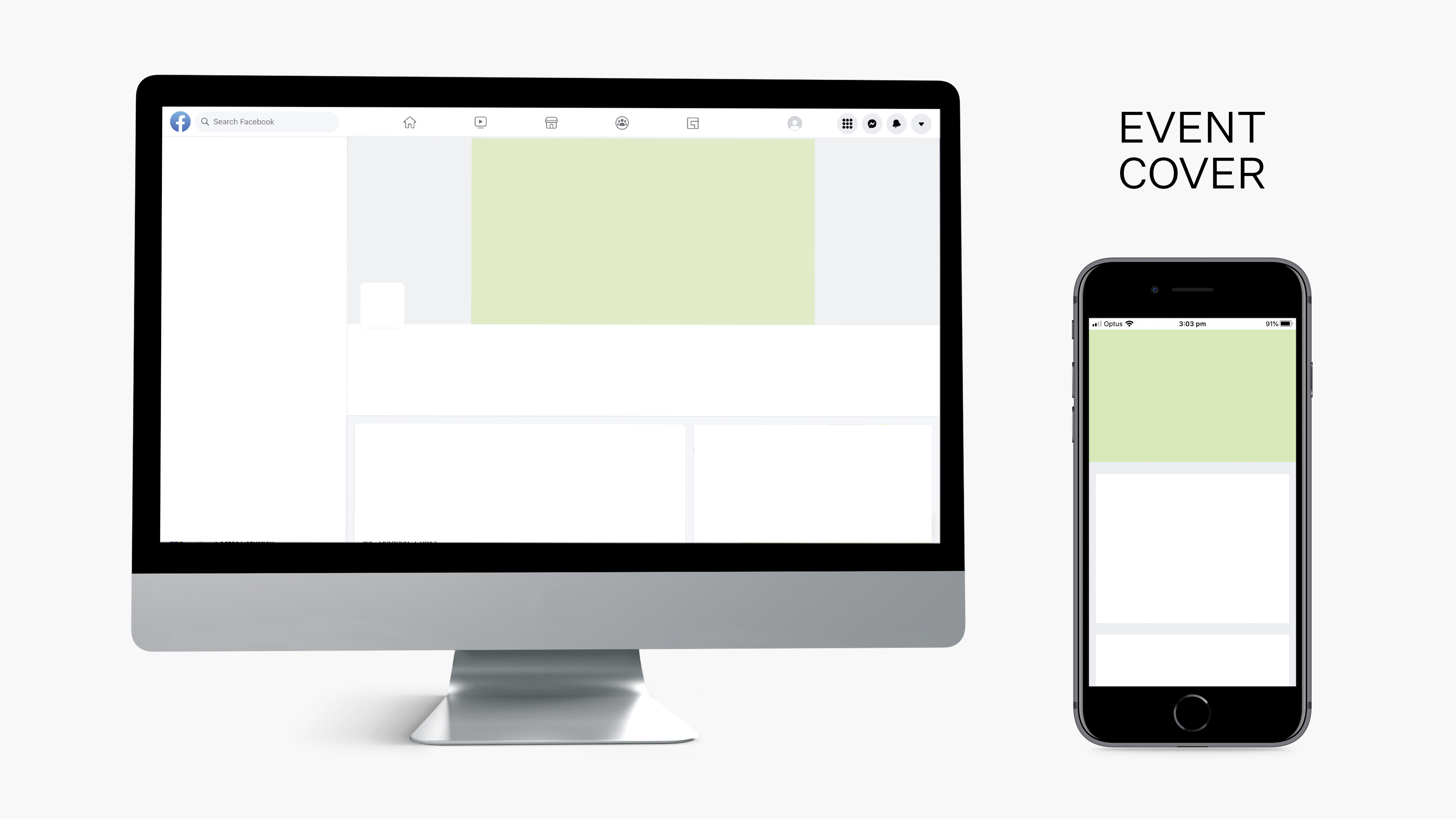
Event covers are much easier than profile or page covers as they feature at the same size across different screens. You can use either an image or video for event covers. Videos can be up to 5 minutes long for these, however we would recommend something much shorter than this maximum limit in order to capture the attention of viewers quickly.
Group Cover Photo
1640 x 856
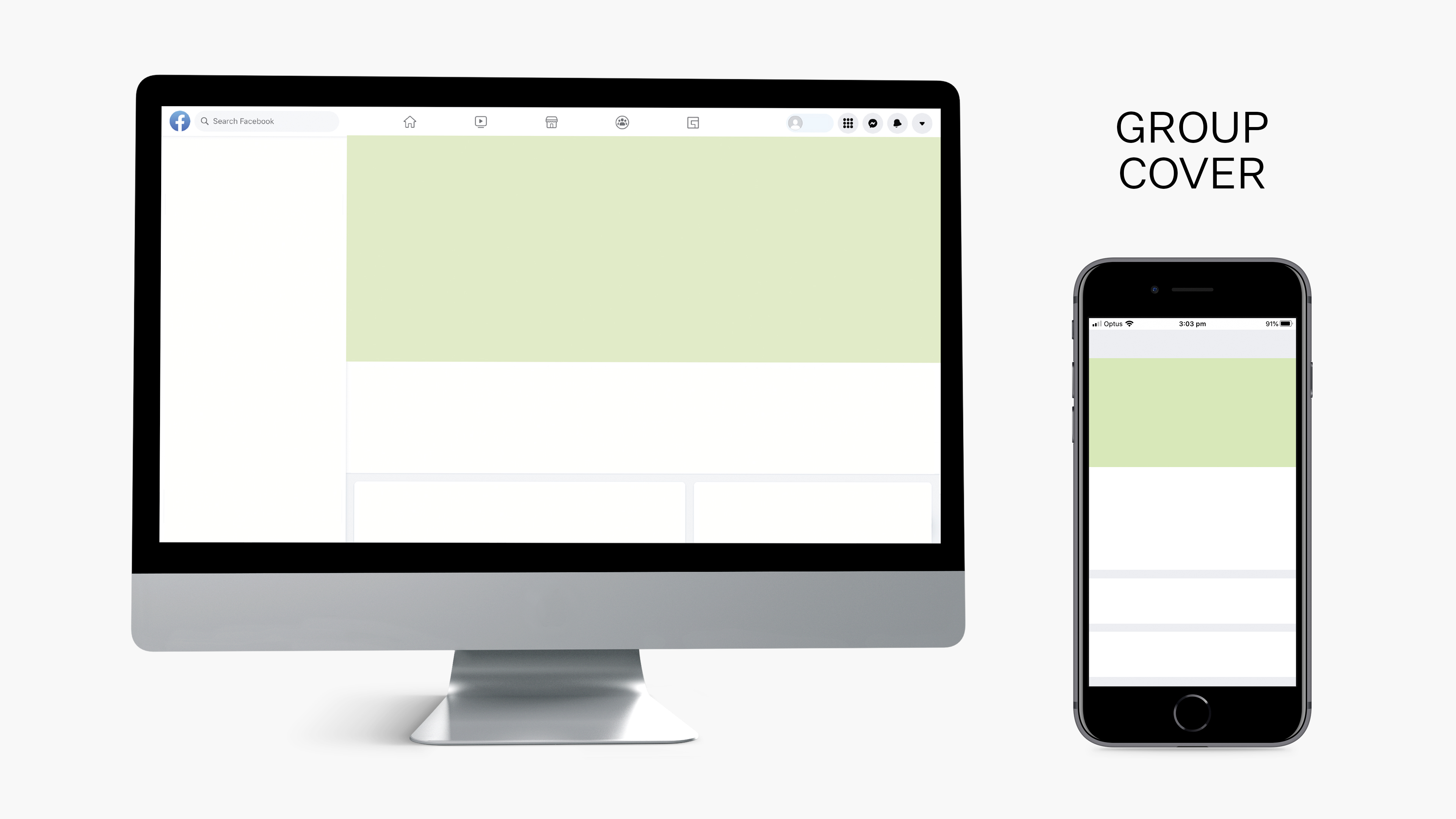
Group cover photos feature at the same size across different screens. You are only able to upload an image for a group cover. Try exporting the image as a PNG if it features a logo or text for sharper results.
Image Post
We recommend: 1080 x up to 1620 (2:3)

Square or portrait image orientations work best for singular image posts, as they occupy more screen space in the mobile newsfeed (which a majority of Facebook users are on). The post displays differently if you are uploading multiple images at once, however. Normally, the display will be determined by the orientation of first image that is uploaded.
Video Post
See ‘Image Post’
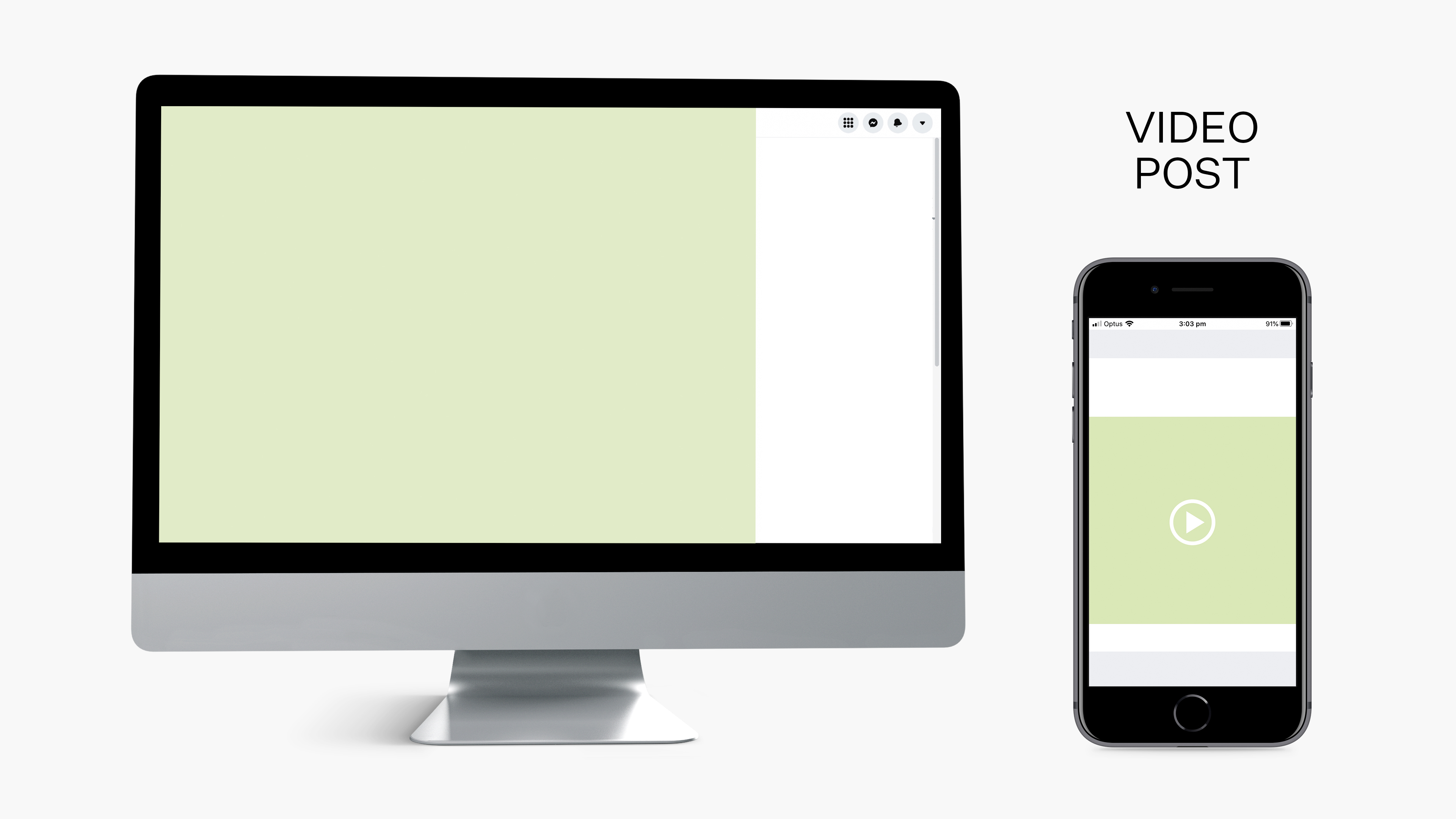
The same recommendations apply to posting videos on Facebook as images. The maximum size for a video is 4GB. With the short attention spans of people online, make sure your content is engaging in the first few seconds of viewing. It may also be desirable to upload videos to a streaming platform such as YouTube, and then sharing these to Facebook in order to retain the quality of the original video. The standard size for a video being viewed on a HD television has a landscape aspect ratio of 16:9, which may be something to keep in mind if you are creating professional content which will be presented across multiple screens.
Story Post
1080 x 1920 (9:16)
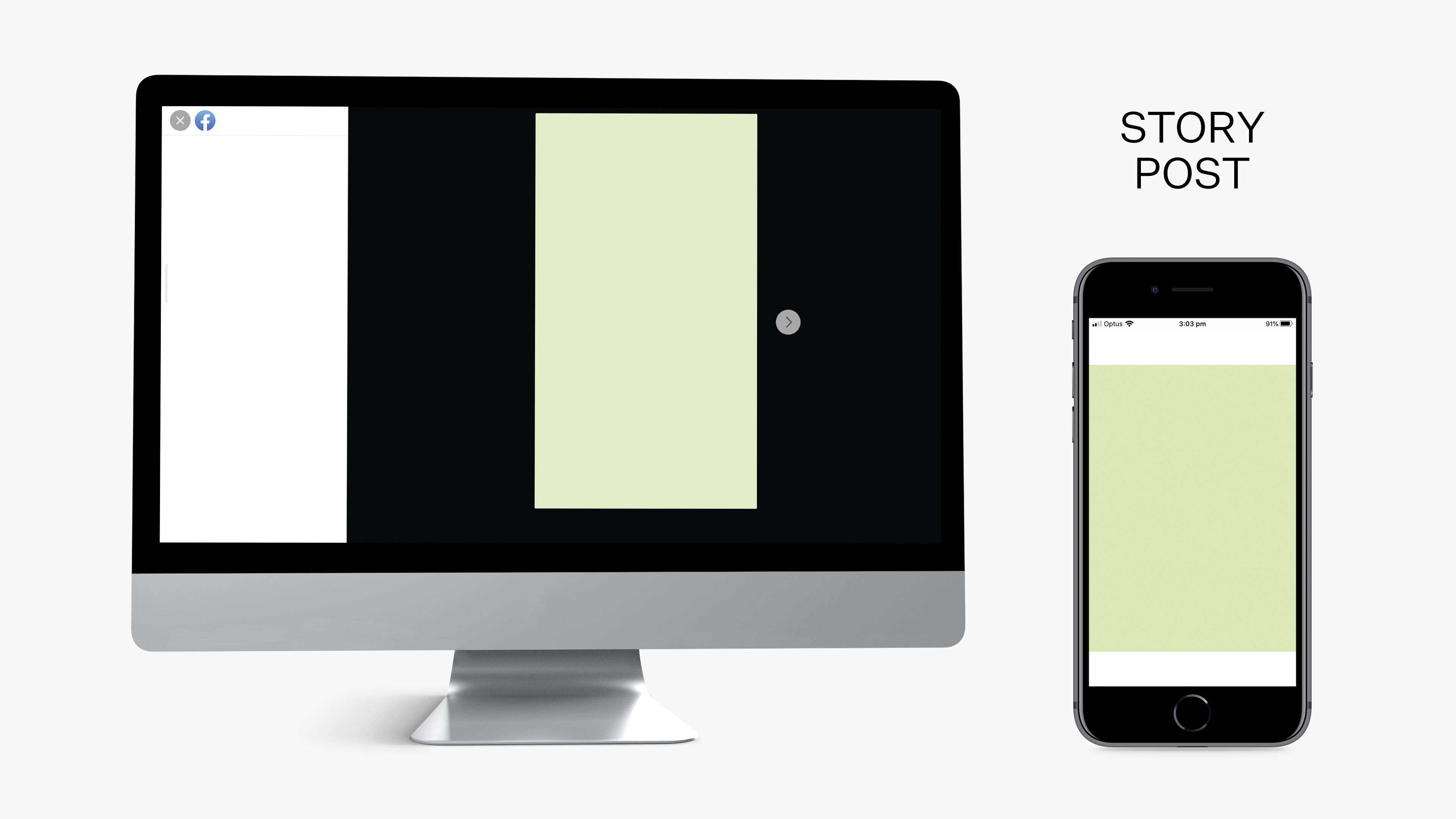
The Facebook story dimensions are conveniently the same as Instagram's. Facebook stories may last for up to 20 seconds, where we usually aim for about 10 seconds when making story content. As a general guide, also ensure you leave about 250px from the top and bottom free from any text or important visuals, as Facebook features will be placed in these zones over the top of your story upon upload. You can access our downloadable story template here!
Instagram Cheat Sheet
Profile Picture
1080 x 1080 (1:1)

Like Facebook, the Instagram profile picture is best uploaded as a square, which will then be cropped to a circle when displayed on the site. Ensure no important information is featured in the corners as it will be cropped out. You may also see a better result by exporting the image as a PNG if it features a logo or text.
Square Post
1080 x 1080 (1:1)
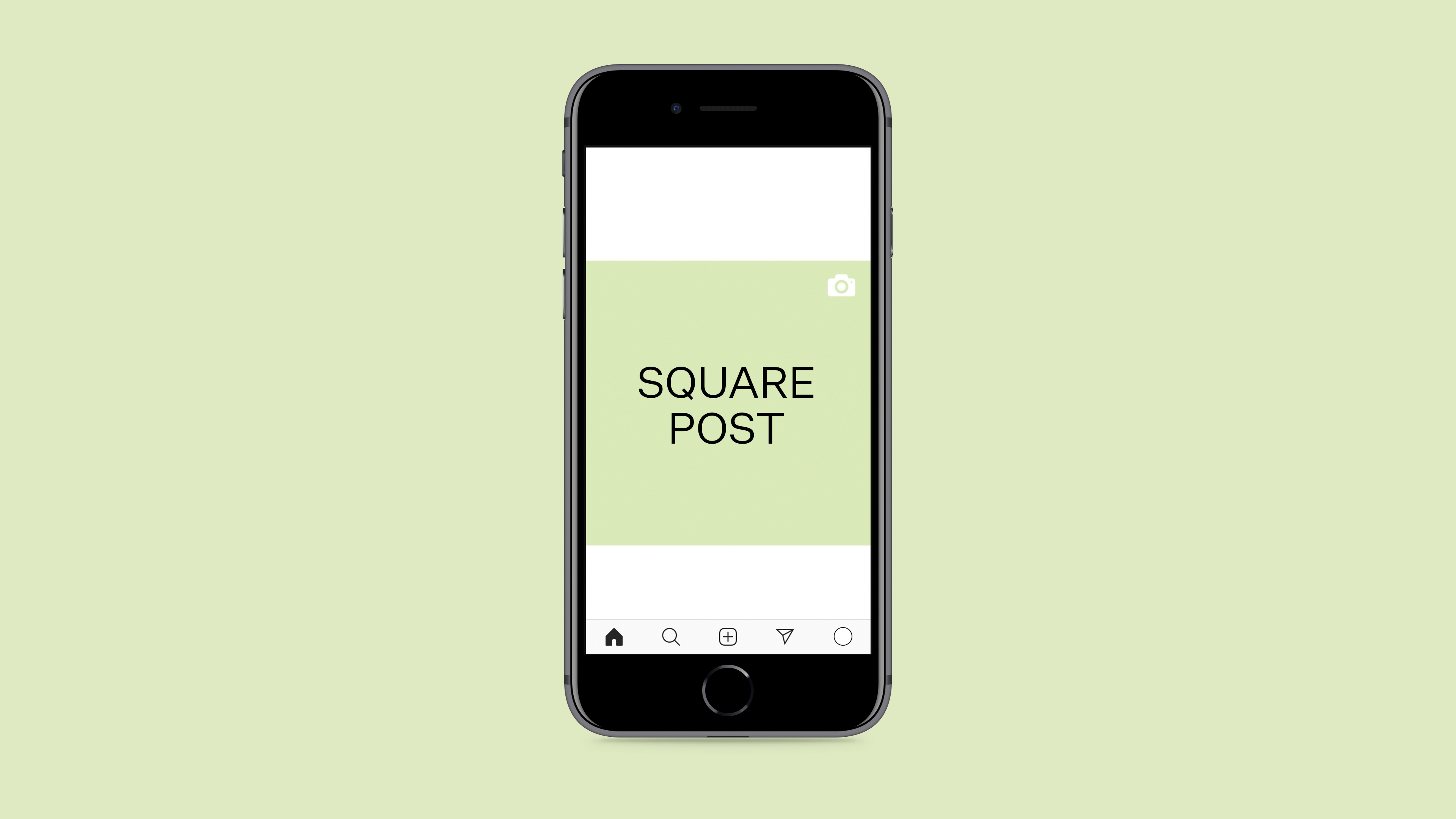
The square is the easiest image size to use on Instagram, as no cropping occurs when the image is displayed anywhere on the site.
Portrait Post
We recommend: 1080 x 1350 (4:5)
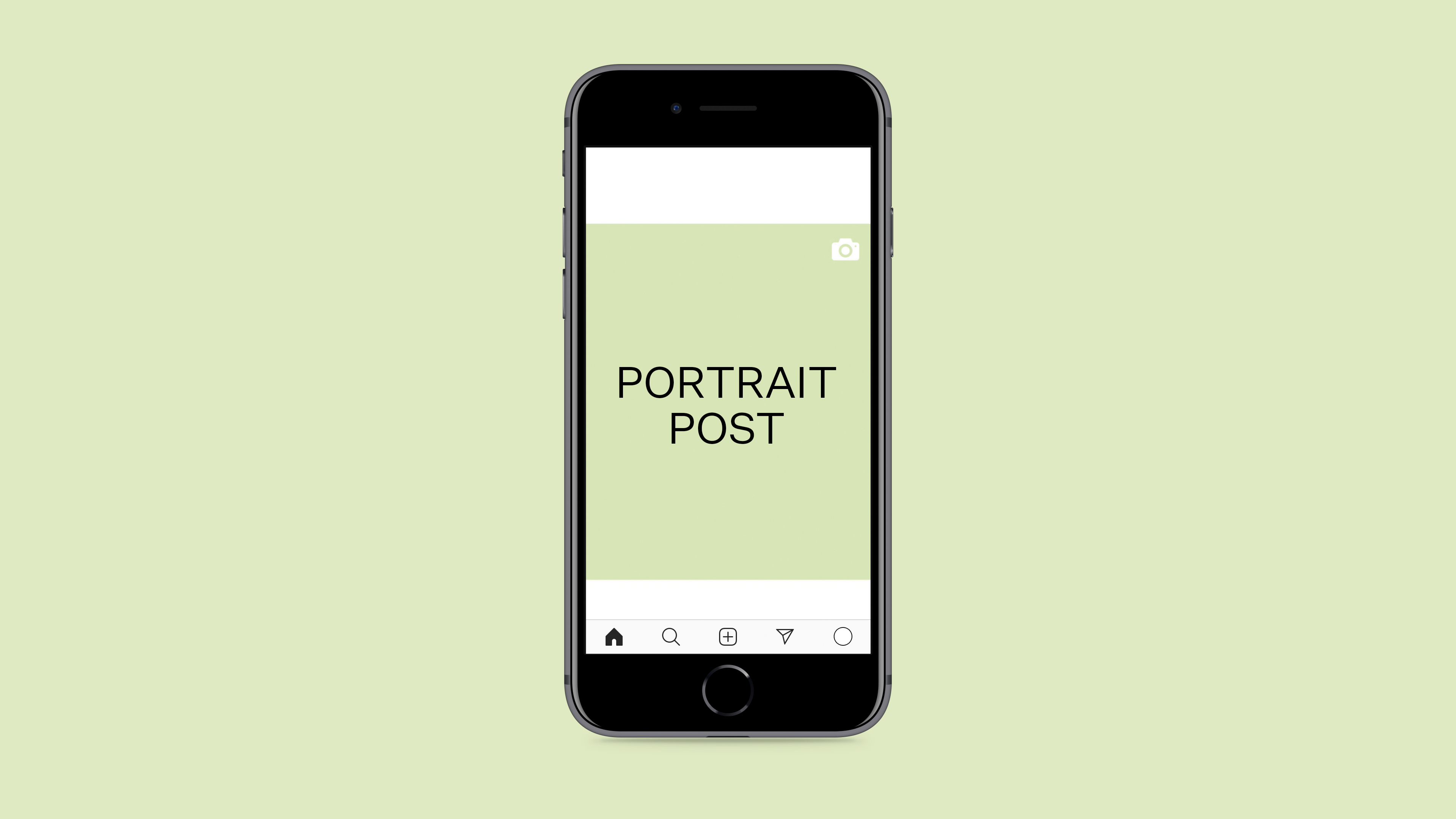
The height of a portrait post may vary anywhere between 1080px and 1350px tall. A portrait orientation is favourable when seen on the Instagram feed as it adopts more screen space. Keep in mind that this will be displayed as a square when seen on the Instagram profile feed.
Landscape Post
We recommend: 1080 x 608 (1.9:1)

A landscape post may vary anywhere between 608px and 1080px in height. A landscape image takes up much less space on the feed, so is a less favourable orientation as the image content will often be harder to view. A landscape image will also be displayed as a square when seen on the Instagram profile feed, so be aware of this cropping.
Video Post
See ‘Square/Portrait/Landscape Post’

The same recommendations apply for video posts as they do for image posts. Instagram limits video posts to be short and sweet, between 3 and 60 seconds in length.
Story
1080 x 1920 (9:16)
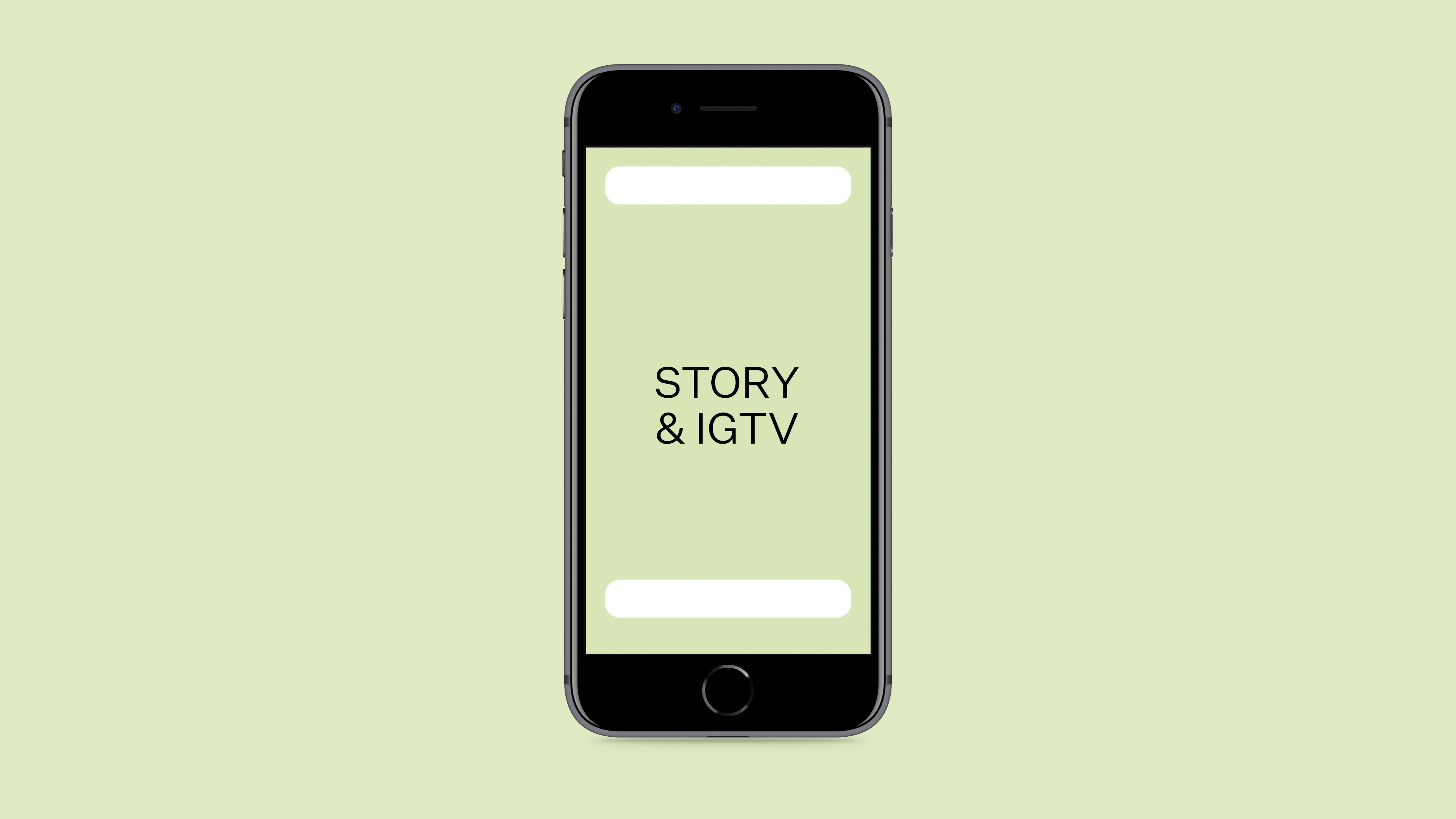
The Instagram story dimensions are also the same as Facebook's, which makes it easy to share the same design across the two platforms. If uploading a video, you have between 3 and 15 seconds of time for a story, so we aim for about 10 seconds when making content. As a general guide, also ensure you leave 250px from the top and bottom free from any text or important visuals, as Instagram features will be placed in these zones over the top of your story upon upload. You can access our downloadable story ad templates here!
The same sizing applies to IGTV videos which can be between 15 seconds and 60 minutes long. The landscape and portrait dimensions are standard sizes, but keep in mind the video cover will be cropped to a 4:5 aspect ratio, and a 1:1 aspect ratio on your profile.
Reels
1080 x 1920 (9:16)

Instagram Reel videos can be up to 60 seconds long and can be recorded within the instagram app or put together using pre-recorded footage. Similar to instagram stories, reels have a 9:16 ratio and require a safe area for any text and important visuals due to the instagram feature overlays. A 4:5 central safe zone or 250px from the top and 420px from the bottom is typically best. It's important to keep in mind that reels can also be cropped to a 4:5 aspect ratio on the feed, a 1:1 aspect ratio on your profile and can have a cover photo added with the same 9:16 ratio as the video.
Highlight Covers
1080 x 1080 (1:1)

Story highlights are now able to be uploaded directly as a cover image. These highlight images follow the same 1:1 ratio and are cropped as a circle, so ensure to follow the same principles as the Instagram profile picture.
Tik Tok Cheat Sheet
Tik Tok Videos
1080 x 1920 (9:16)

Tik Tok videos follow the same ratio as Instagram stories or reels with the 1080 x 1920 size being best to follow. The safe zone is an important factor to consider when uploading your videos. Like Instagram stories it is typically best practice to keep all important text and content in the centre of the video, while also keeping in mind that the feature overlays will also extend up the righthand side. This buffer zone on the right side is 120px while the buffer zone from the bottom is roughly 320px.
LinkedIn Cheat Sheet
Profile Picture
1080 x 1080 (1:1)

Just like Instagram and Facebook, the LinkedIn profile picture follows the 1:1 ratio. As it is also cropped into a circle, ensure to keep important information away from the corners of the image.
Personal Profile Cover Photo
We recommend: 1584 x 396 (4:1)

The LinkedIn personal profile cover photo is thinner than cover photos on other social media platforms. Like Facebook, the profile image circle overlaps the cover photo. Try to keep a 500px buffer on the left side of the image that is free from any important information or text.
Link Images
1200 x 627 (1.91:1)

Linked images in LinkedIn follow a horizontal 1.91:1 ratio and is the default size for reposting content from other websites or directing your audience to a blog post. It is important to note that the minimum width size for these images is 200px , as anything under this size will scale down to a thumbnail that is displayed to the left of the linked content.
We truly hope this quick and easy cheat sheet helps you as much as it helps us to optimise our content on various social platforms! Click below to access the free downloadable PDF version so you can save and keep it on file. Subscribe to our blog to be the first to know when there are sizing updates.