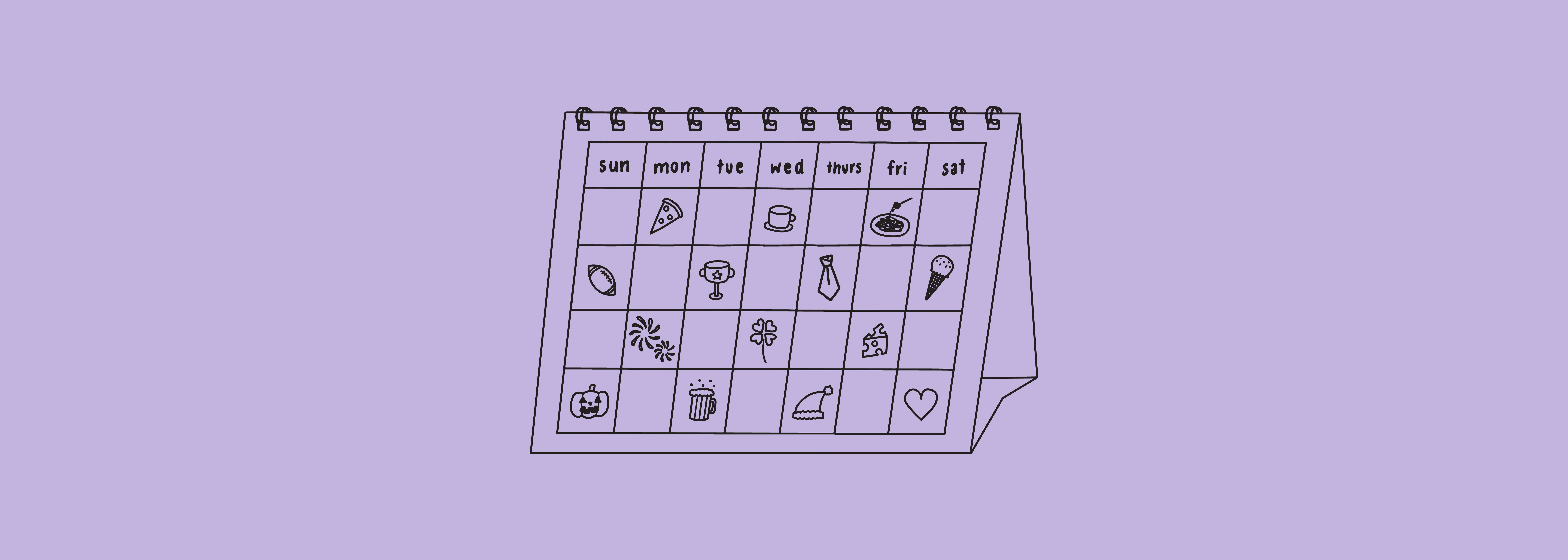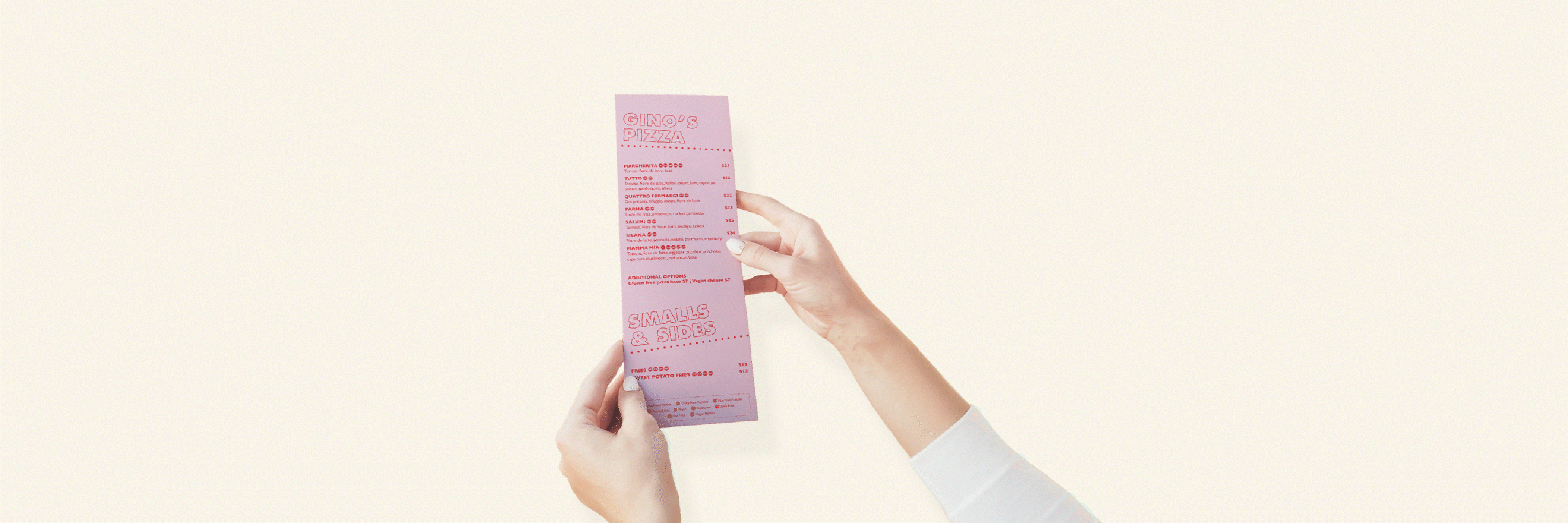Have you taken the plunge and hit post on your first Reel yet? This new trend seems quite daunting at first, potentially very time consuming and there is always the nagging suspicion that it may be a flop.
If you’re looking to jump in the deep end, we’ve put together some of our top tips to maximise engagement on your reels.
1. Use a trending audio.
This is one of the most crucial steps in creating a great Reel, using an audio that’s trending can increase your chance of other users stumbling across your post either from the audio track or saving your post to recreate your Reel. To find what’s hot at the moment you can either follow accounts that highlight them such as @preview.app or Instagram’s own @creators account. Otherwise, simply hit that play button in the middle of your Instagram navigation bar and start scrolling! Although this looks to others like you’re slacking off, we like to think of it as market research.
Check out this Reel from Vine and Grind making great use of a trending audio track.
Hack: If you ever go through your saved audio and think “What was I going to use that for?” You’re not alone, the best way to avoid this is by saving the whole post and not just the audio.
2. Get used to using the Instagram app to edit your videos.
We cannot understate the importance of this one as Instagram has announced that they will be de-prioritising posts that have the TikTok watermark, equally so any videos that are not filmed in portrait mode, or are of lower quality because they’ve been handed through different editing apps will also lose that top spot. Trust us; it’s hard enough to get on that explore page, you do not want to start with the disadvantage.
Hint: If you have endless amounts of Reels in your draft folder, be extra careful not to log out or be locked out of your Instagram page. If you do log out, all your reels are lost forever. Believe us, you do not want to experience this!
3. Use those hashtags.
Although you don’t often see many hashtags being used on Instagram reels with much of the copy being contained in the video, hashtags are equally as effective in Reels. The key here is to make sure you’re using the RIGHT hashtags. When Instagram first launched you saw a lot of #love #tgif #boyfriend #vibes but to hit the right audience your hashtags should be tailored to the nature of your business, we’re not saying you can’t drop the occasional #tgif but try and imagine what your followers or potential customers might be looking for.
To learn more about perfecting your Hashtag strategy, read this post on our Distil blog.
4. Include a Call to Action in your Reel.
This overlooked step can really give a huge boost to your engagement rate! Although we include most CTAs in our copy, Reels are a different beast. Because the video takes up the entire screen many in your audience won’t bother to read your copy so if you want to inspire action, you best be doing it in your video.
Whether you’re asking viewers to save your reel, answer a question or “follow for more”, you’ll never know if you don’t ask.
5. Use a Cover Image for your Reels.
This is the easiest way to keep your feed looking consistent and alert customers to the content of your Reel, it also helps get your views up as new customers stumble across your page and content. Even if you forget to add a cover page to your Reel when you upload it, we’ll let you in on our secret hack.
- Access your reels via the reel button on your profile.
- Click on the horizontal dots on the bottom right hand of the screen. (This is the only place where the edit option appears!)
- Click on “Cover”
- Select “Add from Camera Roll”
Check out the great Cover Images that Nutbutter have used to make their Reels POP.


If you’re still not ready to take your chances posting a Reel, check out this blog on how to utilise animated content to make your Instagram pop or reach out to Distil for help creating your next Reel.