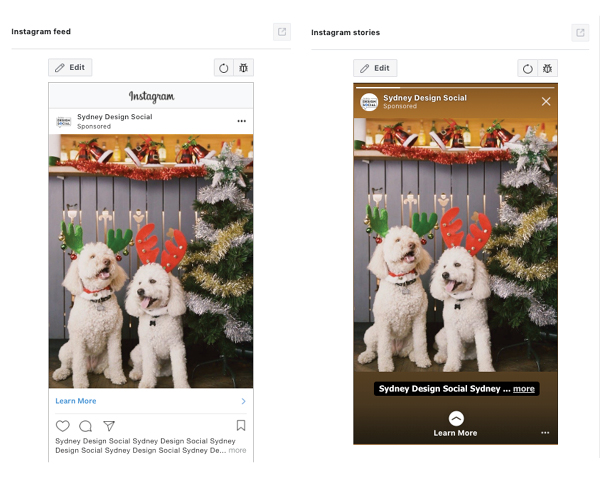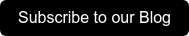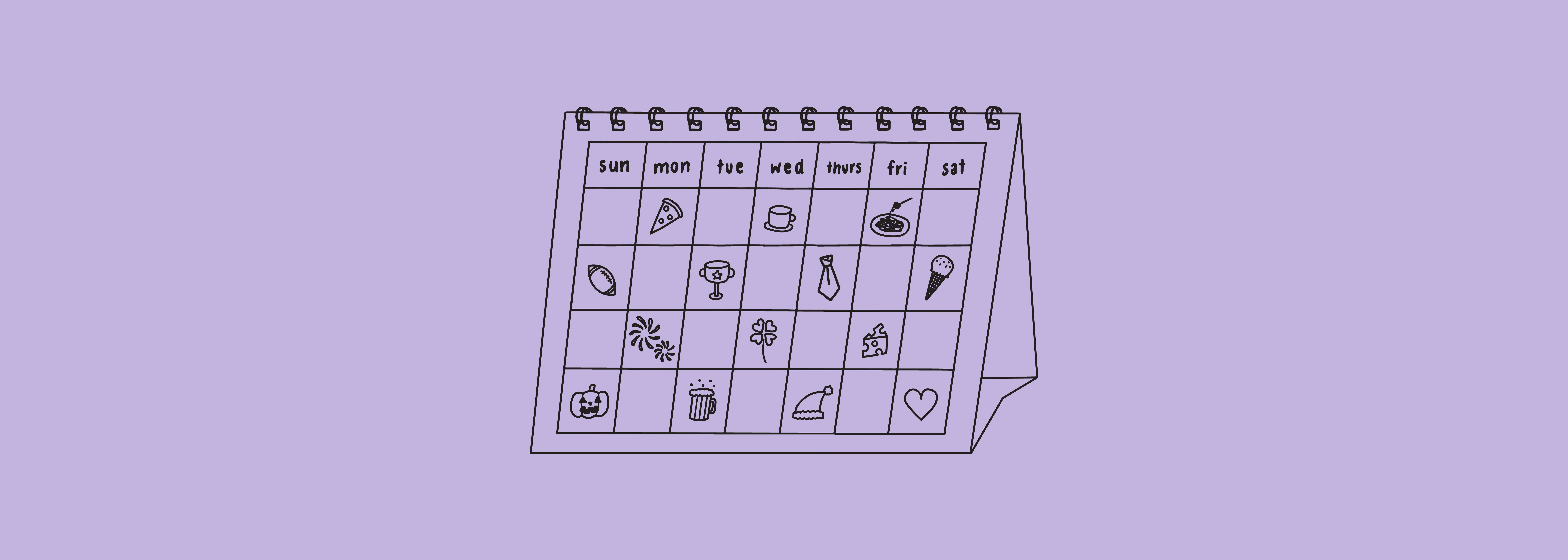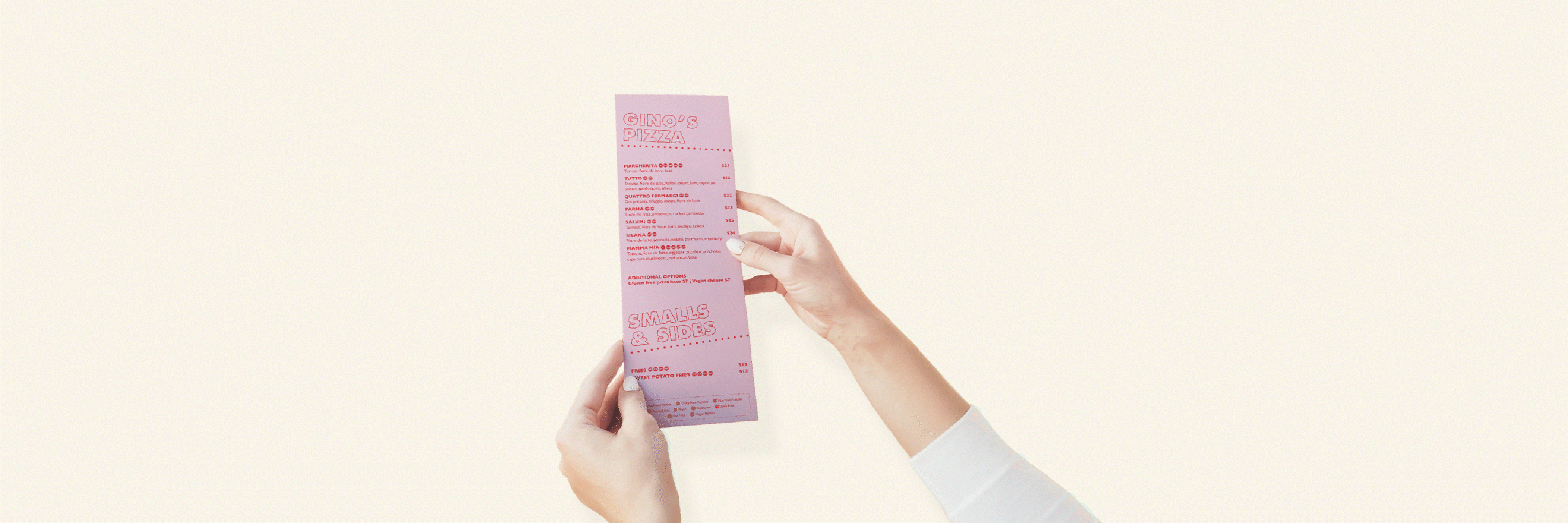Since launching in August 2016, stories have been widely successful and according to Instagram, 500 million Instagram users are using stories every day. 200 million users visit at least one business profile every day and one third of the most viewed stories come from business profiles. It doesn’t take a rocket science to understand that stories are an effective marketing tool for businesses.
Why You Should Run Stories Ads
Stories Ads are a great way to effectively showcase your brand, products and services to an audience that is actively watching and there are a number of reasons why your business should try it:
Full Screen
The biggest difference between Stories Ads and Feed Ads is that it’s a vertical, full-screen takeover for 5-15 seconds (depending on what content you are using), that is more likely to grab your audience’s attention.
No Distractions
Stories Ads have no distractions in the same way that Feed Ads do; there are no posts above or below and you have the user’s full attention for a few seconds.
Swipe Up
Stories Ads have the desirable swipe up option that is otherwise only available to accounts of 10,000+ followers. The swipe up makes it easier for your audience to find out more about your business and you choose where you want to send people.
The only downside with Stories Ads is it doesn’t have much space for copy, so you will need to get creative with your messaging.
Set Up Your Stories Ads
You set up your Stories Ads in Facebook Ads Manager. To do this you must have a Business Manager account with Facebook.
- Go to Ads Manager and click + Create
- Choose your Objective. All objectives except Engagement is available for story ads.
- Fill out the details as you normally would but when you get to the Placement level, make sure you click Edit Placements and untick everything except Instagram Stories (unless you want to run the ad on different placements).
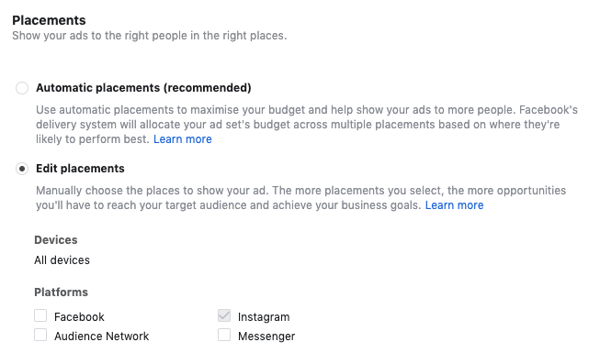
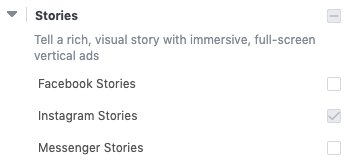
- Final step is to create your ad. Your Stories Ad can be a video, a photo or a carousel ad.
Types of Ads
Video Ad
Video ads give you more time on a user’s screen which means you have more space to communicate your messaging. For best effect, your video content should be 4:5 vertical aspect ratio and can be up to 15 seconds long.Photo Ad
If you choose to use one photo for your ad, it should ideally be 1080px x 1920px. A single image ad will play for 5 seconds.
Carousel Ad
A carousel ad allows you to add three pieces of content and you can use a combination of photos and videos.
Create Engaging Stories Ads
Customise
Whether you’re just running your ad on Instagram Stories or across multiple placements, you should always customise your content to the technical requirements of Instagram Stories. This is because, most of the ad copy will disappear from your stories ads and be replaced with “… more”. Not only does it look bad, but it doesn’t exactly encourage you to take action. Try using an image or video that will cover the entire screen and add your messaging before you upload it to Ads Manager.
Branding
You only have a short timeframe to make an impression so add your logo and branding to the content to allow users to recognise your brand and look into your offer in case they weren’t quick enough to swipe up.
Messaging
Make sure your key message is short, punchy and straight to the point and, most importantly, make it stand out. Finally, create a clear call-to-action to convert your viewers to customers!
To make it even easier, we’ve created a collection of Instagram Stories templates that you can download for free and get started!
View our Social Media Services here
http://www.sydneydesignsocial.com/blog/free-instagram-stories-template