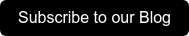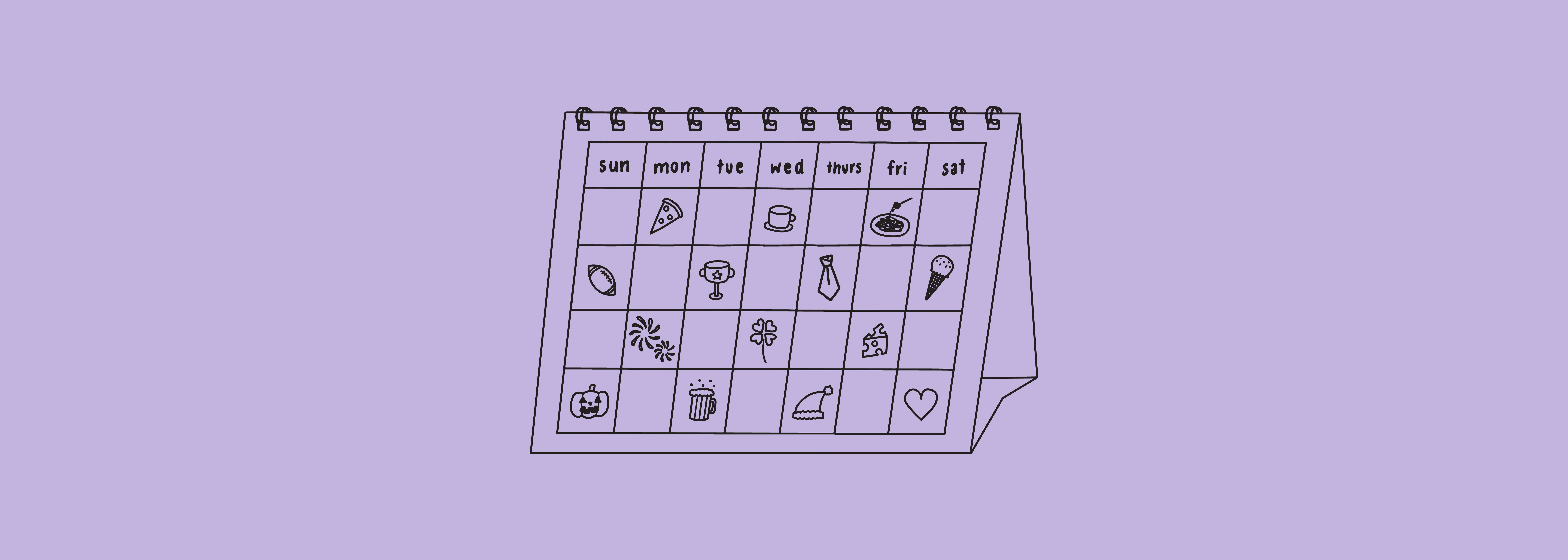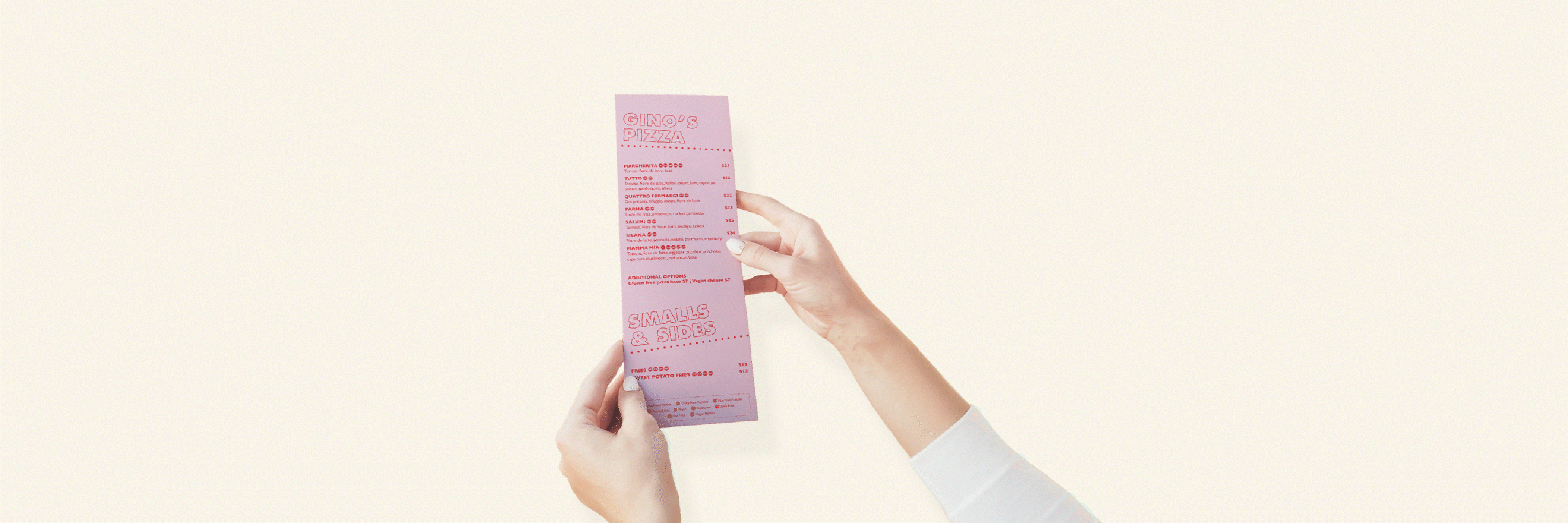We’re back again with an updated social media image and video size guide for 2023!
Below we have listed the best dimensions to follow when making posts on Meta's social media platforms. As always we’ve included a free downloadable all-in-one guide, so you can refer back to it quickly while designing!
The dimensions we recommend are guidelines for achieving the best quality results as of 2023, and are subject to change as updates occur on social media platforms.
Some points to note:
- Dimensions are listed as width x height in pixels, followed by the aspect ratio in brackets
(if it's a standard size) - Image uploads work best exported as JPEGs with RGB colour profile, unless otherwise specified
- Video uploads work best exported as MP4 or MOV files
- Facebook and Instagram scales down the quality of large images and videos in order to speed up their sites
Facebook Cheat Sheet
Profile Picture Image/Video
1080 x 1080 (1:1)
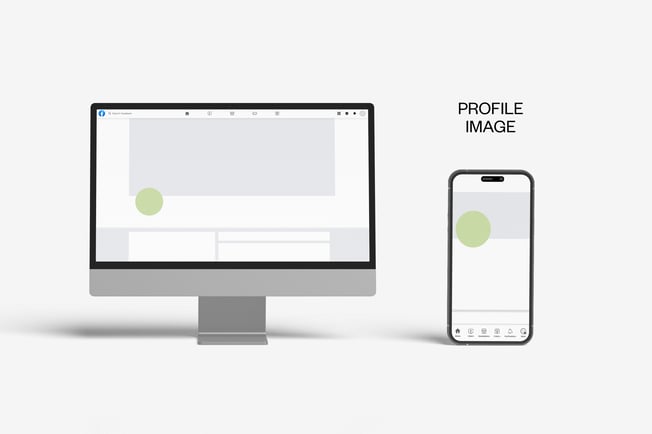
The profile picture is best uploaded as a square, which will then be cropped to a circle when displayed across Facebook. You may see a better result by exporting the image as a PNG if it features a logo or text. You can upload a video here also, which can be between 1 and 7 seconds long. You might like to set your profile picture or video to 'temporary' as well, which makes it disappear after a select amount of time.
Personal Profile Cover Photo
We recommend: 820 x 360

The cover photo is probably the most confusing and complex size on Facebook, as it is cropped differently between desktop and mobile view. Ensure that nothing important falls over 640px wide due to cropping on mobile. The circular shape of the profile picture also overlaps this cover image on both mobile and desktop in the bottom left corner, so it is best to right align your text. We recommend keeping all text and image focal points contained within the 640 x 312px safezone to avoid any important information being cut off. You may also see a better result with the image exported as a PNG if it features any text.
Business Page Cover Photo
See "Personal Profile Cover Photo"
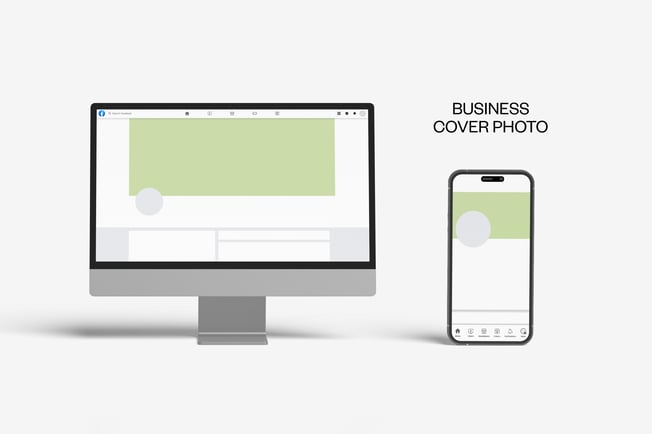
Similar to the personal profile cover image, the business page cover image uses the same dimensions. It is cropped differently on desktop and mobile, so it is important to contain your design within the 640 x 312px safezone. This will ensure important information, text or imagery doesn't get cropped out. You may see a better result with the image exported as a PNG if it features a logo or text. If using a video here, make sure the length is somewhere between 20 and 90 seconds too.
Event Cover Photo
1920 x 1005
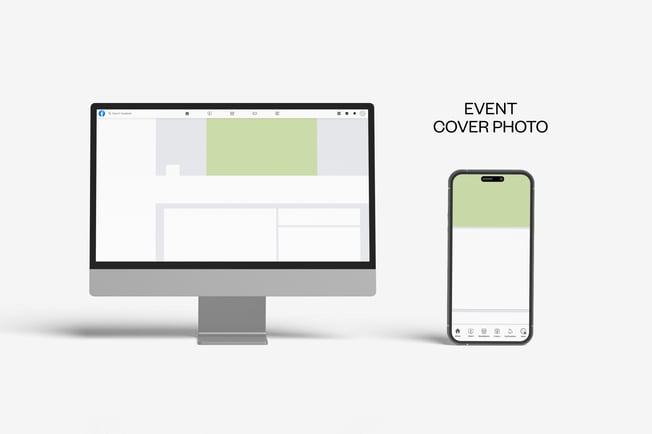
Event covers are much easier than profile or page covers as they feature at the same size across different screens. It is important to size your cover photo at exactly 1005px tall by 1920px wide as Facebook will crop your image to fit if it is any other dimension. Due to the way the desktop image sits in the banner, there are no set safezones, however we always recommend keeping a 20% margin around all important text in the centre for optimal legibility.
Group Cover Photo
1920 x 735

Group cover photos are also tricky due to the way the image is cropped on mobile vs desktop. It is important to keep all important text and imagery inside the 1410 x 640px safezone. The mobile view will crop 255px off the left and right sides of the image, however the entire width of the banner will display on desktop. The desktop version will crop 95px off the bottom edge of the image to make space for the "Group by" call out banner which will lead the user to the business page who created the group.
Feed Post
We recommend: 1200px W (1.91:1 to 1:1)

Square or portrait image orientations work best for singular image posts, as they occupy more screen space in the mobile newsfeed (which a majority of Facebook users are on). We recommend a minimum of 1200px W and 630px H. The post displays differently if you are uploading multiple images at once, in which we recommend 1200x x 1200px (1:1). Normally, the display will be determined by the orientation of first image that is uploaded.
Video Post
See ‘Image Post’

The same recommendations apply to posting videos on Facebook as images. The maximum size for a video is 10GB, however we recommend keeping your upload around 4GB for faster load times. With the short attention spans of people online, make sure your content is engaging in the first few seconds of viewing. It may also be desirable to upload videos to a streaming platform such as YouTube, and then sharing these to Facebook in order to retain the quality of the original video. The standard size for a video being viewed on a HD television has a landscape aspect ratio of 16:9, which may be something to keep in mind if you are creating professional content which will be presented across multiple screens.
Story Post
1080 x 1920 (9:16)
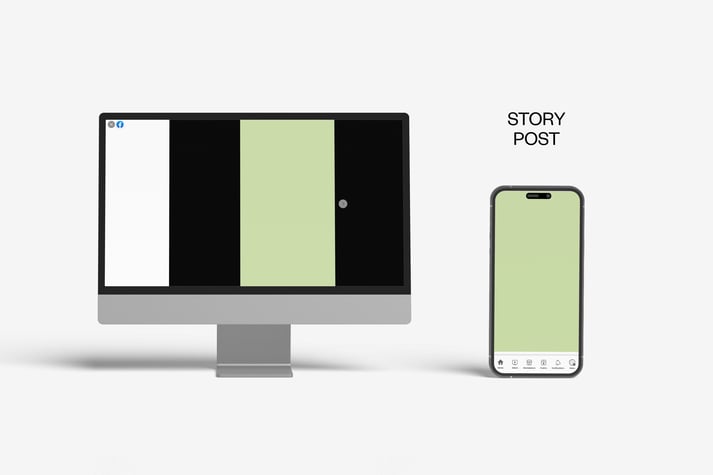
The Facebook story dimensions are conveniently the same as Instagram's. Facebook stories may last for up to 20 seconds, where we usually aim for about 10 seconds when making story content. As a general guide, also ensure you leave about 250px from the top and bottom free from any text or important visuals, as Facebook features will be placed in these zones over the top of your story upon upload.
Reels
1080 x 1920 (9:16)
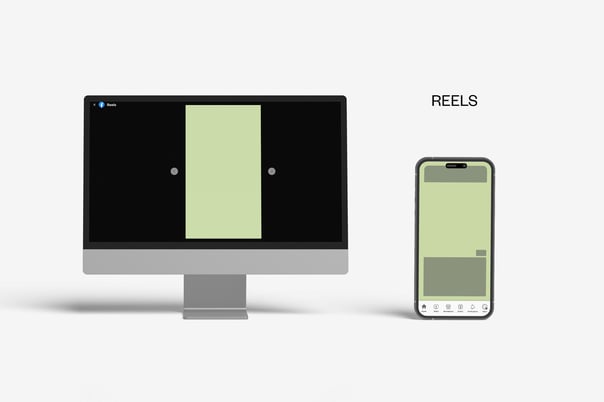
Facebook Reels are similar to Instagram Reels with their 9:16 aspect ratio and 1080 x 1920px dimensions. They can be from 3 to 90 seconds in duration, however we recommend keeping your video under 15 seconds for maximum engagement. Videos can be uploaded as MP4 or MOV. file types and must be vertical to fit the full screen-width dimensions.
Feed Ads
We Recommend: 1080 W (1.91:1 to 1:1)

A square (1:1) image sized to atleast 1080 x 1080px is recommended for optimal Facebook feed ads. However it is important to note that offer ads and ads utilising stock imagery can only be displayed at the 1.91:1 ratio and the 4:5 ad ratio is not compatible with a Call to Action link. Test your ad out in Facebook's Ad Manager to preview how your image will appear to the public!
Story Ads
1080 x 1920 (9:16)
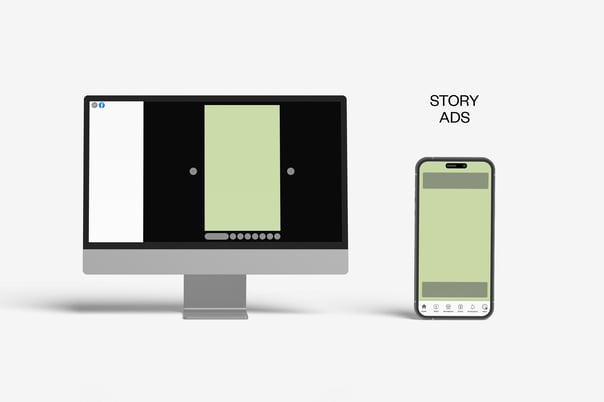
Facebook Story Ads are a great way to increase traffic, generate brand awareness and promote new app installs to your target audience. An image or video can be utilised for story ads, however can only be optimised for the Facebook Feed and Stories OR Instagram and Facebook Stories. They can be a maximum of 6 seconds for images or up to 15 seconds for video content.
Reel Ads
1080 x 1920 (9:16)
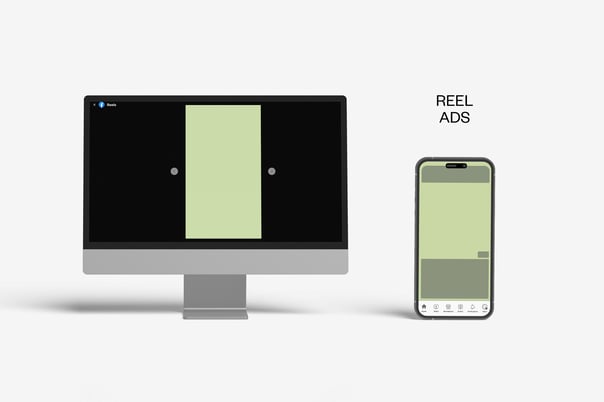
Reel Ads for Facebook are often referred to as "post-loop" ads which appear after a reel has finished. These are standalone and skippable by the user, and will repeat after the reel has completed. This is an alternate option to "overlay ads" which appear as static banners or carousel items placed at the bottom of the reel video content.
Instagram Cheat Sheet
Profile Picture
1080 x 1080 (1:1)

Like Facebook, the Instagram profile picture is best uploaded as a square, which will then be cropped to a circle when displayed on the site. Ensure no important information is featured in the corners as it will be cropped out. You may also see a better result by exporting the image as a PNG if it features a logo or text.
Square Post
1080 x 1080 (1:1)

The square is the easiest image or video size to use on Instagram, as no cropping occurs when the image is displayed anywhere on the site.
Portrait Post
We recommend: 1080 x 1350 (4:5)

The height of a portrait post may vary anywhere between 1080px wide and 1350px tall. A portrait orientation is favourable when seen on the Instagram feed as it adopts more screen space. Keep in mind that this will be displayed as a square when seen on the Instagram profile feed.
Landscape Post
We recommend: 1080 x 566 (1.9:1)

A landscape post may vary anywhere between 566px and 1080px in height. A landscape image or video takes up much less space on the feed, so is a less favourable orientation as the image content will often be harder to view. A landscape image will also be displayed as a square when seen on the Instagram profile feed, so be aware of this cropping.
Story
1080 x 1920 (9:16)

The Instagram story dimensions are also the same as Facebook's, which makes it easy to share the same design across the two platforms. Video content length has increased from 15 to 60 seconds as of 2023, however we aim for about 10 - 15 seconds for optimal audience engagement. You can now also trim your video content in the app when uploading to stories. As a general guide, also ensure you leave 250px from the top and bottom free from any text or important visuals, as Instagram features will be placed in these zones over the top of your story upon upload.
Reels
1080 x 1920 (9:16)

Instagram Reel videos can be up to 90 seconds long if you record them in the instagram app or up to 15 minutes if you upload a pre-shot video. Similar to instagram stories, reels have a 9:16 ratio and require a safe area for any text and important visuals due to the instagram feature overlays. A 4:5 central safe zone or 250px from the top and 420px from the bottom is typically best. It's important to keep in mind that reels can also be cropped to a 4:5 aspect ratio on the feed, a 1:1 aspect ratio on your profile and can have a cover photo added with the same 9:16 ratio as the video.
Feed Ads
We recommend: 1080px W (1:1 to 4:5)

Instagram feed ads will appear as an image or video in a user feed and can be displayed at a ratio from 1.91:1 to 1:1. However, we recommend a square ratio of 1:1 or portrait at 4:5 for maximum space accumulated in the feed. These ads include a call to action button at the bottom. We recommend including less than 20% text on image-based ads to optimise engagement. There is also a maximum of 30 hashtags that can be used.
Story Ads
We recommend: 1080px W (16:9 to 4:5 and 9:16)

Instagram story ads should be minimum 1080px W. The difference between a story and story ads are that they can be displayed landscape (16:9), portrait (4:5) or full screen (9:16) like a regular story. These can be static images or videos up to 15 seconds in length. It is important to keep the safe zones in mind when designing content to ensure no important text or graphics are cut off from the user interface overlay or call to action buttons.
Reel Ads
1080 x 1920 (9:16)

Reel ads appear in between individual reels, are displayed vertically, full screen and will loop once when complete. These ads can be up to 30 seconds and can be skipped by the user. People can like, comment, view, save and share reel ads just like standard Reels. They will appear in the Reels tab along with other users content, as well as in the Explore and Feed sections of the app.
Highlight Covers
1080 x 1080 (1:1)

Story highlights are uploaded directly as a cover image. These highlight images follow the same 1:1 ratio and are cropped as a circle, so ensure to follow the same principles as the Instagram profile picture.
TikTok Cheat Sheet
TikTok Videos
1080 x 1920 (9:16)

TikTok videos follow the same ratio as Instagram stories or reels with the 1080 x 1920 size being best to follow. The safe zone is an important factor to consider when uploading your videos. Like Instagram stories it is typically best practice to keep all important text and content in the centre of the video, while also keeping in mind that the feature overlays will also extend up the righthand side. This buffer zone on the right side is 120px while the buffer zone from the bottom is roughly 320px.
TikTok Ads
1080 x 1920 (9:16)

TikTok video ads are one of the most common forms of advertising on the app, however there are also In-feed ads, Spark ads, Image ads, Playable ads, Shopping ads and Pangle ads. Feed ads look like regular TikTok videos however the account name or call to action will direct the user straight to the link that is being promoted. We recommend keeping all important text and images atleast 250px from the top and 620px from the bottom. This will allow for enough safe space for the account name, description, sponsored label, music and call to action button. It is also best to keep content atleast 155px in from the right hand side to allows space for UI buttons.
We truly hope this quick and easy cheat sheet helps you as much as it helps us to optimise our content on various social platforms! Click below to access the free downloadable PDF version so you can save and keep it on file. Subscribe to our blog to be the first to know when there are sizing updates.