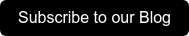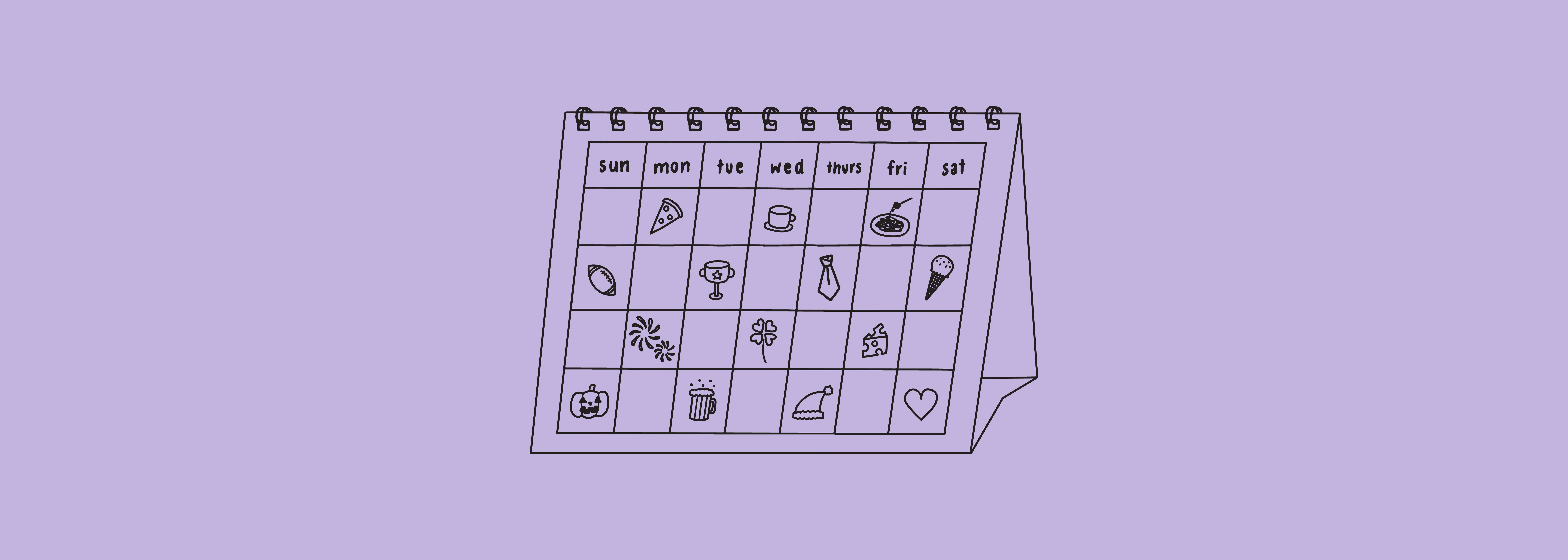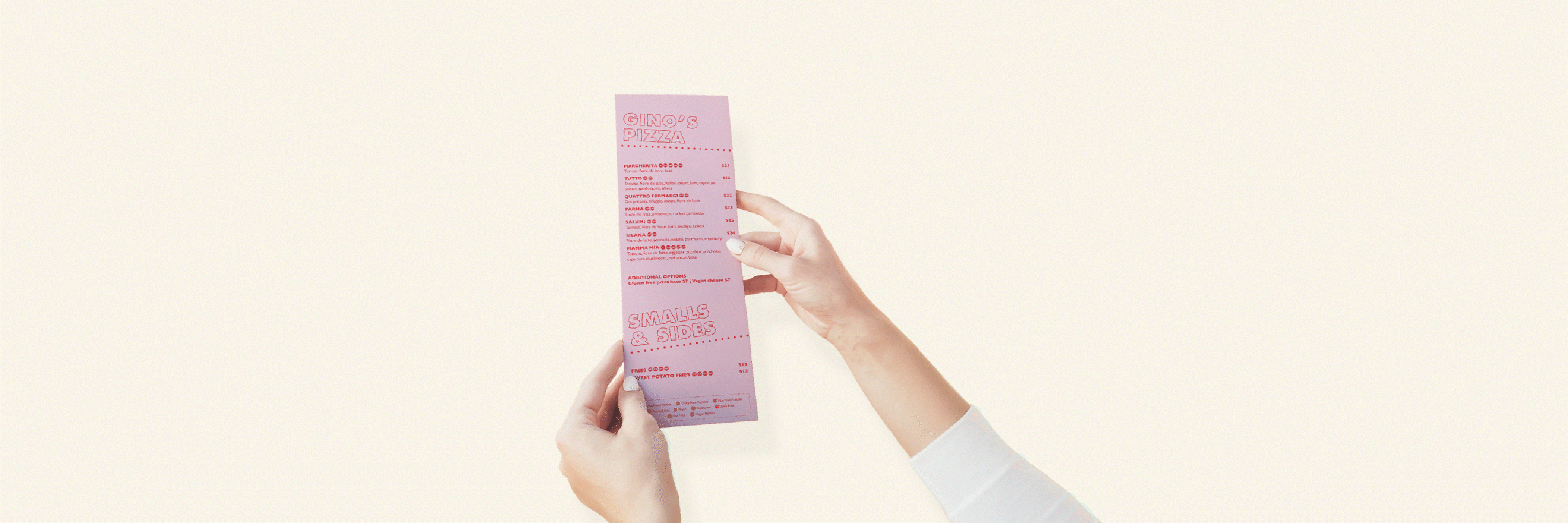TripAdvisor is best explained as an online guestbook where users share their experiences from holidays, restaurants, bars, beaches and tourist attractions, you name it. It has around 490 million unique visitors every month and there are over 8 million businesses listed on the platform.
Your venue’s TripAdvisor listing is another way for potential customers to find you (especially tourists) and it’s not unlikely that they will check your rating and reviews before visiting your venue (or deciding to give it a miss).
In addition, TripAdvisor offers businesses to advertise on the site and by promoting your restaurant in sponsored placements, exclusively reserved for ads, the ads can drive traffic to your listing.
Who uses TripAdvisor?
TripAdvisor doesn’t release information about its users (mainly because you don’t have to be logged into an account to view business listings so they don’t actually have the information), but it’s a pretty safe bet to say that a majority of its visitors are not going to be 20-year olds looking for new trendy bars. Traditionally TripAdvisor has been known to be used by an older demographic and is definitely more or less relevant for you depending on the nature of your business. However, it is still worthwhile to keep your listing up to date and if you are targeting a slightly older demographic and tourists, TripAdvisor is your friend!
Set Up or Claim Your Listing
- Join TripAdvisor
You need to register as a user on TripAdvisor to claim a business listing.
- Search for existing listings
Once you’ve set up an account, go to TripAdvisor’s “Claim Your Listing” tool to ensure that there isn’t already a listing for your business. Anyone can start a listing, so you want to make sure you don’t duplicate.
- Claim a listing or set up a new one
If you find a listing, claim the existing one rather than creating a new one but if there isn’t already one then follow TripAdvisor’s easy steps on how to set up a new listing.
Optimise Your Listing
To make sure you get the most out of your TripAdvisor listing it’s important that you keep the information up to date. You might think that this is the most obvious thing, but you’d be surprised to know how many venues that don’t update opening hours, contact details and photos.
Just as your website or social media profiles, your TripAdvisor listing can at times be the very first touchpoint with your customers and people don’t have a lot of patience so you may only have one shot to make that good first impression. It doesn’t take long to optimise your listing, just follow our checklist:
- General – check that your website, phone number, email and business description have been filled out and that the information is correct.
- Opening Hours – make sure they match the opening hours on Google, social media pages and your website.
- Cuisines and Amenities – by selecting your cuisine and offering, TripAdvisor knows when to recommend you when users search for venues.
- Menu – add a link to the menu on your website.
- Photos – consider the photos as your free billboard and use it to entice people to visit you. Upload photos of your food, drinks and venue and select the most appealing photo as our primary photo (TripAdvisor’s version of a profile picture).
TripAdvisor Premium
TripAdvisor offers restaurants to upgrade their listings to a Premium listing, allowing you to showcase your best photos and reviews via a ‘Storyboard’, a dynamic presentation using a mix of your selected photos and reviews at the top of your page. In addition, you can add the ‘Top 3 Reasons to Eat Here’ to communicate what your unique selling points are and get more in-depth analytics of your listing, including how you compare against competitors.
A Premium listing will cost you USD 149.99 per month and in all honesty, unless you think that your targeted audience uses TripAdvisor to learn more about your business over other platforms (Google, social media or your website), your money can probably be spent better elsewhere. That being said, if your venue is located in an area with plenty of tourists and they are likely to visit you, it might be worth considering upgrading for a specific period of time.
Advertise on TripAdvisor
In comparison to Facebook and Google advertising, which can be fairly complex, TripAdvisor advertising is quite straightforward. This for a couple of reasons:
- They don’t require you to create an ad, i.e. select images and write copy.
- You don’t select a targeted audience.
But what exactly can you do with TripAdvisor Ads then you might ask?
A TripAdvisor ad is simply promoting your venue listing and the ads are automatically targeted to people that are searching for a place to eat/drink in your area. The ads are particularly helpful if you don’t appear in the top venues because, let’s be honest, no one scrolls past the top 10 (maybe 15) restaurants, ain’t nobody got that time for that!
There are four options available for the spend of your ads; $2.07 per day, $2.76 per day, $3.45 per day or you can select how much you’d like to spend per day yourself. You only pay for clicks that lead to your page.
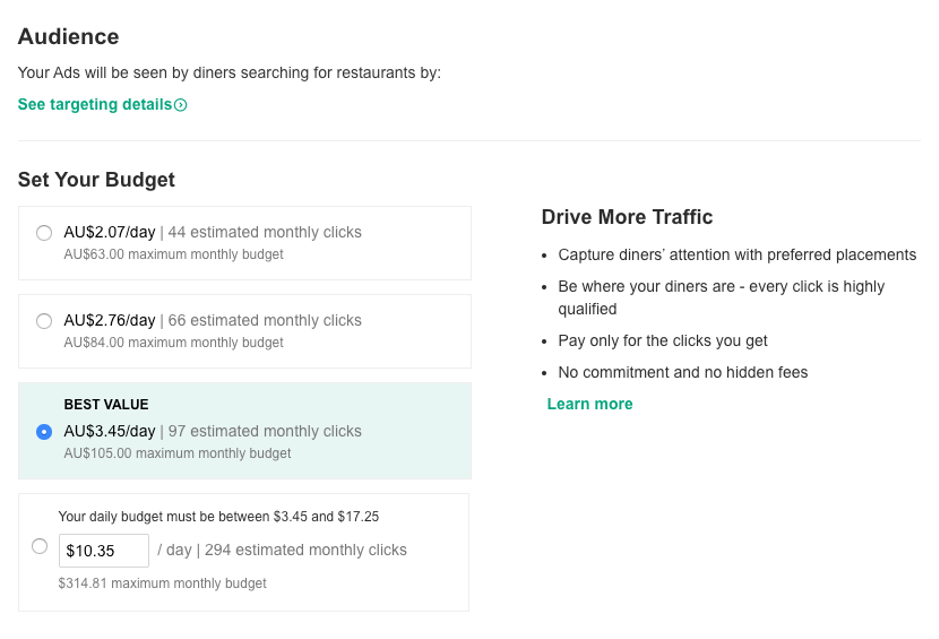
If your venue is located in an area with hotels around the corner or in a frequently visited area (close to a popular beach for example), we do recommend that you allocate a budget for TripAdvisor Ads during peak tourist seasons to ensure that your venue listing is visible for users looking for options.