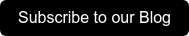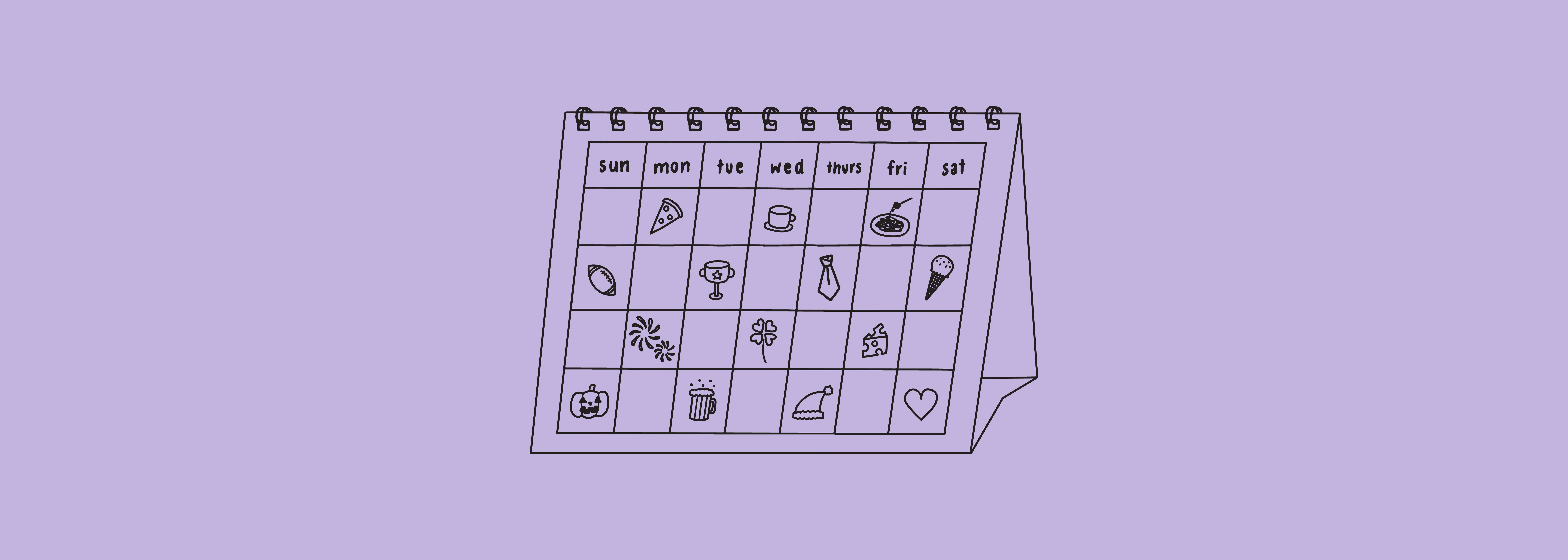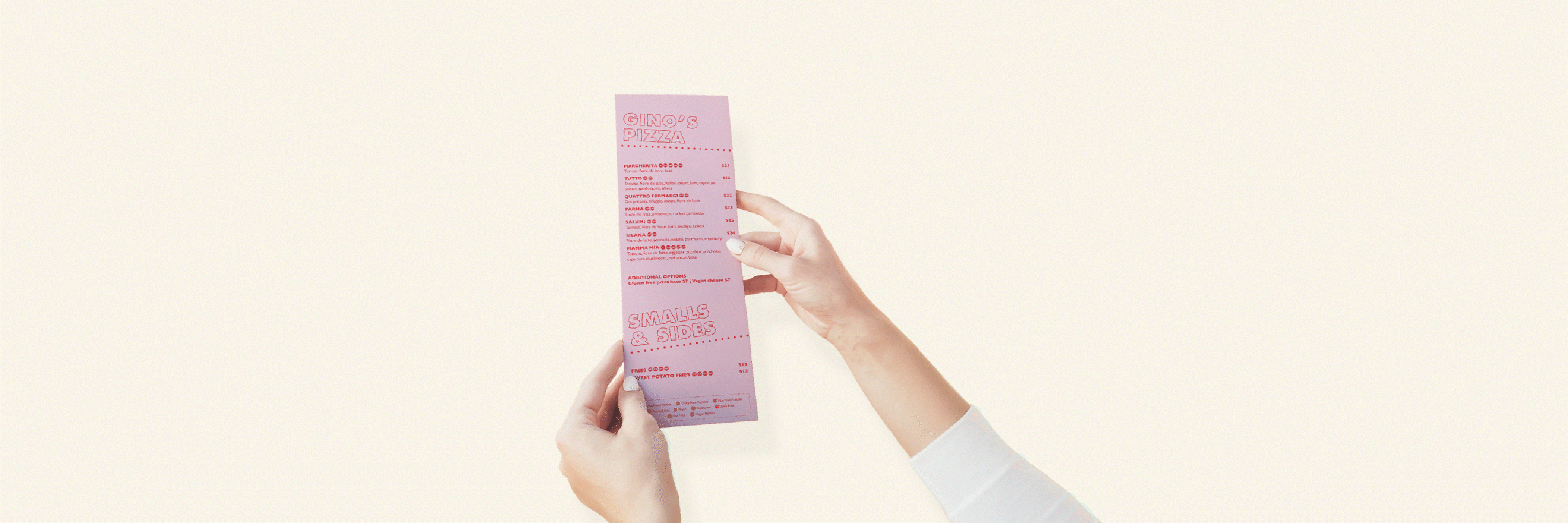SEO is one of those words that marketers like to throw into conversations every now and then. Most of us have an idea of what it means (if not, read our guide), and we know that it’s important, but most of us probably don't know what to do with it.
SEO can be quite intimidating if you don't know the jargon and you can never be done with SEO, so where does one really start their journey of improving SEO?
Well, luckily there is an abundance of free SEO tools available online and while most of them won’t fix it for you or tell you exactly how to do it, they will point you in the right direction.
Here are our favourite free tools to get you started!
Google Search Console
It comes as no surprise that Google offers a SEO tool and Google Search Console is an excellent tool to learn about your website performance. The online platform will give you an overview of queries (search phrases) that you have appeared for, including the impressions and clicks. It will also show you your average ranking on Google and your click-through-rate. Furthermore, it allows you to inspect the different URLs on your site to see whether it's mobile friendly, has been indexed by Google and so on. While some of the terms used can be tricky, it's a very useful tool to find out why and how you're appearing for people on Google. Once you know what queries you rank for, your copywriting efforts will be more educated and hopefully give you better results.
Seobility
Seobility is easy to use and lists the errors associated with your website, ranks the level of impact the issues have and gives you an overall SEO score. The score is also divided in different categories (meta information, page quality, page structure, link structure, server and external factors) which helps you identify where your main issues are.
What I like about this site is that it also tells you what you're doing right, and they don't overcomplicate things which means it’s actually comprehensible. If you don’t know how to fix the issues, at least you have a complete list that you can hand over to a web developer.
AnswerThePublic
AnswerThePublic is one of my favourite tools. This keyword tool visualises search questions and shows the queries that people are searching for in different categories; how, when, what, near, is and so on. While Google Search Console gives you insight in what search phrases you appear for, AnswerThePublic gives you an insight what people search for. The information should help guide what keywords you use and to add content that may be missing from your site. The key is to try and answer the questions you would like to appear for in an organic matter, certainly not an easy task.
HubSpot Website Grader
Similar to Seobility, Hubspot’s Website Grader tells you about your website’s performance and list specific issues with feedback on how they can be fixed. The performance is divided in four categories: performance, SEO, mobile and security. Similar to Seobility they provide a score for each category which can help you prioritise which SEO issues should be dealt with first. Great thing about this tool is that it provides feedback on mobile, one of the most important ranking factors for search engines, and goes in to the details as font size and meta descriptions.
Google Trends
Google Trends is another good resource from our friends at Google and it tells you the popularity in search queries. What differs Google Trends from AnswerThePublic is that it shows you the interest in queries over time, related queries and the interest in different states. For example you can see whether there has been an increased interest in a search term in the last few months and as such decide to use keywords related to that phrase over other keywords.
Your website copy is definitely one of the most important factor for your SEO and it’s important that you use the right keywords. Think about it as sales data, once you know what people are searching for you can ensure you use some of those keywords on your website to improve your ranking.
Subscribe to our blog for more digital marketing resources!