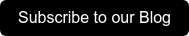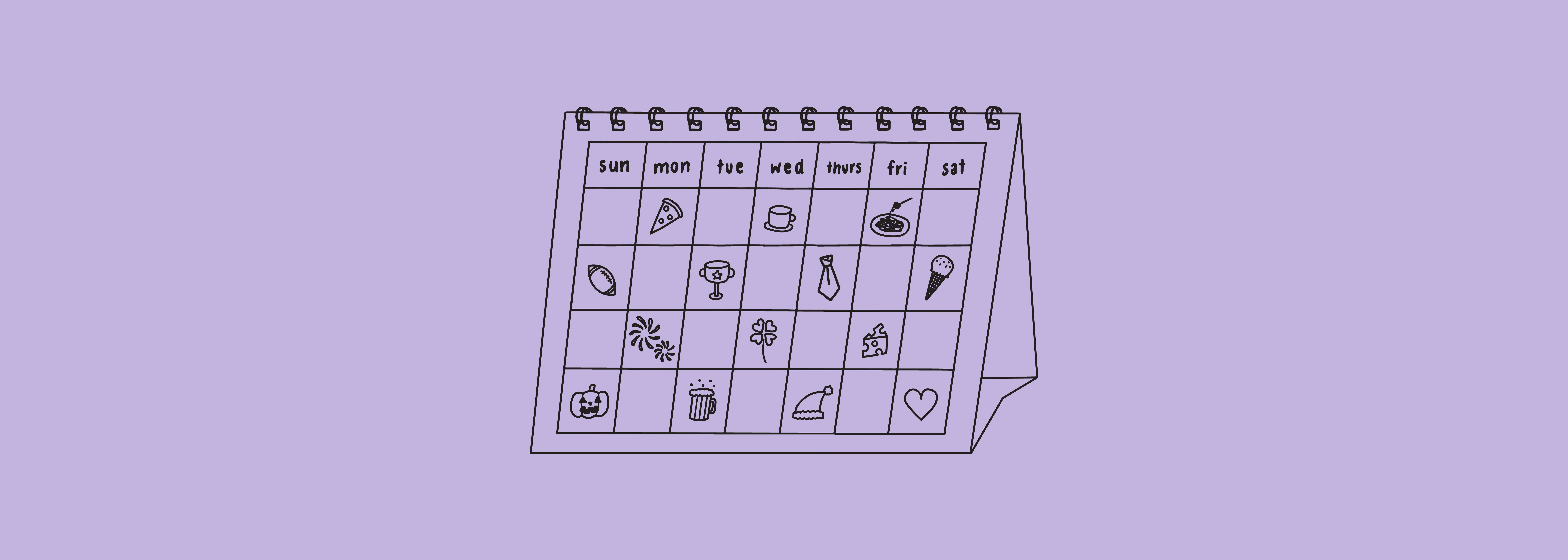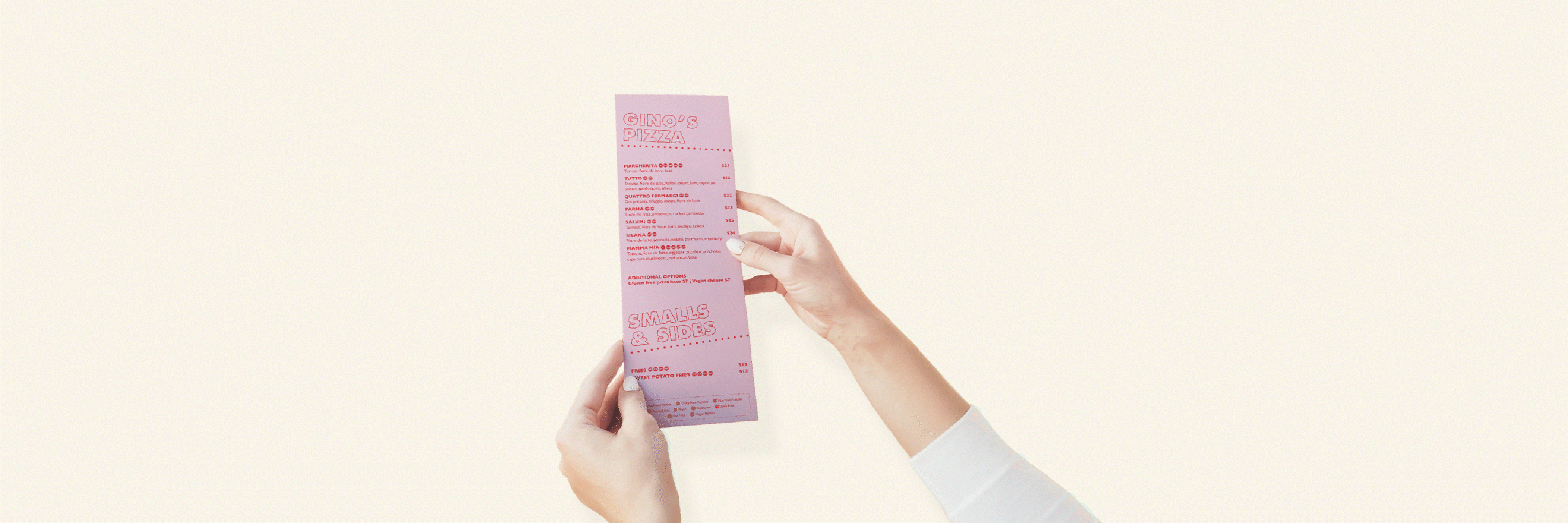Facebook ads can be tricky to master, and all of the marketing acronyms certainly don’t make it easier. Whether you’re a marketing professional or a venue manager trying to understand what the heck your marketing team is talking about, let’s decode the jargon once and for all.
Alphabetical Glossary of Facebook Ads
Ads manager
Facebook Ads Manager is a tool within Facebook Business Manager where you create and manage your advertising campaigns.
Ad Campaign
The first step to set up Facebook ads is to create a campaign. Your ad campaign structure has three levels: campaign, ad set and ad. On the campaign level you decide the end goal for your ads, i.e. page likes, traffic, reach, etc.
Ad sets
Your ad sets are created within your campaign and it’s where you set your budget, select your audience, set a start and end date, edit placement and select a schedule for your ad. You can have multiple ad sets within one campaign.
Ad
When we talk about an ad, we refer to the creative - the image or video and text to go with it. Your ads are kept within the ad set, and you can create multiple ads within.
Audience
An audience refers to the people you chose to target your ads to. You can narrow your audience down by gender, age, location, life events (like newly engaged people or people that recently moved), interests and much more. The goal is to narrow your audience down to the people that you think are more likely to benefit from seeing your ads.
Backend ad
When social media marketers talk about a backend ad, they refer to the ads that have been set up in the ads manager. Unlike a boosted post, a backend doesn’t live on your home feed and is only visible to the people that you have targeted.
Boosted post
A boosted post is a post that you have published on your Facebook (or Instagram) page and want to promote to ensure that it’s visible in peoples’ feeds.
Clicks (all)
When Facebook talks about clicks, they refer to all clicks on an ad including link clicks, post likes/ comments/ shares, clicks to a Facebook profile or Instagram profile and clicks to expand a photo/ video to full screen.
Clicks (link)
Link clicks are the number of times someone clicked on a link within your ad that led to a destination page, on or off Facebook. Link clicks are a good metric to measure the interest that your ad generates.
CPC
CPC is short for cost per click and will tell you how much you on average are spending for a click on your ad. The CPC (all) is different from CPC (cost per link click) and includes all clicks including likes, comments, and shares.
CPM
CPM stands for cost per 1000 impressions and is used to measure the cost-effectiveness of a campaign. You calculate your CPM by piding the total campaign spend with the number of impressions and multiplying it with 1000.
CTR
CTR is short for click-through rate and will show you how many people clicked on the ad compared to how many impressions it had. The CTR (all) is different from CTR (link click-through), where the former shows the percentage of all ad clicks and the latter only for link clicks. Average CTR range from 1% to 5% and benchmarks vary across industries.
Conversions
A conversion occurs when someone takes a specific action, like a purchase, add to cart or fill out a form, etc. The conversion is recorded by the Facebook pixel, app or offline event set.
Custom audience
A custom audience consists of people that already have a relationship to your business, mapped through engagement, Facebook pixel or a customer list (for example your email database).
You can create custom audiences based on where, when and how they previously interacted with you. For example, a custom audience could consist of people that have engaged with your Instagram account in the past 90 days.
Daily budget
The daily budget is just what the name entails - your ad’s daily budget. When you create an ad with a daily budget of say $5 per day, Facebook won’t spend more than $5 per day and the budget will be evenly distributed for the duration of your campaign.
Facebook pixel
The Facebook pixel is a code that you add to your website. The pixel collects data that helps you track conversions and remarket to people that have visited your website.
Frequency
Frequency is the average number of times that an inpidual has seen your ad. It’s important to monitor the frequency to make sure that the same person doesn’t see your ad too often. The frequency is calculated by piding the impressions with the reach.
Impressions
Your ad impressions tell you the number of times that your ad was on-screen. An impression is counted when the content is on screen for the first time that session, so if you are scrolling through your feed on your way to work, see an ad, scroll back up and see it again, that counts as one impression. However, if you are scrolling down the feed on your lunch break later that day, that counts as two impressions.
Landing page views
A landing page view occurs when someone clicks on a link within your ad and successfully loads the page. You must have a Facebook pixel installed to track landing page views.
Lifetime budget
Unlike the daily budget, a lifetime budget will spend as much per day as Facebook deems necessary to get you the best results. You simply set the amount of how much money you’re willing to spend on your ad and then it’s up to our good friend Mark Zuckerberg how and when the money is spent. Facebook will, however, try to evenly spread the budget.
Lookalike audience
The lookalike audience is Facebook’s gift to social media marketers. You can create a lookalike audience based on a custom audience and Facebook will populate people that are similar to your custom audience. Basically, Facebook researches potential customers for you.
Quality ranking
This metric will show you how the quality of your ad compares to other ads that compete for the same audience.
Reach
The reach will tell you how many people saw your ad at least once. It’s different from impressions as it won’t count the same person twice. Your reach is affected by the budget and audience.
Remarketing
You know when you’ve visited a website and later open up Facebook and you see an ad from that company or even for the specific product you viewed?
=That’s the business tracking your behaviour through the Facebook pixel for remarketing purposes.
Further reading:
For those keen beans out there who want to find out more, here are some helpful links:
SDS Digital Marketing Glossary
Facebook's Glossary of Ad Terms
Need some help with marketing and Facebook ads? Get in touch with us & subscribe to our digital marketing blog today!