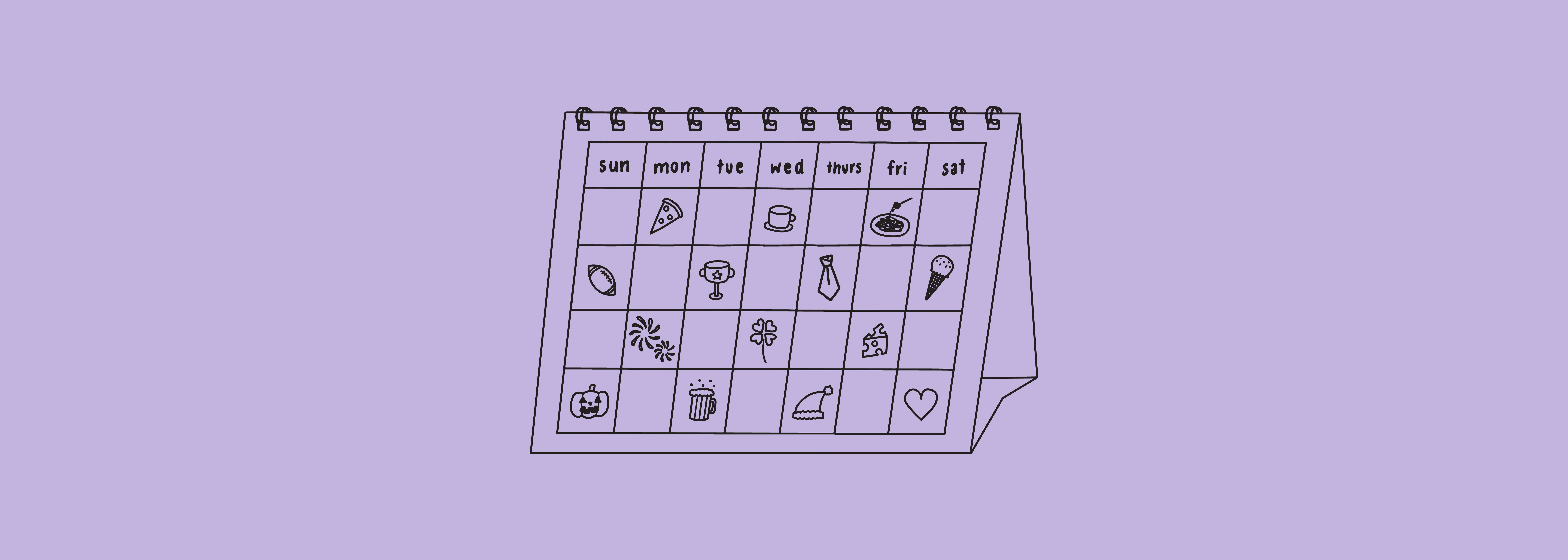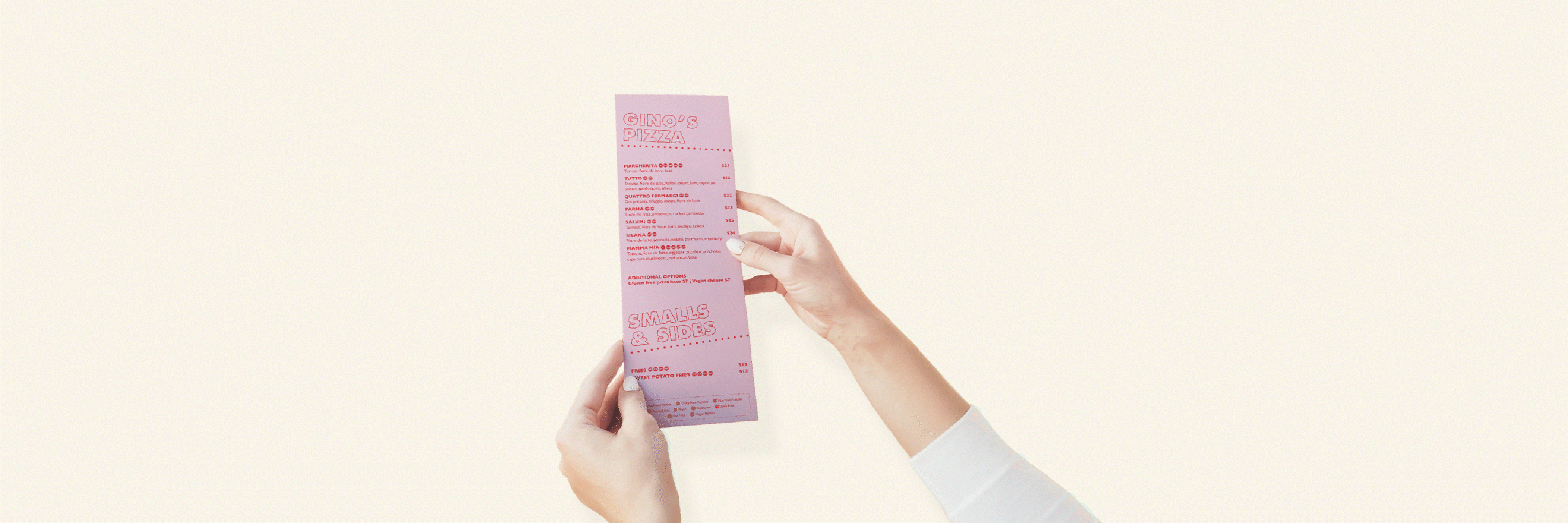Designing is a key, but complex, part of marketing. People often try to get by using simple, easy-to-use tools, to avoid investing money and resources into it. Canva is one such platform that has gained immense popularity for letting beginners create graphics, posters, presentations and more, without having to delve into the complicated softwares.
But is it enough?
While Canva can be useful as a basic, inexpensive means of creating marketing and design material yourself, it has its limitations and won’t get you the same results as a graphic designer using industry-standard software.
Let us take you through the differences!
Your brand won't have a very unique look
Although Canva templates can be some-what customisable, there will be others using the same base templates as you. The result of this is having a more generic brand identity, leading to the brand being less memorable with less people engaging with it. For a strong brand identity that gets you noticed with consumers, you want to aim to stand out from other brands and be as unique and creative as possible.

An example of a custom, animated template designed with Adobe software.
By Distil to promote drink specials at The Bank Hotel Newtown.
Your design tools will be limited
While a pro of Canva is being simple enough for anyone to use, this also makes it limited. Things like alignment, custom shapes, photo effects, typography tools and animation across a range of different programs are how graphic designers usually achieve exactly what they want, and quickly. While this may be okay for the non-designer, it would make achieving a specific result almost impossible for a graphic designer.

An example of custom shapes that can be designed with Adobe software.
By Distil for an Opera Bar event.
You can’t download the working files
When using Canva, you need to be logged into the site for anyone to make changes to a design (as opposed to being able to transfer these files to other people and store them however you like with Adobe software). This may be an issue if there are multiple people wanting to work across designs at once, if you employ a graphic designer in the future, or for file management and backing up your work if you have many files.
It isn’t set up for professional printing
Because Canva works in RGB (the digital colour space), if you are printing your work the colours may come out very differently to what is displayed on-screen. While you can export pdfs from Canva, they are only in RGB. When printing you should be working in CMYK (the printing colour space), so that the colours can be accurately reflected on paper.
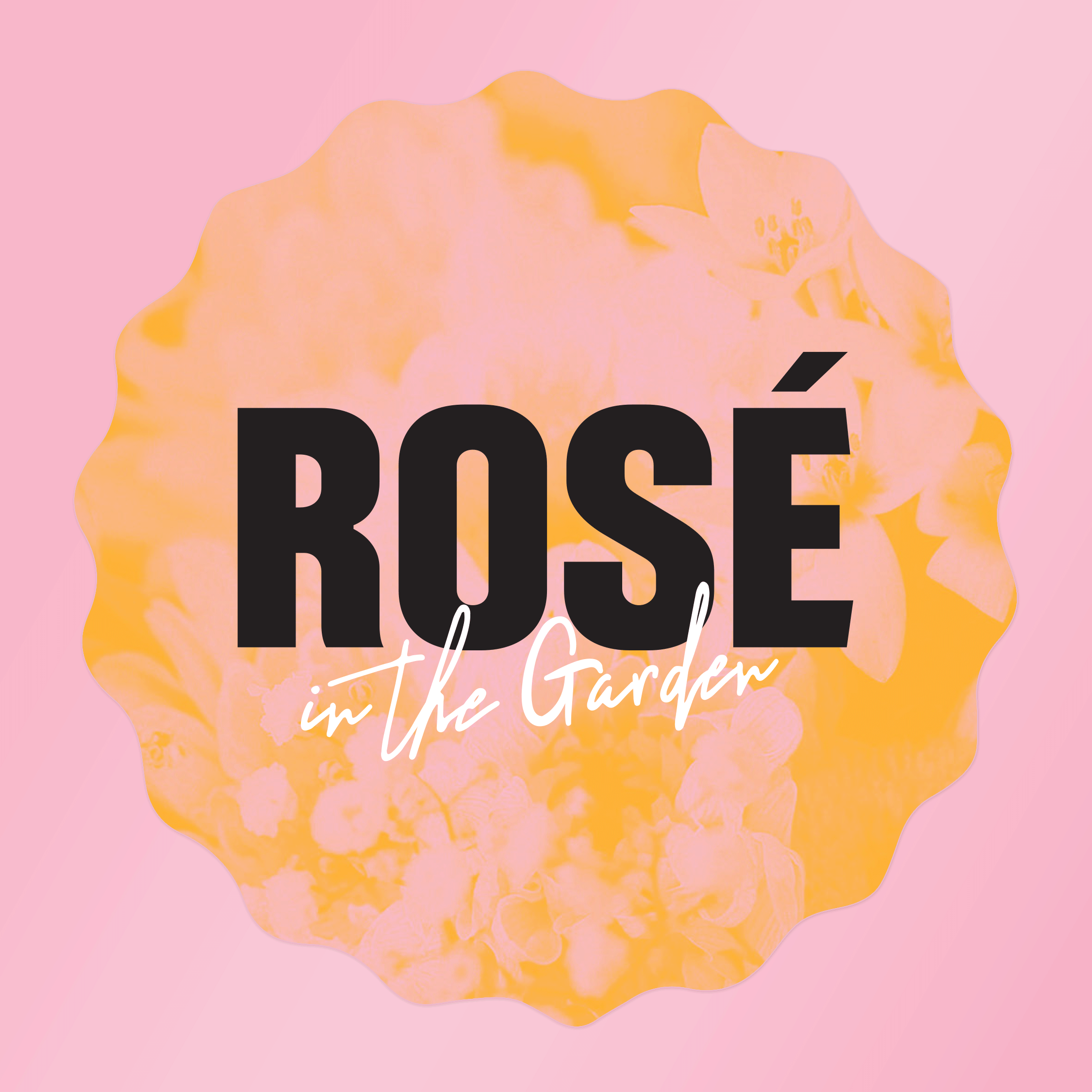
An example of coasters that needed to be designed using specific colour codes for professional printing, which were also cut out in a custom die-line shape.
Designed by Distil for a Golden Sheaf event.
You can’t work offline
Unlike Adobe’s desktop programs which allow you to work without the internet, Canva requires you to have connection the entire time you’re working. This may be something to consider as you won’t be able to access anything if the site is down, or if you’re working remotely without reliable internet connection.
You need to upload fonts to use different ones
Rather than installing fonts on your desktop and being able to readily use them across desktop apps (such as Adobe programs), if you want to do this on Canva you will need to separately upload them. This will be more time consuming, and may be an inconvenience if you need to do it frequently.

An example of a range of different fonts used throughout event posters for Riverbar and Kitchen.
Designed by Distil using Adobe software.
While Canva can be a useful tool for small businesses doing everything themselves, it’s definitely worth incorporating a budget for professional graphic design as the business grows in order to compete with others in the market.
If you are ready to take the next step and out-source your graphic design work, get in touch with us!