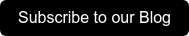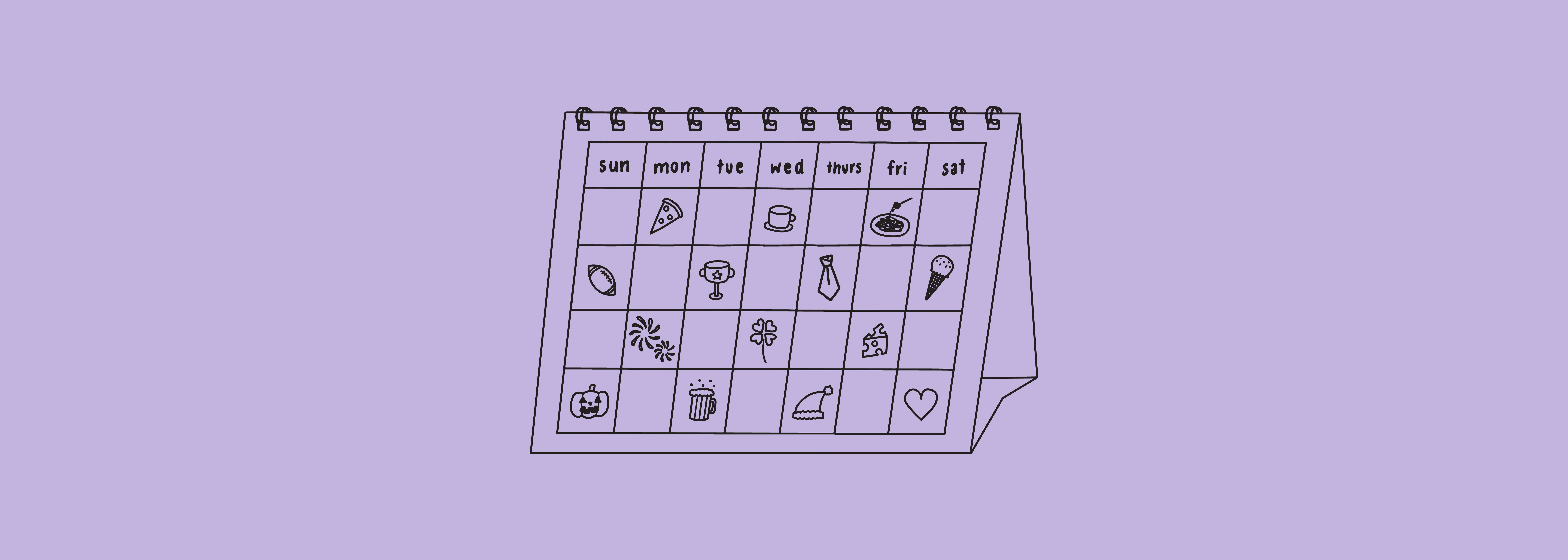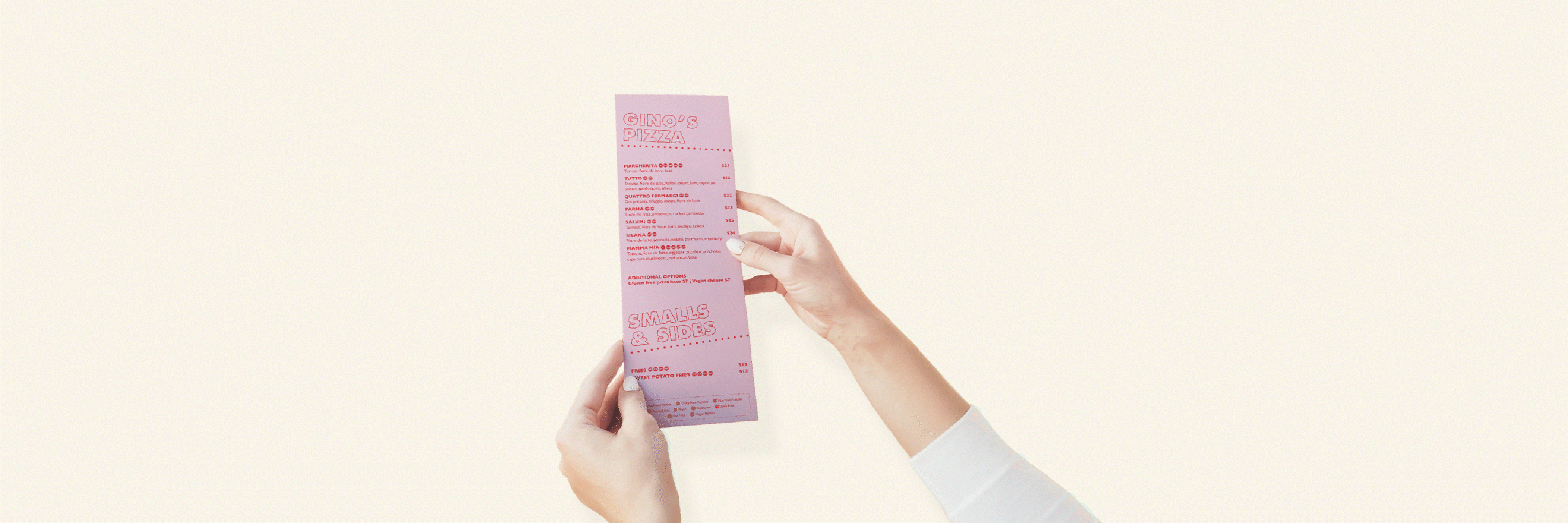Streamline your design process and ensure your logo meets industry standards! Here are 5 essential tips when designing a logo. *Spoiler alert* - it's about much more than 'jUsT dEsiGniNg a LoGo'!
1. Do your Research First
Know the brand, it's customers & competitors
Kicking off a logo design should begin with research before any designing takes place. This will give you a solid direction and hold you back from designing any random logo under the sun (this is not to say you shouldn't get creative - just that you should be doing things for a reason!).
You should have a solid understanding of the brand itself, who the target audience is, and what competitors the brand will be up against in the market. This will assist you in creating an effective design which accurately represents the brand, whilst ensuring it stands out in the market to the people who should be noticing it.
2. Create a Mood Board
Bring the overall vibe of the brand onto one page
Creating a mood board will help you to visualise the direction of the brand identity. Pinterest is a gold mine for design inspo! We suggest saving pins to a board as you explore how the brand could take shape, before downloading specific images in order to create a refined mood board.
Example of a mood board incorporating logos, photography and colour
3. Put your Ideas on Paper
Not everything looks as good as you imagine!
Begin the conceptualisation process by doing a brain dump on paper, so you can start to see what ideas could work well outside of your head. It will be much quicker to roughly sketch them out on paper, rather than trying to go to the computer straight away and getting caught up with things like choosing fonts.
Logo sketch iterations
4. Create the Best Concepts on Illustrator
And don't touch any colour until they work in B&W!
Once you have a rough idea of the best concepts to follow through with, take them to the computer and create them on Illustrator. Illustrator is the best design program for creating logos as it works in vectors, meaning your work can be scaled up to any size without losing quality if you need it to be seen at a large scale down the track.
All logos should initially be created in black & white before any colour comes into the equation, as there will likely be times it has to be printed in monotone. Add colour once you are happy with your design! This will also save you a lot of time playing around with all the different colour options that you may have to change later once the design is finalised.
Logo conceptualisation examples
5. Export the Logo Assets Properly
Never have to revisit the working file again!
There is nothing worse than designing something for a brand and you can't work with the logo they've given you because it hasn't been exported properly.
Logos should be exported in a range of variations for use in different situations, such as to be visible on light and dark backgrounds. At minimum, you should have one fully black, one fully white and one colour version to export at high quality. All of these should be saved as different file types too, including as jpgs, pngs and svgs.
As you can see, there is much more to simply just 'designing a logo'. A brand logo should be strategically informed by research and other steps, in order to avoid ending up with a random design without meaning.
Get in touch if you are looking for your own logo design, or check out our other blog posts if you are a graphic designer!
Stay up to date with the latest news in graphics design, social media & more: